See Let Outlook decide the best message format to use to learn how to configure Outlook Contacts to choose the best message format for Internet addresses. In most cases, you should "Let Outlook decide".
We have instructions for adding contact photos to a large number of Contacts at Batch Import Photos into Outlook Contacts
Do you want to add more than 3 email addresses to an Outlook contact? See Contacts with more than three email addresses for one solution.
To add more contacts folders to Outlook and enable the new folders as an address book, see Create a new Contact folder and enable it as an Outlook Address Book.
Printing & Merging
- Add Attachments and Set Email Fields During a Mail Merge
- Create a Letter to a Contact using VBA
- Create Envelopes and Letters using Word
- How to Print an Exchange Distribution List
- How to Print Outlook Address Books
- Inserting Addresses into Word Documents
- Printing Labels or Envelopes for Contacts
- Start a Word letter from an Outlook contact
Distribution Lists
- Add a Category to Contacts in a Contact Group
- Create a Contact Group from a List of Addresses
- Create a Contact Group to quickly send email to a multiple people
- Create Individual Contacts from a Distribution List
- Creating Distribution Lists from Address Lists
- Find the Distribution Lists a Contact Belongs to
- How to Forward a Contact Group
- Import a distribution list from the PAB
- Outlook and Exchange Distribution Lists
- Send Messages Using Additional Office 365 Exchange Addresses
- Use VBA to Create a List of Exchange GAL Members
- Using Categories for Dynamic Distribution Lists
- Using Large Distribution Lists
Address Book Display
- Contacts are missing when you click the To button
- Converting from a MAPI Address Book to Contacts
- Copy GAL Addresses to Outlook and Make the GAL Portable
- Display Public Folder and Other Contacts in the Address Book
- Enable BCM Contacts as Outlook Address Book
- Enabling the Contacts Folder as an Address Book
- Hiding Global Address Book Fields
- Imported Addresses are Missing from Address Book
- Make the Address Book show only e-mail addresses, not fax numbers
- Outlook Address Book Search Order
- Outlook Contacts, Address Book, and Autocomplete
- Outlook's Address Book is Empty
- Quick Steps Address Book Bug (Fixed)
- Understanding Outlook's Auto-Complete Cache (*.NK2)
- Use VBA to Create a List of Exchange GAL Members
Name Resolution
Outlook use both auto-complete and auto-resolution to aid you in addresses messages.
See:
- Can you control which addresses are listed in autocomplete?
- Contact Groups aren’t listed in autocomplete
- Could not complete the operation. One or more parameter values are not valid.
- How to delete Autocomplete’s Other Suggestions
- Moving Outlook's auto-complete address list to a new account
- Suggested Contacts and Auto-Complete Lists
- The (good) Autocomplete list is back
- Understanding Outlook's Auto-Complete Cache (*.NK2)
- Using Automatic name checking or Autocomplete
To remove a name from the auto-complete list in Outlook 2002 and up, press Delete when the name pops up as you type into the To box. To clean up the entire list, see: How to reset the nickname and the automatic completion caches in Outlook (MSKB)
Contact Form
More from Outlookcode.com:
Microsoft Outlook Contact Forms -- quirks and limitations
Creating a "New Fax to Contact" Action
Changing the Display Order for Outlook Contacts
Required Categories Contact Form
Import/Export
- Automatically Add Addresses to Outlook Contacts
- Converting Addresses to or from Outlook
- Converting from a MAPI Address Book to Contacts
- Import vCards into Outlook
- Transfer Outlook Contacts to Kindle Fire and Android tablets
Sharing
Other
The Clipboard is cleared when opening a Contact
When you open a Contact form, all data on the clipboard is cleared. If you look at the Office clipboard, you might see some icons in the clipboard, ahead of the text you copied. This is caused by add-ins which add icons to your toolbars. When the contact form loads, the addin pastes an icon
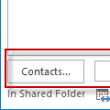
Show Contact Linking fields in Outlook
Outlook has a neat feature called Contact Linking that allows you to link a contact with any appointment, task, other contacts, or even email. In Outlook 2013, you need to edit the registry to enable it.
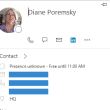
Using Outlook's New Contact Cards
How to customize the look and behavior of Outlook's new Contact cards. For Outlook 2010 and Outlook 2013.
Contact Card does not update the user Title or Office in Outlook and OCS
When you hover over an address on an email message, the Outlook - OCS 2007 R2 integration displays incorrect user contact information. In this particular case, popup shows previous title of the user. The GAL is showing latest info.

Outlook and Exchange Distribution Lists
A distribution list is a group of e-mail addresses, usually grouped under a single e-mail address. When you send to a distribution list, you're really sending to everyone whose address is included in the list. It's much easier than picking 30 different addresses from the Address Book. Outlook 2000 and Later Distribution Lists | Global
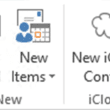
Save New Contacts to iCloud Contacts
Although you can't save new contacts directly in the iCloud contacts folder unless you select the iCloud Contacts folder before opening the new Contact form, there are a couple of options available to move new contacts to the iCloud.
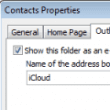
Contacts are missing when you click the To button
What to do if you have Contacts in Microsoft Outlook's Contacts folder but they are not accessible when you click on the To button.
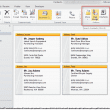
Printing Labels or Envelopes for Contacts
How to use Microsoft Word to print labels and envelopes in several different ways, including mail merge. A mail merge using Outlook and Word can handle not just built-in fields, but also custom fields added to Contact items.
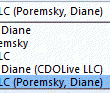
Bulk Change File As Format for Contacts
Outlook Contacts offer a number of File As formats and this format can be used for the contact's name display in the Address Book. If you want to change the FileAs format on all of your contacts at once, you can use VBA. Complete, ready-to-use code is available.

Adding Birthdays and Anniversaries to Outlook's Calendar
Help managing Contact birthdays that are automatically added by Outlook to your calendar. Included are macros to added birthdays for imported contacts and to change the reminder time.