When moving a pst file to a new computer, Outlook will often ask for a password. You may not be forgetful - the moving process does something to make Outlook think there is a password. You will need to use a password recovery utility to get the password. (It will likely be a random generated password, not a passphrase or password you would have used.)
When you add a password to a pst file, every time you start Outlook, a dialog box will ask you for the password. Once you enter the password, the contents of the pst will be accessible to anyone who uses your computer while Outlook is open.
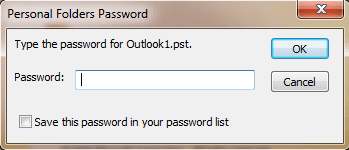
If you know the password but are tired of using it, you can remove it or change it and save it to your password list. If you can't remember the password, see Tools for utilities that can show you the password.
- Right click on the .pst file name in your folder list.

- Choose Properties (Data Files Properties in Outlook 2010 and newer), then Advanced button.

- Click Change Password button.

- Type your password in the Old password field.
- Leave the New password and Verify fields blank.

- Click Ok and work your way back to Outlook.
This dialog is also accessible from File, Account Settings, Data File tab. Select the pst file and click Settings.
Tools to Recover Lost Passwords
Because these apps can read passwords, your security software or browser may block the download as a security threat. You need to allow or trust the download.
Tools in the Spotlight
| PstPassword
| PstPassword can recover the PST passwords used on all versions of Outlook, both unicode and ANSI format. Recovers "ghost" passwords that show up after moving a pst file. You don't need to have Outlook installed to use this utility, you only need the original PST file that you locked with a password. Freeware. Version 1.10 |
Tools
| Atomic PST Password Cracker | Atomic PST Password Recovery restores MS Outlook .pst file password instantly, let you see email messages, contacts and calendar stored in your Personal Folders again. |
| Kernel for Outlook PST Password Recovery | Kernel for Outlook PST Password Recovery is a free tool to recover forgotten password from Outlook PST files. Software takes Outlook PST file as input and does not require Outlook to be installed and configured. It supports password recovery from PST files created in MS Outlook 2010/2007/2003/XP/2000/97. |
| Mail PassView | Mail PassView allows you to view and recover lost e-mail account passwords and other account information for Outlook and other mail clients. Freeware. Version 1.43 |
| Outlook Password | Outlook Password allows you to recover Outlook PST files' passwords. These PST (Personal Storage) files may be part of your MS Outlook Profile or just independent files - whatever the case, Outlook Password will recover your password. Outlook Password also recovers e-mail account passwords and server settings saved in MS Outlook records. All Outlook versions are supported: 97 - 2016. Windows 10 Compatible. |
| Protected Storage PassView | Protected Storage PassView is a small utility that reveals the passwords stored on your computer. The passwords are revealed by reading the information from the Protected Storage. Works with Windows 95/98/ME, Windows NT, Windows 2000 or Windows XP. It does not work with Vista. Version 1.63 |
| Recovery ToolBox for Outlook Password | Recovers forgotten or lost passwords for mail accounts and also passwords for LDAP services that the Microsoft Outlook mail client uses in its work. Recovers passwords for password-protected Microsoft Outlook data files (files with the *.pst extension). |
| Stellar Outlook Manager | With Stellar Outlook Manager you can back-up your important emails, compact large PST file, identify and remove duplicate emails, get back lost password, repair corrupt PST files and even split large PST files. All these functions can be managed conveniently in just a few clicks through a central console. |
| Stellar Outlook Password Recovery | Professional Outlook password recovery software that easily recovers Outlook password and enables you to unlock your password-protected PST files. The software supports password recovery for MS Outlook 2013, 2010, 2007, 2003, 2002, and 2000. Works well on Windows 10, 8, 7, Vista, Server 2003, XP, and 2000. |
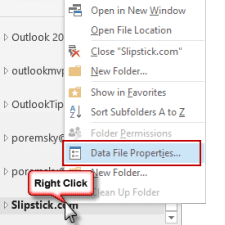
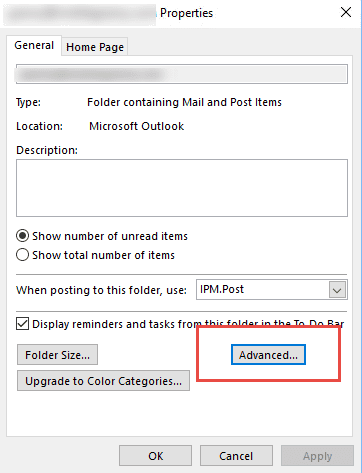
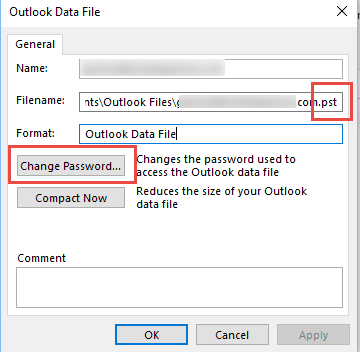
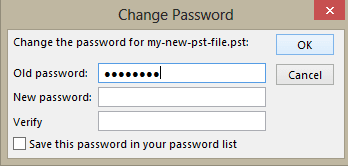
Hi does pstpassword work for Outlook 2019?
It's for the pst file - not specific Outlook versions. It works with all versions of outlook.
I have an Office Home and Business 2021 and sadly put in a password which I wrote in a diary BUT I must have made an entry mistake in a 11 character password if I hit all the buttons. Now I cant backup my emails.
use pstpassword or one of the other uilities to display the password.
Worked for me pstpassword reset.
Worked for me pstpassword reset.
Yes me too :)
I am trying to recover a back up pst. When I load up the Nir software, it doesn't show the pst file as an option to recover the password. How do I include it in the initial window?
if a pst is not listed, press F7 (or the File, select pst command) to browse for it.
How can i disable if i forgot my old password
You'll need to use a utility to remove it, such as pstpassword from nirsoft.
http://www.nirsoft.net/utils/pst_password.html