Content at Slipstick.com
Articles with VBA code samples
Listed below are the most recently published (or updated) articles in our Developer section. A list articles in the Outlook Developer section is in the Outlook Developer Index. A list of all Slipstick.com articles containing VBA code samples can be found in the VBA Samples Index.
Warn Before Deleting a Contact
The code samples on this page ask for confirmation before a contact is deleted. This way you don't need to retrieve the contact from the Deleted items folder and move it back to the contacts folder. The first code sample works with selected contacts, the second one works with opened contacts. You can use both
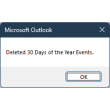
Delete Old Calendar Events using VBA
I have a Days of the Year HOL file that creates all day events that count the days of the year, up and down "Day 5: 360 to go" but as the days are past, I don't need to know what day it was and prefer a cleaner calendar. While it's easy enough to delete
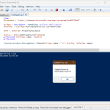
Use PowerShell or VBA to get Outlook folder creation date
Use PowerShell or VBA to get the creation date of a folder in Outlook desktop software.
Remove [External] from Message Subject
A user wanted to know how to remove [External] from the subject of incoming messages. My company recently instituted the policy that puts the [EXTERNAL] tag in every subject when an email is received from outside the organization. When it's only one email, it's not really an issue. However, when it turns into a thread
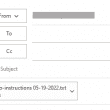
Rename Outlook Attachments
This macro allows you to rename attachments on incoming or outgoing messages.
Enable Contacts as Address Book using VBA
A user with way too many contact folders created a new profile and none of the contact folders were listed in the Address Book menu. With more than 200 contacts folders, it would take several hours to enable each folder manually. I had a macro that needed just a little tweaking to set the folders
Assign a custom form to existing Outlook items
Use this VBA macro as an alternative to DocMessageClass for changing an Outlook item's message class.
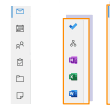
Format Images in Outlook Email
This variation of the Resize Images in Email macro puts a border and shadow around all images in the message you are composing.