The latest Outlook security update is causing problems with iCloud (and attachments). A registry key is now available that will allow iCloud (and other affected MAPI services) to work with the patch installed. See "Outlook's June 13 2017 Security Update" for instructions. Outlook 2007 is the only version where iCloud is affected by the June 13 2017 security update, but attachments are blocked in some scenarios in Outlook 2010, 2013, 2016.
If Outlook keeps disabling the iCloud add-in, see "iCloud Doesn't Sync"
We're seeing a lot of questions (and complaints) about Apple's iCloud service and it's integration with Microsoft Outlook. iCloud is supported in current versions of Outlook and with Office 365 subscriptions.
iCloud & Outlook Calendar issues are at iCloud and Outlook Calendar Sync Issues and Contact issues are at iCloud and Outlook Contact Sync Issues. iCloud 2 users should check Outlook and iCloud 2: What you need to know and Outlook and iCloud: default data files
Users with POP3 accounts seem to have the most problems (but could benefit the most from iCloud), since the data is local to one computer.
Users with both a Blackberry and iPad or iPhone seem to be the worst off. iCloud cleared out the mailbox and the appointments were deleted from the Blackberry on the next sync. Ouch.
Outlook Integration | Default Data Files | iCloud folders won't expand
Sync Stops Working | General Issues | Instant Search doesn't find in all fields
Sync Blackberry & iCloud data | Disabling iCloud Sync
Configure Me account without iCloud | More Information
Calendar Sync Issues | Contact Sync Issues
Can you use iCloud with Outlook 64-bit? Yes, it will work with 64-bit Outlook. You will need to install the 64-bit version of iTunes.
One user asked if iCloud would work with Office 365. Yes, Office 365 will work with iCloud (in the same way iCloud works with other accounts). However, we do not recommend using Office 365 Exchange or Outlook.com mailboxes with iCloud. These accounts support syncing your calendar and contacts between the server, the phone, and Outlook on your desktop, so you can get your calendar, contacts, and email on your iPhone or iPad over-the-air and on any device you access Office 365 from. You do not need iCloud to share Office 365 data between computers and should not enable it. When iCloud is enabled, it moves calendar and contacts to the iCloud folders, removing them from the Office 365 server.
Exchange, Gmail, and Outlook.com users don't need to use iCloud for their calendar and contacts. These accounts support syncing to the device and all data is already in the "cloud" and syncs to all devices and computers.
Outlook Integration
After installing the iCloud service (either as part of iTunes or standalone), you need to configure it using the iCloud control panel. Although you will see iCloud listed as a data file option in Outlook, you need to use the iCloud service to add the data file and configure the service.
The iCloud control panel needs to set up Outlook. You cannot add a iCloud data file using Outlook's Account Settings, Data files, Add.
Close Outlook, open the Control panel, locate iCloud and sign in, then enable calendar and/or contact sync. If you are using an Apple email address (mac.com, me.com), select Mail also. (To set up the email account manually, see Configuring Me accounts, below.)
In current versions of iCloud you'll sync calendar, contacts, tasks, along with email if you are using an icloud.com or me.com account. If you don't have an Apple email account, an email account won't be created in Outlook when you sign in to iCloud, only Contacts, Calendar and Tasks will sync.
When you configure iCloud to sync Outlook calendar, contacts, and tasks data, the service creates a custom data store in Outlook, storing the data stream under the local appdata folder (your GUID may vary):
C:\Users\username\AppData\Local\974B7CD6-7080-4CDD-8C8F-564E6C7223DF.aplzod
There are two data files and two temp files in this folder. The "main.db-wal" file is a temp file and contains calendar data that syncs with the iCloud CalDAV server. This is a separate calendar and when it works correctly, your default calendar in Outlook will sync to iCloud.
Tip: To quickly find this folder, open your Account Settings dialog, switch to the Data files tab then select the iCloud line and click the Open File Location button. (Although there is nothing you can do with them. At this point I'm not even sure it's worth backing them up, since everything is in the cloud)
Default Data Files
The ability to set the iCloud data file as the default so appointments display in the To-Do Bar depends on which iCloud version you are using. The data file used by iCloud 1.x (from iOS5) cannot be set as the default data file. The data file created by iCloud 2 (iOS6) can be set as the default data file if you use a POP3 account. It won't work for IMAP accounts. When iCloud is set as default and you use an IMAP account, you can't send email.
More information is available at Outlook and iCloud: default data files
Outlook opens, iCloud folders won't expand
When you receive the following error when trying to expand the iCloud folders:
Cannot expand the folder. The set of folders cannot be opened. The information store could not be opened.
Open the iCloud control panel and sign out of the iCloud, then sign back in (and enable syncing, if not enabled when you sign in).
If you added the iCloud service in Outlook's Account settings, Data files tab prior to receiving this error, you'll need to remove it from Outlook before the iCloud can add it back. Only the iCloud service can add the iCloud data file to the profile.
Sync Stops Working
We're seeing reporting that sync stops working. The symptoms vary, from new Contacts and Calendar created in Outlook syncing up to the iCloud but changes made on the iPhone or iPad not syncing down to Outlook to all of the Outlook Contacts disappearing from Outlook's "iCloud Contacts" folder and new calendar items not showing in Outlook.
There are three solutions, listed in the order of use. If the first one doesn't fix it, move on to the next one. (Repair is rarely needed.) In each case, you need to close Outlook first.
1. Deselect Calendar and Contact sync in the iCloud control panel, Apply, then re-enable it.
2. Sign out of the iCloud in the iCloud control panel, then sign back in.
3. Repair the Outlook installation in Control panel, Programs and Features. After rebooting the computer, everything should show up in Outlook again.
When you sign out of the iCloud, you'll receive a message asking if you want to keep a copy of the iCloud data or Delete then from the computer. If you are going to re-enable the iCloud, it doesn't matter as everything will sync back when you re-enable iCloud. If you are removing the iCloud from your computer, you should keep a copy.
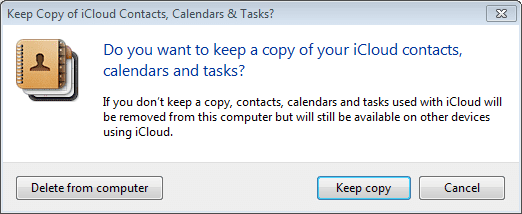
General Issues
We're seeing reports from users that Outlook is hanging. Outlook goes into a hung state after the reminders fire and some mail downloads. In my case, I was getting two reminder dialogs, one for the iCloud and one for my other calendars. Removing the iCloud data file from your profile (open it using Control Panel, Mail) and stopping sync in the iCloud applet may allow Outlook to work for you. When you re-enable sync (using the Control panel, iCloud applet), the iCloud calendar and contacts folder will be recreated and the data synced down from the iCloud.
Along with Outlook hanging, I have two reminders dialogs coming up when I use iCloud 1. (This does not happen with iCloud 2.)
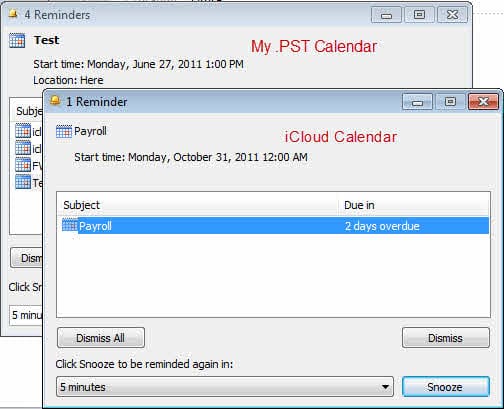
Instant Search doesn't find in all fields
When instant search doesn't find fields when searching records in the iCloud, verify the iCloud is enabled for search.
Press Ctrl+E or click in the search field then choose Search Tools, Locations to search. Is the iCloud enabled for search?
- If Instant search still won’t find content, you need to add the field to your view.
- If you aren’t using a List view (like phone list), you need to switch to it.
In Outlook 2010, switch to the View ribbon and click the Change View button to select a list view. In Outlook 2007, expand the View menu and select the phone list, By Category, or By Company view.
When in List view, right click on the row of field names above the contacts and choose Field Chooser. Find “Notes” in the field chooser dialog and drag it to the row of field names. (It should be in the Frequently used fields that display first.)
Now when you can search for Notes, you'll find them.
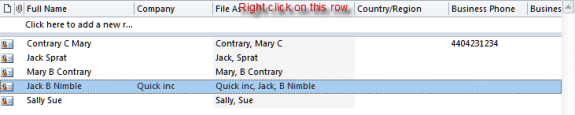
Sync Blackberry with Outlook's iCloud data file
I use the Blackberry desktop software to sync Outlook and my Blackberry. When I go into the Organizer, Configure settings, Advanced to map the iCloud folder, it returns an error.
This is because the desktop software syncs with an Outlook data file, not the iCloud's data file. Copy the items to your Outlook calendar or contacts folder to sync. (If the iCloud worked properly, it would not empty the local calendar or contacts folder, only sync with them.)
Disable iCloud Sync
To disable iCloud sync, open the iCloud control panel and deselect calendar and contact sync then sign out. Sign back in.
I turned off the iCloud sync but I get a message in iTunes which says that the Contacts and Calendars are being synced through Microsoft Exchange. I have never been connected to Microsoft Exchange. How can I stop this message and sync?
You need to reconfigure the device in iTunes. To do this, open iTunes and select the iPhone. Next, select the "Info" tab and scroll to the bottom, under Calendar and Contacts, and select how you want to sync.
Configuring @me.com Account in Outlook
When you create a @me.com account and enable email in iCloud, it creates an IMAP account in Outlook. The email is stored in a pst file.
Note: you can use this utility to set up only email. You do not need to sync calendar, tasks, and contacts.
The iCloud utility in Windows Control Panel configures the email account for you, including setting the Sent and Deleted items folder for the IMAP account (if using Outlook 2010). If you want to configure the email account yourself, try the following server names and port numbers. If they don't work, try changing the 6 in po6 to another number up to 99. However, it might be easier to configure the account on one computer using the iCloud utility then use those server names when you configure the account on other computers.
Incoming server names:imap.mail.me.com
More Settings, Advanced tab: Use port 993 and enable SSL
Outgoing Server:smtp.mail.me.com
More Settings, Advanced tab: Use port 587 and enable TLS
Username: alias only (not full email address)
More Information
iCloud: Troubleshooting iCloud Reminders and Tasks (Apple)
iCloud: Troubleshooting iCloud Contacts (Apple)
"Unsupported folder class" error when Outlook starts (MSKB)
More Outlook and iCloud articles at slipstick.com:
- iCloud error: Outlook isn't configured to have a default profile
- iCloud Add-in is not listed in Outlook Add-ins
- iCloud is hijacking Meeting Invitations
- How to fix the iCloud APLZOD.dll error in Outlook
- iCloud Doesn't Sync
- iCloud, Outlook 2016, and Windows 10
- iCloud for Outlook 2016
- Save New Contacts to iCloud Contacts
- Transfer POP3 Mail on an iPhone to Outlook
- Outlook crashes when syncing iCloud calendars
- Syncing iPhone Sent Messages with Outlook
- After Installing iCloud, Mail Won't Send?
- Create a Task and copy to another Tasks folder
- iCloud and Outlook Repair Now error
- Outlook and iCloud: What you need to know
- Outlook and iCloud: default data files
- Save appointments to a non-default Outlook calendar folder
- iCloud and Outlook Problems: Syncing Calendar
- Issues Syncing Outlook and iCloud Contacts
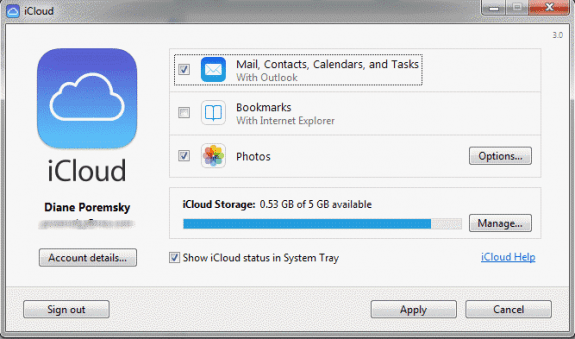
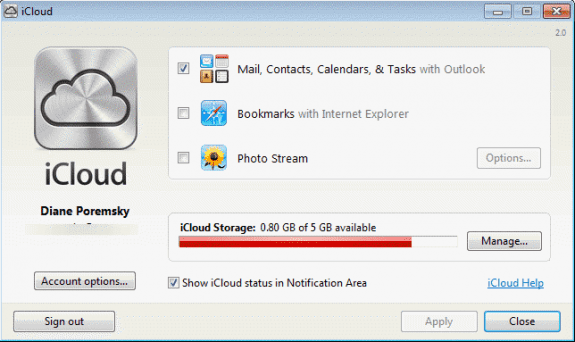

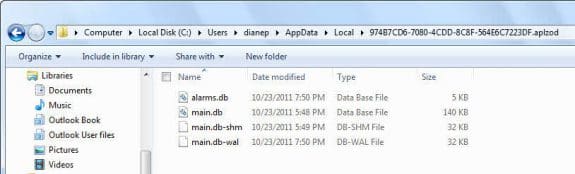
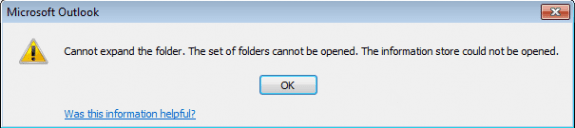
Hi Diane
Can you tell me why my icloud archive folder does not show up in Outlook 365 on Windows 10 PC? It is visible in Gmail and in Apple Mail on my iPhone, Mac, iPad and on the web browser icloud mail!
It should be visible - if its in other imap apps, it is subscribed. If you click the Archive button in Outlook, does it ask you to select a folder or move the message to the (hidden) archive folder?
right click on the inbox, choose imap folders... then query. Is the archive folder listed? if it doesn't have a folder icon next to it, subscribe to it.
HI,
I am using icloud for years on my Mac and on Windows.
I recentley bought a new windows computer and have troubels with outlook.
The check box for mail, contacts and calanders isn't even shown.
Working with office 2016 proffesional, windows 10.
Have the new version of icloud for windows.
Thanks.
Do you have the windows store version of icloud or the download from apple?
i want to attach my documents as a copy in Hotmail.com
Outlook configuration problem in iCloud.
Twice before I had this issue when I installed on a new laptop disk. Now I've got a new notebook have the same issue. I cannot remember how I solved it. I know I got help off the internet.
"Setup cannot continue because Outlook isn't configured to have a default profile. Check your Outlook setting and try again."
I'm guessing office was preinstalled and it was the store version and you installed another version - this is based on new computer and the error. AFAIK, all new computers are now shipping with the store preinstalled (Dell is for sure)... and many people are getting that error with icloud after installing the c2r or other non-store version (which does not yet work with icloud). We don't know why (yet) and the only fix is to reinstall windows. :( Microsoft is trying to figure out the cause and fix it without a reinstall.
Problem as of February 2018:
When adding an Icloud Account on a PC that runs Windows 10 all works with exception of the sync of sent messages.
The issue:
The folder for sent messages in outlook is called "Sent Items"
The folder for sent messages in icloud is called "Send Messages"
The solution:
To enable syn for sent messages from OUTLOOK you need to:
1. Subscribe to the "Sent Messages" folder from Icloud
1a) Right Click on Inbox in folders panel
1b) Select IMAP FOLDERS
1c) Click on QUERRY
1d) Select "Sent Messages" from Tab ALL and click on SUBSCRIBE
2) The SENT MESSAGES folder will show up in your folder panel. You will have to move sent messages manually into this folder from SENT ITEMS after sending them. RULES TO THIS AUTOMATICALLY WILL MOVE THE MESSAGES FOR YOU BUT THEY WILL NOT SYNC. IN ORDER FOR THE SYNC TO WORK YOU WILL NEED TO MOVE THEM MANUALLY.
This is obviously a workaround at this point. Please post a better fix if you know one.
My preference is to change the sent folder on the phone to use the same folder outlook is using. In iPhone settings, Accounts & Passwords, choose the Account, then click 'Account email@address' then Advanced and choose the Sent (and deleted) folder that outlook uses.
Diane, So I have always used Icloud for windows, never has it synced for me. It displays my Icloud calendars in outlook. But never has my outlook calendar synced with an Icloud calendar so that the appointment shows up in both calendars. Same with contacts, never have I entered a contact in either one and had it show up in the other. I should be using the latest Icloud for windows. the only time I have been able to truly sync a contact between the two and have it show up in Outlook contacts and icloud contacts is when I used Codetwo. however, that no longer works as it is just continually placing an outlook calendar item into Icloud calendar over and over and doesn't stop. I found Topalt, that also has bugs, it synced some items but not others, it didn't update if something was deleted from one to the other. What I need, If I enter a contact in outlook, that it syncs/gets added to icloud contacts or vise versa. I need the same thing for calendars. How can I get something working? For years of using Icloud for windows I have never had it do what I… Read more »
>> If I enter a contact in outlook, that it syncs/gets added to icloud contacts or vise versa. I need the same thing for calendars.
Are you creating the new items in the icloud calendar or contacts folders? icloud only syncs what is in the icloud folders.
If you create something on your phone or in icloud.com, does it sync down to outlook? if not, the addin could be disabled.
Hi.
I have been using icloud to sync my contacts between Outlook and my iphone/ipad since around 2011. Have faced intermittent issues but it has largely worked and had made my life easy! Some times for many months I have had to manually select icloud add-in everyday in Outlook. Sometime updates used to solve the issue and at other times reinstalling iCloud used to work.
However, the recent update to icloud about a few weeks back seems to have broken my back. ICloud add-in does not load. I have tried everything from all kinds of blogs including reinstalling icloud several times, deleting and reimporting contacts, manually changing registry values, etc. Nothing seems to work. Even if I manually select iCloud add-in nothing happens. When I try the next time, I notice the message "Not Loaded. A runtime error occurred during the loading of COM Add-in." under "Load Behavior".
Would you know anything about this?
I am currently using Outlook 2013 on a ThinkPad running Windows 7.
Thanks,
Srinivas
Hi Diane, and thank you for your contributions. I am using Outlook 2013, and have tried all the steps listed above. When doing the initial "sync" the contacts get to 44% then stops with an "Unexpected Error" I though it might be corrupted contact so I exported the contacts to a CSV, deleted them all, then re-imported the contacts, and still get the same error.
Are the contacts in icloud already? If not, import the contacts into the contacts folder in your pst then move a few at a time into the icloud folder (select and drag). If you don't have a ton of contacts, move maybe 30 at a time, if you have a lot, move 50 or so. If the error comes up, it most likely is with one of the contacts in the group you are trying to move. Try moving the contacts one or two at a time, to see which contact it is.