Below is a list of the Outlook for Mac articles published on slipstick.com.
Updates from Microsoft on recent "issues" in Outlook for Mac are at Fixes or workarounds for recent issues in Outlook for Mac
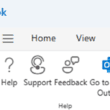
Use Classic Outlook, not New Outlook
Microsoft has two "new" Outlooks, one for MacOS and one for Windows. How to switch back to classic Outlook and disable the Try new Outlook switch.
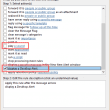
Disable New Mail Notifications for Some Accounts
How to disable new email notifications for some email accounts in your Outlook profile, using either Outlook for Windows or Outlook for Mac.
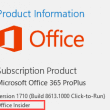
Get Office Insider Builds
Like the Windows Insider program, the Office Insider program is an ongoing preview program for Office 365 subscribers, providing early access to the latest Office features. It's open to anyone who has an Office 365 subscription (administrators need to enable First Release on business accounts before business users can install the Insider Builds).
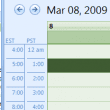
Daylight Saving Time Calendar Display Bugs
When you the week starts on the Sunday Daylight time starts, appointments may appear at the wrong time in the week view.
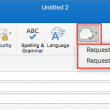
Outlook for Mac: Read Receipts
The latest builds of Office 2016 for Mac include a frequently requested feature: Read & Delivery Receipts. However, it is only supported in Office 365 accounts (business and enterprise only).
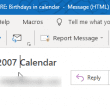
Change the Subject of an Incoming Message
How to edit the subject of an incoming message in any version of Outlook.
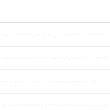
Multiple Time Zone Display in Outlook for Mac
An Outlook for Mac user wanted to know if it was possible to display multiple time zones in the Outlook Calendar, like you can in the Windows version.
What is Office 365?
Cut through the misinformation and marketing-speak floating around about Office 365 for consumers and businesses.
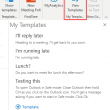
Multiple Email Signatures in Office 365?
Use Template addins to insert text into email messages in Outlook on the web or Outlook installed in Windows or Mac.
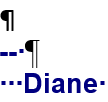
Outlook Signatures and Spell Check
When Microsoft Outlook thinks your message is part of your signature or spell check doesn't work as expected, the problem is easily fixed.