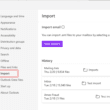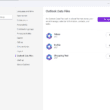Error Opening iCloud Appointments in Classic Outlook
How to fix the iCloud error message 'To help prevent malicious code from running, one or more objects in this form were not loaded.' when trying to open iCloud appointments synced to classic Outlook.
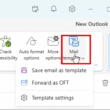
Mail Templates in Outlook for Windows (and Web)
Mail templates are available in (new) Outlook for Windows. No, not the My Templates feature available in Microsoft email accounts, but real templates, the same templates you use in Outlook Classic.
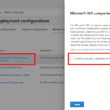
Opt out of Microsoft 365 Companion Apps
How to opt out of the automatic installation of the Microsoft 365 companion apps – File, Calendar, and People – that are automatically installed for users with Microsoft 365 software subscriptions in a business tenant.

Move Deleted Items to Another Folder Automatically
A user wanted to know how they could move deleted messages out of the Deleted Items folder, to avoid the automatic 30-day deletion limit. I share some methods.

Urban legend: Microsoft Deletes Old Outlook.com Messages
Microsoft won't delete older messages from your mailbox (if it remains active.)
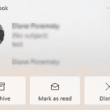
Buttons in the New Message Notifications
When the Outlook notification banner (also known as “toast”) pops up in Windows, there are up to 3 buttons at the bottom for you to interact with the message, two buttons to take action on the message plus Dismiss.
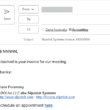
Open Outlook Templates using PowerShell
I have VBA code samples to load templates and change the Sender address without going into Outlook's convoluted Template dialog but wanted a PowerShell version.
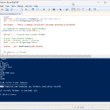
Count and List Folders in Classic Outlook
A user had problems syncing Outlook with his IMAP account and I suspect it is because he has a large numbers of folders. While we could count the folders one by one, it's easier to use PowerShell and it does not require changing macro security.

Google Workspace and Outlook with POP Mail
How to connect Google Workspace accounts to Outlook using POP when allow less secure apps is disabled. Users receive this error message: Task 'user@gmail.com - Receiving' reported error (0x800CCC92): '

Classic Outlook Missing from Computers
After purchasing a new computer, users discovered the Office installation is missing Outlook.
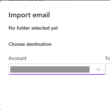
New Outlook: Show To, CC, BCC in Replies
When you Reply or Reply All in new Outlook, the CC line is not visible, even if the message was CC’d to others. If you reply all, you may only see one name and "+ Others". I'll show you how to view all addresses and the CC and BCC fields.

Insert Word Document into Email using VBA
How to use a macro to reply to senders by inserting the text from a Word document as the message text. There is also a macro to send a new message with the contents of a Word document inserted.
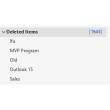
Delete Empty Folders using PowerShell
I tweaked the PowerShell that creates a list of folder names to list only the folders that are used for messages and if the folder is empty, it is deleted.