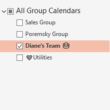
Display Teams Calendars in Outlook
Calendars in a Team are stored in the Team’s group mailbox and the Teams’ mailbox is hidden from Exchange clients. The calendar can be displayed in classic Outlook under Group Calendars if the Microsoft 365 administrator runs a PowerShell cmdlet to make it visible.
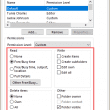
Restore Outlook's Classic Permissions Dialog
How to enable Outlook's classic Permissions dialog to use instead of the simplified Permissions dialog.
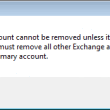
How to Remove the Primary Account from Outlook
Solution for "The primary account cannot be removed unless it is the only account in the profile. You must remove all other Exchange accounts before removing the primary account." error message.

Remove Cancelled Meeting Requests from Resource Calendar
How to remove cancelled meetings from an Exchange server resource calendar.
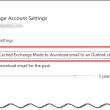
Delay sending a message with Outlook closed?
How to delay sending email messages with Outlook closed when you use a Microsoft Exchange or Office 365 mailbox.
Outlook Mobile apps and Government Cloud Accounts (GCC)
Recent changes to Office 365 tenants to be FedRAMP-compliant is causing problems for some users with personal and government email accounts in the Outlook apps for Android and iOS.
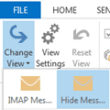
Fix the Outlook Folder Type after Exporting an IMAP Account
After importing IMAP folders to Personal Folders or an Exchange mailbox, messages in the imported folder are hidden.
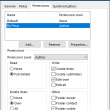
Update Folder Permissions using VBA
How to assign, change, or remove folder permissions in an Exchange mailbox using Outlook VBA and Redemption.
To Add a Second Mailbox to Your Exchange Profile
When you need to access a non-default calendar in another user's mailbox, you need to add their mailbox to your profile. You can use this method with all versions of Outlook, including Outlook 2010. Outlook 2010 supports multiple Exchange server mailboxes in a profile. If you need full access to a mailbox and know the
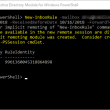
Create Rules using PowerShell
Administrators can use PowerShell to create, enable, disable, or delete rules in user's mailboxes.
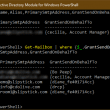
Find Users with Send On Behalf Permission
Use PowerShell to create a list of mailboxes with Send as permissions assigned.
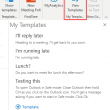
Multiple Email Signatures in Office 365?
Use Template addins to insert text into email messages in Outlook on the web or Outlook installed in Windows or Mac.