Outlook has a simplified Permissions dialog, which is used on folders in Exchange accounts in your profile. Shared mailboxes and subfolders use the old "classic" permissions dialog.
The simplified dialog makes it clear what the permissions do, but it lacks the ability to customize the permissions or give another user Owner permissions.
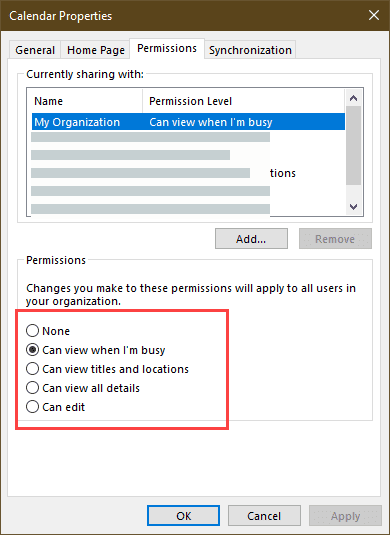
To create custom permissions or to give another user Owner permission, you need to use the classic permissions dialog.
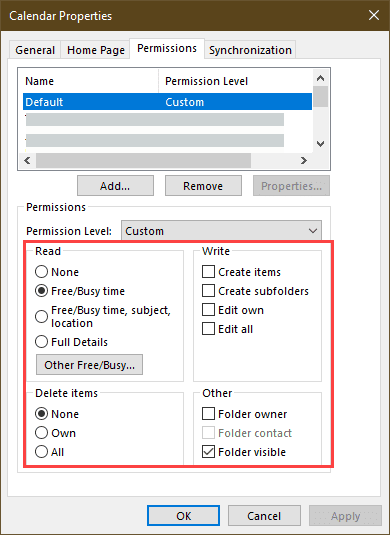
This registry key was added to Office in version 1903 to bring back the classic permissions dialog.
HKCU\Software\Microsoft\Office\16.0\Outlook\Options\Calendar\ DWORD: ShowLegacySharingUX Value: 1
More Information
The Exchange administrator can set permissions on mailbox folders.
Add-MailboxFolderPermission (ExchangePowerShell) | Microsoft Docs
Thanks from me as well, ran into this problem and this has saved me quite a bit of time.
is there a way to switch from legacy view to simplified view? It seems to default to legacy view whether i assign the permission in powershell or the admin center
No, there is not. The folders in your mailbox use simplified view unless the key is set. Folders you have owner rights on but arent in your mailbox, use legacy view.
Good one! Thanks for this :)
This is amazing! Fixed our problem. The new dialog edit permission is not the same as the old one. I noticed in the test version on Outlook that they replaced the sharing window once again and this fix no longer brings up the old window. If anyone knows a way to manually update the server with the correct edit permissions please post. Once they update outlook to the newest UI we may lose the ability to correct the edit permission.
You are talking about the New Outlook that is in beta? (Outlook icon with Pre on it) That uses many of the same scripts that power Outlook on the web. There are currently few, if any, reg keys that work with it.
Did fix my issue, thanks!
Thanks, it helped me to restore old permissions dialog box in Outlook calendar. Microsoft simplifying things means that half of the functionality will be removed. 0 improvement, more complexity - pathetic. Wish we could go back in time 15 years where there was no shit moves like this.
Brilliant fix. thanks
Thanks for a great tip!