Microsoft has two "new" Outlooks, one for MacOS and one for Windows. The Windows version will replace Windows Mail & Calendar in late 2024. Microsoft is hoping to eventually replace classic Outlook with new Outlook, but that is years away. It's just not robust and lacks too many features.
While you cannot turn off the option to try the new Outlook in Windows mail, you can turn it off in classic Outlook for Windows.
If you want to disable the option "Try the new Outlook", you need to set this registry key:
HKEY_CURRENT_USER\Software\Microsoft\Office\16.0\Outlook\Options\General DWORD: HideNewOutlookToggle Value: 1
If you don't want to edit the registry, you can open the Run command using Windows key + R and paste the following into the box.
reg add "HKCU\Software\Microsoft\Office\16.0\Outlook\Options\General" /v HideNewOutlookToggle /t REG_DWORD /d 00000001 /f
If you prefer to use .reg files, I have this ready-to-use registry file available:
HideNewOutlookToggle.reg
If you prefer to download as a compressed folder (.zip):
HideNewOutlookToggle.zip
To switch back to classic Outlook or Windows Mail, you will either have a New Outlook slider on the top right or an option on new Outlook's Help menu.
Slide New Outlook switch to the left to go back to classic Outlook (or windows Mail).
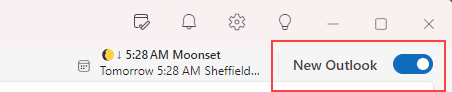
Click Go to classic Outlook (or Windows Mail.)
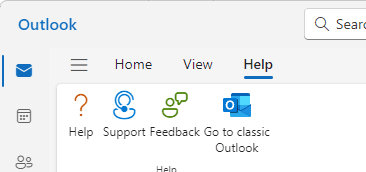
If you don’t have the slider to turn off the new Outlook or on the Help menu, and can’t find both Outlook's on your Start menu, you need to find Outlook.exe. It's under C:\Program Files (or C:\Program Files (x86)) at \Microsoft Office\root\Office16\OUTLOOK.EXE. Double click to run it then pin it to your Taskbar or Start menu.
If the new Outlook opens when you run outlook.exe, you'll need to edit the registry.
- Open the Registry Editor by typing regedit in the Start menu and open the registry editor when it comes up.
- Go to
Computer\HKEY_CURRENT_USER\Software\Microsoft\Office\16.0\Outlook\Preferences. - Find UseNewOutlook and double click on it.
- Set the Value Data field to 0.

If you don't want to edit the registry, you can open the Run command using Windows key + R and paste the following into the box.
reg add "HKCU\Software\Microsoft\Office\16.0\Outlook\Preferences" /v UseNewOutlook /t REG_DWORD /d 00000000 /f
Or, if you prefer, I have a ready to use reg file you can download and run. It is available in both a .reg file and in a .zip file, if you prefer downloading zip files.
UseNewOutlook.reg
Or Zipped:
UseNewOutlook.zip
You can have both Outlooks pinned to the taskbar or start menu and both open at the same time.
Outlook for Mac
To switch between Legacy Outlook and New Outlook, go to the Outlook app menu and choose Legacy Outlook to toggle between versions. (The command weas previously named New Outlook.) You can also switch from the Help menu.
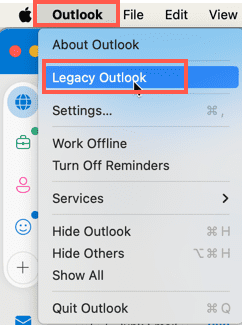
This command should block the new Outlook, hopefully even for updates:
Quit Outlook, open Terminal and paste then run this line:
defaults write com.microsoft.Outlook EnableNewOutlook -Integer 1
Possible values
0 = Switch hidden
1 = Switch displayed, default off
2 = Switch displayed, default on (default)
3 = New Outlook enabled with switch hidden
The above is from Set preferences for Outlook for Mac - Deploy Office | Microsoft Learn
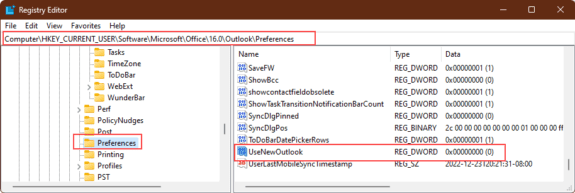
Nice, works perfectly
There are no such folders for the old or new version of Outlook. There are no buttons to slide or in the help folder. There are no preferences in hkeycurrentuser. Only Options/General/hidenewoutlook reg dword. it's like they have hidden the folders so you can't revert or even find them locally.
Were you using windows Mail or classic Outlook?
Microsoft is removing the slider for Windows Mail users in anticipation of completely replacing it laster this year. You should have the switch in classic Outlook - unless you set the key to hide it.
I'm having the same issue. I get this far: "Computer\HKEY_CURRENT_USER\Software\Microsoft\Office\16.0\Outlook\" but then the only option is "Resiliency", there is no "Preferences"
Were you using Windows Mail or classic Outlook? You should have preferences if you are using outlook.
Thank you! I used the regedit suggestion and it brought back the toggle. Unfortunately I have a (pre-existing) separate issue so I'm still stuck with "new" XD
I do greatly appreciate your information on outlook. I remember you did help me a couple of years ago with my outlook 2007 problems and gave me correct server settings of my pop3 and smtp servers. Now again, I have problems with my outlook 2007 and cannot log into my incoming pop3 server. I have a microsoft account and I can get emails online and I have enabled pop option in new outlook to download incoming messages to my desktop outlook 2007. However, I cannot get new emails now. I have another pop3 account in my outlook 2007 and that works OK with both sending and receiving new emails. I deleted my @msn.com account and recreated it, but with no effect. The settings for my pop3 incoming server are: outlook.office365.com and for smtp server are smtp.mail.outlook.com. The port for incoming server is 995 and encryption is SSL and for smtp, port is 587 with TLS encryption. I get the error 0x800421A - login to incoming mail server (POP3) failed. Please do help me as I depend on my emails every day and would not like to part with outlook 2007, because I have a lot of organized folders with important… Read more »
Microsoft is tightening security and preventing some older clients to connect. I'll test it and see if 2007 is now blocked.