I’ve had a few clients trying to set up iCloud 15 who receive an odd error message:
Your setup couldn’t start because your username or password is incorrect. Go to iCloud for Windows, sign out, and sign back in.
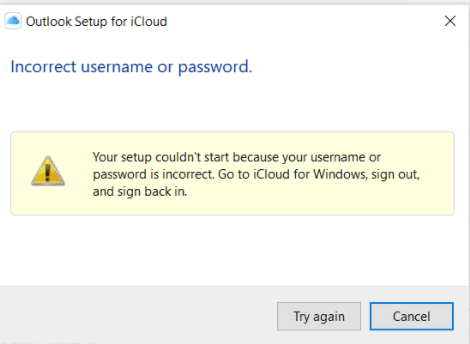
It makes no sense because the user is signed into iCloud with their username and password.
My first thought: it was an issue adding the iCloud email account to Outlook. Apple requires an app password to add their accounts to other mail clients but when the iCloud adding sets up the account, that counts as an apple app. At least for a few weeks. (Eventually users might need an app password.)
But some of the users used Gmail or Yahoo addresses as their iCloud ID, so that couldn't be the cause. I couldn’t repro the error with my accounts.
Then a client asked for my help. Her iCloud add-in used APLZOD32.dll she was receiving MAPI errors. an error said she needed APLZOD64.dll.
The set of folders cannot be opened. An unexpected error has occurred.
MAPI was unable to load the information service C:\ProgramData\Apple Inc\iCloud\Outlook\APLZOD64.dll. Be sure the service is correctly installed and configured.
C:\ProgramData\Apple Inc\iCloud\Outlook\APLZOD32.dll was installed as the iCloud app in Outlook's file > Options > Add-ins.
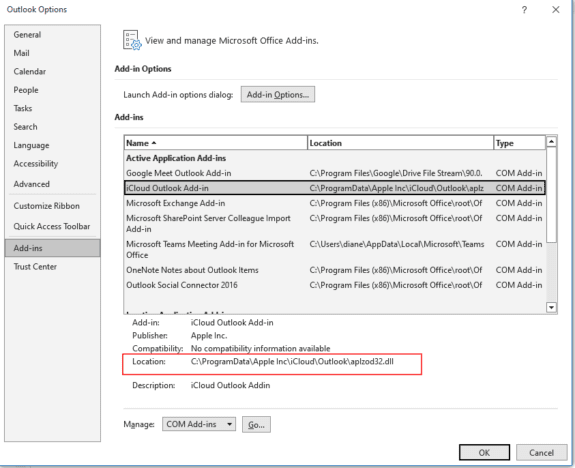
I checked her Office version: 32-bit was installed. I had her uninstall Office and iCloud, including the iCloud Outlook entry in Windows Settings > Apps > Installed Apps. Then reinstall Office, using the 64-bit version. (The default for installing is 64-bit.)
She was able to set up iCloud to sync calendar and contacts, no errors.
I tested it on a virtual machine running 32-bit Office. I had the iCloud username and password error. After uninstalling it and reinstalling Microsoft 365 64-bit and iCloud, I was able to set up iCloud to sync calendar and contacts.
