Oftentimes, Microsoft Outlook users who are leaving their current employer want to take their mail, calendar, or contacts with them and do one of two things: delete the Microsoft Exchange account from their profile without realizing the Contacts are stored in the Exchange account or they take the OST file with them, not realizing it can only be opened using the account that created it.
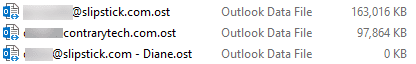
If you have the OST file but no longer have access to the computer that created the OST or you don't have a restore point, you'll need to use a tool to recover the contents of the OST. A list of these tools is below.
Beginning with Outlook 2013, Outlook was designed to permanently delete the OST data file when the account is removed from Outlook. If you deleted the account from Outlook and did not export the contents to a pst file or copied the OST file, your chances of recovering data is not good. You will need to use software to undelete files from your hard drive, but successful recovery depends on how much time has passed between deleting the account and running the undelete software as Windows will overwrite the deleted files. To see if the OST exists, type or paste %localappdata%\microsoft\outlook into the address bar of File Explorer. Many of the companies that have OST to PST recovery software also have file recovery software.
If your company uses a group policy that blocks PST creation, your choices are limited to exporting calendar and contacts to CSV (or Excel, if you have Excel at home). If you don't have many calendar or contacts, you can forward them to a personal address. If using Outlook 2007 or newer, you can send your entire calendar as an iCal.
Check company policies before taking home the contents of your mailbox.
Restore Exchange Account
If you deleted the Exchange account, you may be able to recover the account if your operating system supports system restore and you only recently deleted the account. If too much time has passed you are less likely to have a restore point available.
This method will also work with IMAP accounts in Outlook 2013 and up IF you have a copy of the IMAP data file.
Outlook 2013 and up automatically delete the account's OST file when the account is removed from Outlook. The only way you'll be able to use this method is if the OST file exists (because Outlook failed to delete it. It's rare, but it does happen.) To check, look for the OST at %localappdata%\microsoft\outlook before doing a restore.
- Open the System Restore application. In Settings or the Search field on the taskbar or Start menu, type restore then select Create a restore point in the search results. Click the System Restore button to open the System Restore wizard. You can also open it by typing or pasting rstrui.exe in search field or in the Run command.

- Pick a date just before the profile was deleted then follow the steps in the wizard.
When Windows restarts the account will be back and you can move or export the contents of the OST to a PST. Then either delete the account or run restore again to return to the point made before the restore, after backing up a copy of the newly created pst file.
Method 1: Archive
You may be able to use Archive to move or copy many items to a PST. Users Exchange online archive mailboxes will not be able to archive to a pst.
Autoarchive works best when you want to move almost everything in your mailbox, however, you cannot archive Contacts. You'll need to move or copy contacts to the pst file or use Export.
Set the AutoArchive default in File, Options, Advanced, AutoArchive and apply the settings to all folders. (The AutoArchive button the Folder ribbon allows you to set a specific archive setting for the current folder.)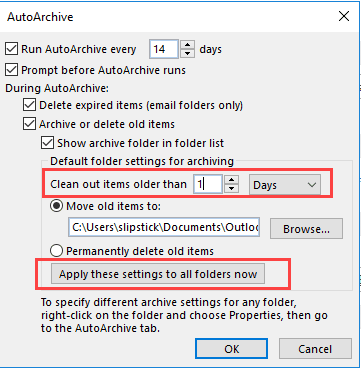
Then go to File, Tools, Cleanup, AutoArchive to run it.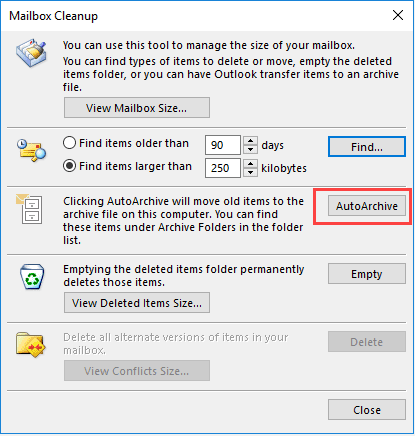
AutoArchiving uses the last modified date so you'll need to use a low number of days when archiving recent items. In Outlook 2007 and newer, you can force AutoArchive to use the Received Date. See Using Microsoft Outlook's Autoarchive feature
If you use this method and also need the Contacts, you'll need to move them to the new data file.
Method 2: Export to a PST
Although Export is not usually recommended, it works well for moving content from an OST to a PST file. You can export all content from the OST to a PST or just the calendar and contacts. If your company blocks the creation of PST files, export Contacts, Calendar, and Tasks to CSV or Excel format.
You'll use this method if you are moving to a new server and need to migrate your own email (or if the server died and there are not backups). Make sure you start Outlook offline so that you don't connect to the new server; connecting to the new server has the potential to delete the mail in the offline file. Export everything to a pst then remove your account and use auto account setup to add it back to your profile.
Method 3: Move the items to a new PST
Create a new PST in your profile and drag the folders you want to take with you to the PST. This method will preserve custom views and forms published to folder.
Dragging default folders, such as Inbox, Calendar, and Contacts, brings up a message that you can't move default folders. The contents will be copied instead, with the folder named Inbox (1), Calendar (1), etc.
Method 4: Forward by E-mail
If you don't have too many items you want to keep, you can email them to your personal email address. Select the item(s), right click and choose Forward or click Ctrl+F. If you have a lot of messages you want to keep, you could drag them to a folder in Documents, then zip the folder and email the zip file.
If you forward the messages to an account that is opened in Outlook, you can drag attached messages from the incoming message and drop it in the Inbox or another folder.
If you are using Outlook 2007 or newer, you can email the entire calendar as a single iCal, provided you use Outlook or another calendaring application that supports multi-event icals at home. Outlook 2003 and older versions of Outlook do not support multi-event icals.
To create the iCalendar file, you can right click on the Calendar folder and choose Share, Email Calendar. If you want to create the iCalendar file and do something with it later, select the calendar folder, then go to File, Save Calendar.
When you use Email calendar, a dialog will let you choose the date range and other options. If you are saving the calendar to your hard drive, click More Options in the Save as dialog to open this dialog.
The defaults are Today and Availability only; you'll most likely want to use whole calendar and full details. Note that some calendars don't support attachments; if you are including attachment you should save a second copy that does not include attachments.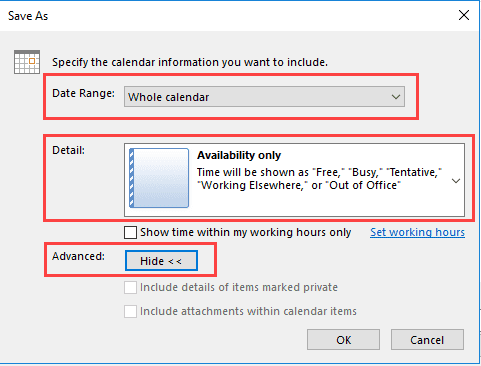
OST to PST export utilities
If you have an orphaned OST and can't recover the account using System Restore, you'll need to use a utility to export the contents to a pst file.
The free OST2PST utility will only work with OST files created by Outlook 2002 and older. If you aren't sure what version of Outlook you used, try it; an error means the OST is not the correct type.
Tools in the Spotlight
Stellar OST recovery software is the most efficient tool to convert Outlook OST file to PST file. The software successfully recovers all the components of .ost file such as emails, contacts calendar entries, attachments etc. The tool is able to convert OST file to working PST file in any instance of corruption. Free demo version is also available that previews all recoverable items of inaccessible .ost file. |
Tools
OST PST viewer is a free and powerful tool that will help you to open and work with OST, PST and other Outlook file formats without Microsoft Outlook installed. It can open orphaned or any size files created by any version of Outlook. PST file viewer is the right tool for users who have lots of PST files and don't want to connect each of them to Outlook. With the enterprise edition, you can change read/unread or follow up status of emails. New version includes fixes and additional modifications. | |
OST2 Free Edition can convert up to 5 items in each folder of orphaned OST file. Use Enterprise Edition to convert and transfer all OST files to Microsoft Outlook. Import and export OST and PST files, from and to Microsoft Outlook, Exchange, Office 365, Outlook.com, Google and G Suite. Updated OST2 comes with improved performance of the software. Updated OST2 Software includes better handling of big Outlook data files and better handling of the application on different computer environments. | |
DataNumen Exchange Recovery repairs and recovers corrupted Microsoft Exchange offline storage (.ost) files. Exchange Recovery can scan orphaned OST files and recover mail messages and other items, including folders, posts, appointments, meeting requests, contacts, distribution lists, tasks, journals and notes. The recovered items are saved in PST format readable by Outlook, Other important features: recover attachments and deleted items, recover oversized 2GB OST files, support to convert OST files into PST files. | |
Kernel for OST to PST software is the one-stop solution for all OST file corruption issues. It effectively repairs corrupt OST file and converts it into Outlook accessible PST file format. Individual email items can be saved in different formats including PST, MBOX, TXT, RTF, HTML, EML, MHTML, MSG and PDF. It also provides option to export OST files to Office 365 and different email servers and web mails. It supports all versions of MS Outlook (2016), MS Exchange Server (2016) and Windows OS (Windows 10). Free trial version of the tool is also available. | |
Kernel OST Viewer is a FREE utility to view the contents of OST files. It does not require Outlook installation. A connection with Exchange is also not required. Just select the OST file and it will mount it in its Outlook like GUI instantly. | |
Exchange OST to PST email conversion tool to convert OST file to PST file. Convert working or unusable OST file to into PST file. Use it to migrates all Outlook items from Exchange Offline Storage (.OST) file to Personal Storage File (.PST). Software converts and repairs the offline storage file (ost) to personal storage (pst) file so that it can be easily accessed with Outlook. Other saving options include .EML and .MSG where former is accessible with Outlook Express and latter with Outlook. If the ost file gets corrupt or damaged, OST to PST functions as ost recovery software. | |
Remo OST to PST Converter is one of the most used tool to convert Outlook OST files to PST files. It helps in managing Outlook data among both IMAP and POP3 account users. Best thing about this tool by Remo is that you an convert a damaged or corrupt OST files into a healthy PST file. This indeed saves you from losing your precious data and then allows you to store it in a more flexible PST file. Remo OST to PST Converter is available to all versions of Microsoft Office and Outlook users, from Outlook 2003 to 2019. | |
Stellar Toolkit for Outlook is a comprehensive software package to manage and optimize Microsoft Outlook profile. Get tools to repair damaged or corrupt PSTs, convert OST to PST, merge Outlook PST files, split or compact large PST files, and more. |
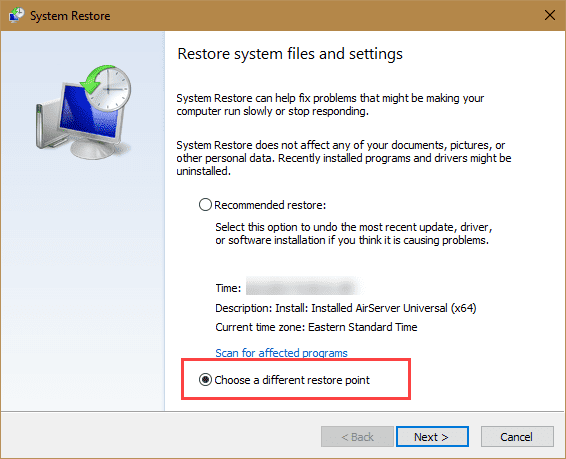

A few comments about these tools: As of 2/5/2019, 4Team OST2 turns out to cost $80; the free version is useless, since it will only output the first five records. I have used 4Team software in the past with no technical difficulties, but stupid sales tricks are always unwelcome. Stellar costs $100 and up, depending on the feature set needed; Stellar seems to me like the professional grade tool of the lot. Kernel for OST to PST free version is a viewer only; the converter costs money, so I did not investigate further. Downloading RecoveryFix for OST to PST was blocked by a certificate error; it could have been bungling at the server end, or there may have been some kind of shenanigans afoot. DataNumen Exchange Recovery has a free, fully-functional version; my security software blocked a couple of file access attempts during installation and operation, but this seems more likely to have been related to the outdated design of the software than actual malignant activity. From the web browser point of view, DataNumen looks to me like a real company that hasn't done anything much to update its English language website in a long while. The software is still… Read more »
Thanks for the review!
>>
4Team OST2 turns out to cost $80; the free version is useless, since it will only output the first five records.
>>
This isnt new and it annoys me that they refer to it as Free.
The DataNumen Exchange Recovery installation on my system was blocked by WebRoot which reported it contains W32.Downloader.Gen malware in the DEXR.DLL.
As they say you get what you pay for and if it is free then you pay for it in some other way.
While it is possible that it is infected - many of the recovery utilities will trigger a false positive because of what they do (read /export emails). Unfortunately, I don't know if this a false positive or infected. :(
It appears that Recoveryfix is no longer maintained. I bought the paid version, but it failed to start on my Windows 11 PC. I sent an e-mail to support, but got no reply. Fortunately, the payment provider (MyCommerce) provided a full refund.
Thanks for the information.
I have 2 email addresses I created a new one, an outlook email address but it shows in a different section in outlook on the left HS the others are at the top the outlook address is at the bottom with it's own links how do I get it up with the others ?
If you mean the inbox is missing from the Favorites section, right click on the Inbox folder and choose Add to Favorites.
Thanks I think I've solved it but now I have to get the dash thing on my iPhone and I also have Mail Washer got to get it to work in there too.
Just found the confirmation email
It's wrong "If you have an orphaned OST and can't recover the account using System". Have read so much about that I felt I need to write this to help avoid spending money for nothing: If you have orphaned OST Files and not bound to Outlook anymore, no big deal - you still can recover and convert them to PST and the best FOR FREE: Mostly no need for such expensive Tools as StellarInfo or CoolUtils whatever – YOU ONLY NEED OUTLOOK 1. Open Outlook 2. MOSTLY IMPORTANT disable automatic Send/Receive (Outlook may not sync automatically) 3. Create a new dummy-mailbox in outlook that works as a container. We need the container-.OST in a minute as sort of a jar. 4. Open the local folder where this .OST ist stored 5. Close Outlook 6. Now, take your actual .OST File that you need to convert (and which is not in Outlook anymore – if it were you wouldn’t have to do that) 7. Rename your .OST to the container-.OST filename, copy and overwrite the container-OST with yours. 8. Open Outlook 9. Use Import/Export Function and follow the steps to export your dummy-mailbox as PST. 10. Repeat that for all your… Read more »
When I try that, I get this message - "The file ***.ost cannot be accessed because it has been configured for use with a different mailbox."
Just a clarification, OST files are offline files that you can access your emails without having a direct connection to the exchange server from the last synchronization, that is, outlook accesses your emails since the last synchronization offline (called mode cache). If the emails are deleted from the server, the moment the outlook reconnects to the server, those emails will also be removed from the OST file, so it would not work in a very effective way for security as you are placing.
The way you are trying to work would be via PST files, where it downloads messages to the file from the server, and even if you delete these messages from the server, they will remain in the file in question, so it would serve what you are looking for .
Follow:
https://support.office.com/en-us/article/Introdu%C3%A7%C3%A3o-aos-Arquivos-de-Dados-do-Outlook-pst-e-ost-6d4197ec-1304-4b81-a17d-66d4eef30b78
To export the ost files to pst use GainTools OST to PST converter
Thank you, Diane, for such a useful article page to convert exchange offline ost into Personal files. very useful page on converting OST to PST. I am really amazed to not find SysInfoTools OST to PST Converter as the Featured tools list. Few Months ago, I got the software and installed the demo version with the help of which i was able to convert 25 emails successfully. After this success in conversion, I got hands on the software and purchased it. I am still using the software without an issues.
I think what most people are complaining about is just that. We are looking for a freeware (not a try before you buy with limited capabilities) version of software. We have gotten used to the internet, software, pirating software and shareware which leads to the mentality that everything should be free.
Yeah... that is definitely an issue. And the problem with the repair software (and some sync) is that they advertise as Free for consumer or home use, but when you install you find out their idea "free" is not the same as yours - a Free Trial that does 5 messages per folder or 50 total or something similar is one thing, but you can't say that is free for consumers.
Hello Diane. I have seen your name and some posts on the forum, and thought I would reach out to see if you have any sage advice or counsel for me. I am new to the forum, and not familiar with any protocols here so trust this is satisfactory. Best regards…Jerstin - I hope you will be able to help me. My wife’s PC (W10 home) was knocked out by a recent Microsoft update, and is caught in a non moving cycle repeating attempts to boot and un do changes without success. I have contacted my local techie support guys, and tried various things but cannot get windows to boot, or repair. It appears that we will have to do a full re-install W10, and despite having back-ups for most documents, have not been able to get Microsoft Office 365 Outlook email contacts and calendar details. Original email account was set up as an IMAP account, and I have pulled and accessed the HDD on a docking device, found the email .ost folder data file , migrated it to another laptop also with Outlook 365, test set up a new email account as an imap account, and after accessing the… Read more »
sorry I missed this earlier. :( Did you get it solved?
>>
The email shows up, but there is no access to calendar or address book. Big issue for my wife!
>>
The calendar and contacts in Outlook 2013 and up that are labeled 'this computer only' do not sync anywhere- you need to export them to a CSV file. If you have an older profile with a separate pst for calendar and contacts, you need to make a backup of the pst.
>>
convert .ost files to .pst file, and claim to resurrect the calendar and address book detail in a .pst file. My question is if that can be done, how would I use the converted .pst file?
>>
Open the pst in the profile, set it as the default data file and if the imap account has folders named this computer only (because it was set as default) , rename the imap data file and let outlook resync it.
Kernel successfully read the entire file and built a folder tree. Positives: - Apparently, it may be able to retain complete email headers - It does work - No charge, it will save up to 25 messages per folder. Negatives: - It does not track how many messages are in each folder. You get NO idea how much data has been recovered - The killer (for now). This software is unbelievably slow even on my crazy fast machine (12 core i7, 32GB RAM, RAID 0 SSD temp drive with 1GB/sec throughput) -- every cluster of data is read twice in a row. A bug. (Discovered using SysInternals ProcMon) -- Every recovered item requires REreading a lot of data... ~120MB! All in all, it could read about one item a second. We're talking MANY hours... That slow speed affects everything: - Viewing messages in a folder. They show up one.....by............one..........very......slowly. Oh so painful. - Creating a report to count number of items. I gave up after several hours with no results... it had counted a few thousand. - Exporting to PST. I gave up after a while. If necessary I was willing to stay with this one... but it was SO… Read more »
Diane, here's a Sep 2018 update. CONTEXT A friend had a horrible computer crash involving both internal drive an primary external backup. I did a ton of work (sadly, after a series of dumb techs gave up and overwrote the installed Windows... and most of her files :( ...)... and got supposedly several copies of several OST files. Clearly most were actually bad. In fact, the very best one was still damaged. The files are 18GB and I knew they contain about 100,000 archived emails etc. A good test. So, my goal was to find an OST to PST converter that would work with a damaged file, and do a good job of recovery, and function WITHOUT having Outlook already setup for the account. (After all, we're in disaster recovery mode. I don't HAVE everything nicely set up :) ) One more context item. MANY here have the wrong idea about OST files. Long ago, they were just a local cache of MS Exchange data. Delete and rebuild from server. NOT ANYMORE. Today, it is the ONLY (local) archive of IMAP data that you have archived and deleted from the "live" mailbox... and the same with Office 365 email. An… Read more »
>>
Today, it is the ONLY (local) archive of IMAP data that you have archived and deleted from the "live" mailbox... and the same with Office 365 email. An OST file can be crucial! (In this case, over 100,000 emails, thousands of contacts, etc... that do not exist anywhere else.)
>>
OST are still local copies of the mailbox on the server - the only exception is calendar & contacts in an imap account - if there are calendar & contacts folders labeled 'this computer only'.
if you archived mail and deleted it from the server, it would be in a pst. When its deleted from the server, its deleted from the ost too.
you are looking through any PST Repair Tool you will get numerous arrangements. Be that as it may, I prescribe you to utilize Microsoft inbuilt Inbox Repair Tool. With this instrument you initially select the undermined PST record in your framework, at that point check the debased PST document. Once the checking procedure is finished, you can choose the Repair alternative. In the wake of repairing process is finished, you can see the repair PST record.
Sorry, but the inbox repair tool won't help converting ost files to pst files.
To convert OST file to PST file, you can get the help of Kernel for OST to PST Converter software.