A number of users who sync iCloud and Outlook are having problems with iCloud after installing the Windows 10 Anniversary Update.
If the iCloud addin gets disabled every time you restart Outlook, see "iCloud Doesn't Sync" for the registry key to force it to always load.
Signing out of iCloud then signing back in should fix the problem. If not. try the steps below.
To fix iCloud and restore syncing:
- Sign out of iCloud
- Uninstall iCloud
- Repair Outlook
- Reinstall the newest version of iCloud (5.2 or higher) and sign in.
If iCloud insists on setting up your iCloud email account and you don't want it, you can delete it from Outlook's Account Settings later.
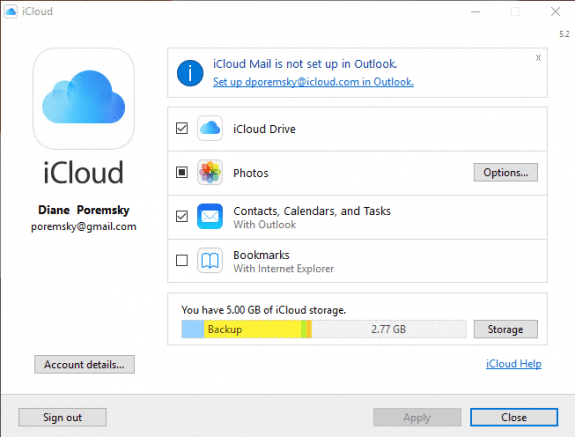
If you continue to have problems, you can revert to Office 2016 version 16.0.6868.2067.
- Close all Office applications.
- Right-click on the Start button, choose Command Prompt (Admin). If it's not listed on the right-click menu, click Start, type cmd in the Start Search box, then right-click on Command Prompt or cmd.exe, and choose Run as administrator.
- At the command prompt, type the following command, and then press Enter:
cd %programfiles%\Common Files\Microsoft Shared\ClickToRun - Type the following command, and then press Enter:
officec2rclient.exe /update user updatetoversion=16.0.6868.2067 - When the repair dialog box appears, choose Online Repair.
- Click Repair, and then click Repair again.
After the repair is complete, you'll need to disable automatic updates. In File, Office Account. Click Update Options, and then click Disable Updates.
More Information
More Outlook and iCloud articles at slipstick.com:
- After Installing iCloud, Mail Won't Send?
- Create a Task and copy to another Tasks folder
- How to fix the iCloud APLZOD.dll error in Outlook
- iCloud Add-in is not listed in Outlook Add-ins
- iCloud and Outlook Problems: Syncing Calendar
- iCloud and Outlook Repair Now error
- iCloud Doesn't Sync
- iCloud error: Outlook isn't configured to have a default profile
- iCloud for Outlook 2016
- iCloud is hijacking Meeting Invitations
- Issues Syncing Outlook and iCloud Contacts
- Outlook and iCloud Sync Issues
- Outlook and iCloud: default data files
- Outlook and iCloud: What you need to know
- Outlook crashes when syncing iCloud calendars
- Save appointments to a non-default Outlook calendar folder
- Save New Contacts to iCloud Contacts
- Syncing iPhone Sent Messages with Outlook
- Transfer POP3 Mail on an iPhone to Outlook
I have had several calendar files on outlook, some were shared with a set of people different from others. I would very much like now to only share my information within my family, and cancel all the other shares. I have tried everything I know how to do. I have de-installed and reinstalled Icloud for windows, I have imported using outlook from the current file I am using for appointments and then saved it in the outlook files on my C drive. My current calendar is called Master 8 2021, I would like to import from other calendars named Icloud Archive, Calendar (This computer only) - with my email address; Calendar My Outlook Data File workaround; Master Calendar 2104; Calendar - Archives; Master Calendar 2104- cloud; my name James P Martin; and Calendar - icloud. I know it's a long list but I have been attempting to retain information from prior and return to having only my outlook 2016 calendar and sharing it with my wife, and my mobile phone. You don't have to list all the accounts, please just tell me how to merge one and then I'll do the rest the same
I am running Office365 on Win 10
I have a signatures' problem
For some reason when I am composing a new email, I can choose a signature(from the list on the ribbon) but the email account address in the ' email from' field' does not change.
I have tried reloading all signatures a number of times without any change.
Hi,
I have Outlook Office 365 on Windows 10.
iCloud stopped working on Outlook so I deleted it and reloaded from the Microsoft Store (as I have Win 10).
When I open it, after entering my iCloud data, I click on the Mail, Contact... square then press apply.
Then I get message error: Outlook Configuration Error. Impossible to start your configuration as the iCloud server does not answer".
And I am stuck there. My internet connection is good, but I just don't know how to connect iCloud to OUtlook anymore.
Any idea?
Pascal
There is apparently something going on with either the latest outlook update (it started after the update this week) or icloud - everyone is having problems.
I'm using the desktop install and it seems to be working correctly.
Hi Diane,
Thanks for your answer. What is the desktop install?
>> What is the desktop install?
The icloud you download it from apple, not the one from the Windows app store.
Hi Diane,
An iTunes update popped up. I did it and now I can synchronise back...
Maybe just a coincidence as I am not sure iTunes as any impact...
But it works again...
While itunes shouldn't affect it, they can push out updates for all products in it.
Or it could be that apple fixed whatever was wrong on the server side and its just happened at the same time as your update. :)
Your version of icloud for windows is out of date!
The screenshot? Yeah, its hard to keep them updated. (It's even worse with Outlook - in the last month we went from colored icons to white to a single row of button on the ribbon.)
I am unable to select calendar option in 'iCloud for WIndows' to sync with Outlook 2016.
Spec - HP Spectre, Win10 Home v1709 64bit OS, latest iCloud for Windows, Office 2016 prof HUP, MS Edge browser.
Error - Every time I open Outlook - 'Please use iCloud for windows to configure iCloud'.
Problem - When I open iCloud for Windows and select the Mail, Contacts, Calendar selection and try to apply it, it produces an error saying 'iCloud for windows did not install properly. The icloud drive and photos selection work perfect.
This has gone on for months and has never worked on this PC, yet worked sweetly on my old one. I've ran repair in Outlook 2016. I've uninstalled iCloud numerous times (inc deep removal). The iCloud add-in is active in Outlook. I've checked the auto date and time in both devices and ensured same zones etc. I am loathe to rip out Outlook completely as I have multiple email addresses, mostly on pop, as I file into one lot of folders on my PC. Even repairing brought back hundreds of emails I'd previously processed.
I just want to operate my icloud calendar on Outlook, but really struggling.
is this a new computer, purchased after late last year? There could be issues if the store app is installed.
Open Settings, Find Apps & features.
Click on the Microsoft Office Desktop App and select Uninstall
Is/was the icloud ever working in outlook? is there an icloud data file? if so delete it. https://www.slipstick.com/outlook/fix-icloud-outlook-repair-error/
Hi Diane, sorry for delay in responding. This issue has plagued me for over a year. I've ran repairs on Outlook and uninstalled iCloud. I deleted the data file as you suggested, and retried. It's working perfectly now. I could have sworn I'd tried that before, but there you go. Thank you so much.
Here's one for you. I have iCloud for Windows installed and syncing with Outlook 2016. For a week or ten days now, events in my iCloud calendars are not showing up in Outlook, even if created in Outlook. I just created an appointment in Outlook on one of the iCloud calendars, saved it and it doesn't display in Outlook. So, I went to create it on my iPhone, and the appointment was there! Outlook is syncing to iCloud, but not displaying the item, even though created in Outlook. I've done this twice and confirmed the behavior.
This is a bug... Are you using the overlay calendar view? switch to side by side (or only show one calendar) and they should show.
Hello,
I have Windows 10 Version 1703 for x64-based Systems on a PC at work and the latest version of iCloud installed. Both are at the latest level of update. I used to use iCloud to sync bookmarks with my computers at home and my mobile devices, and had my iCloud calendars on Outlook 2016 (Microsoft Office Professional Plus 2016).
It is only since a few weeks that I couldn’t open Outlook calendars shared by colleagues anymore – they all show “no connection”. In addition, all numbers show got 11 decimal digits (e.g. Reminder in 15.00000000000 minutes).
The only solution appears to be to entirely delete iCloud from my computer. Unticking calendar sharing didn’t work, neither did logging out of iCloud but as soon as I removed iCloud from my computer I could access all shared Outlook calendars again and the confusing decimal digits also disappeared. The cause is clearly iCloud. After reinstalling Windows entirely from scratch everything worked just fine right until I installed iCloud again.
Any suggestion towards a solution would be most welcome.
so just installing icloud causes problems, even if you don't use it with outlook? You can disable the icloud addin in file, options, addins - click the Go button and untick icloud - not sure if it will help if not syncing calendar doesn't help/
I haven't been able to repro any problems here with icloud and the reminder time format or shared calendars (on office 365) - all us-en.
Ms. Poremsky,
Thanks so much for your advice. I installed iCloud but once I did,
Outlook 2016 would no longer start. I uninstalled iCloud and and now Outlook
works again.
I will read your advice on synchronizing contacts. I recently changed jobs and
want to keep all the contacts I had there. I synchronized iTunes with Outlook
at the old job and it worked well. I am having difficulty now syncing properly -
getting multiple copies, Exchange has multiple places to put things, etc.
JD
if you want to sync using itunes, you need to turn off cloud sync on the phone.