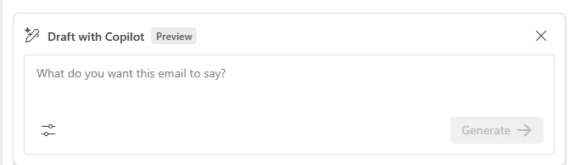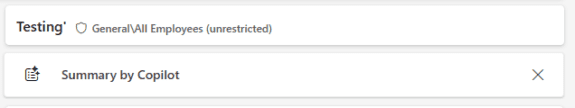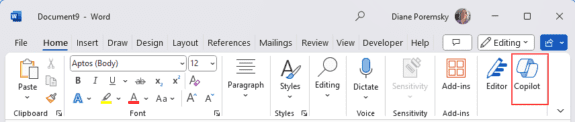Microsoft announced this week that Copilot Pro is available to Microsoft 365 business and consumer subscribers. It’s not cheap at $20 US a month per account ($30 a month for business accounts), but people are buying it.
One of the most frequent questions is "how to make it work in Outlook".
It works only in new Outlook for Windows and new Outlook for Mac desktop apps and only in the email account that has the subscription. (It works in Outlook on the web too.) It does not work in classic Outlook for Windows or Legacy Outlook for Mac.
Support for assistance composing messages will be added to classic Outlook later this year. Microsoft 365 Roadmap | Microsoft 365
To use copilot in Outlook, click on the Copilot icon and choose Draft with Copilot or Coaching by Copilot.
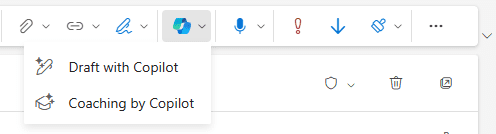
Click Draft with Copilot link in the message body
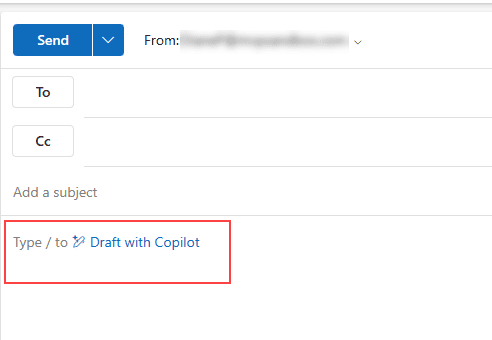
Type your message or ideas in the Draft with Copilot box.
Click the Settings icon in the lower left to choose the Tone.
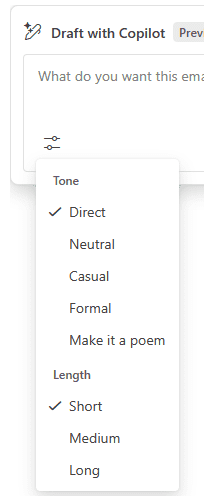
At the top of email threads in the account that has Copilot enabled, click the Summary by Copilot button to create a summary of everything in the list.
Additional Information
If your Microsoft account address is not an outlook.com address (including Hotmail, Live, MSN), you won't have Copilot in Outlook. If you have multiple accounts in Outlook, it will only be available in the Microsoft 365 mailbox that the subscription is linked to.
To use it in Word or PowerPoint, the only requirement is you need to be signed into the OneDrive app and Office using the account that has the subscription. With Excel, you need to save the workbook in the OneDrive whose account has the Copilot subscription.
If you have a mix of personal and Microsoft 365 Work or School accounts signed into Office apps, you only need Copilot Pro on one account (unless you also want to use it with more than one account in Outlook or save Excel files to other OneDrive accounts). The Copilot account needs to listed in the menu when you click your avatar in the upper right corner of the office. It doesn't need to be the account shown on the title bar.
Note: If you have a family subscription, each person you share with will need to buy their own Copilot subscription.
Copilot Pro should be activated automatically in Microsoft 365 Personal and Family accounts. You will see the Copilot button on the home ribbon in Word, Excel, or PowerPoint. To use Copilot in Excel, you need to save the workbook to the OneDrive account first to enable the Copilot button.
If after restarting the Office apps or rebooting did not add the Copilot button, go to File > Account in any office app and click Update license.
See this Microsoft article for more information how to activate it on other devices: I don't see Copilot in my apps or am getting license validation errors - Microsoft Support
More Information
Microsoft article: Draft an email message with Copilot in Outlook
Microsoft’s announcement: Bringing the full power of Copilot to more people and businesses - The Official Microsoft Blog
To subscribe to Copilot pro: Copilot Pro Plan & Pricing - Latest AI Models, Chat Tool & Assistant | Microsoft Store