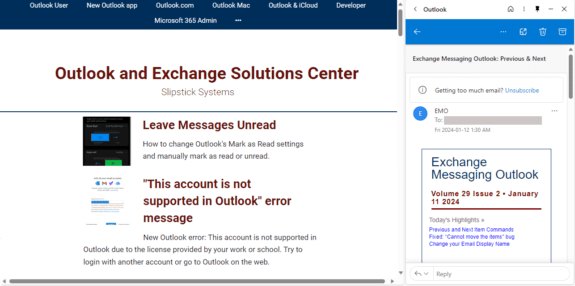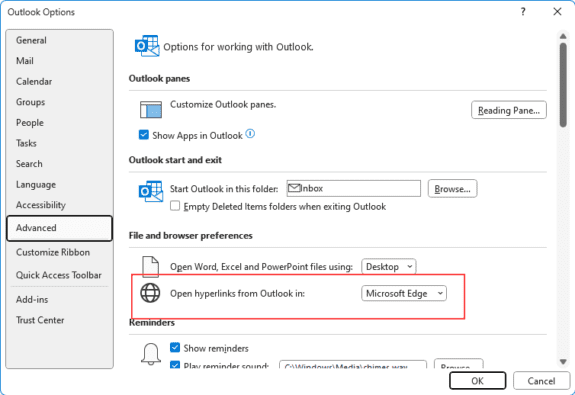A user had a question about Outlook and Edge:
"I use Microsoft 365 Personal on a Windows 11 PC. I have my Outlook.com account in Outlook. When I click on a link, it opens in Edge, with the message in a sidebar. How do I prevent the Edge sidebar from opening?"
Go to edge://settings/sidebar, select Outlook and turn it off. This link should take you right to the Outlook setting:
edge://settings/sidebar/appSettings?hubApp=8682d0fa-50b3-4ece-aa5b-e0b33f9919e2
If you prefer navigating with menus:
- Click on the ellipsis or three-dots in the top-right corner of Edge to display the menu
- Choose Settings near the bottom of the menu
- Select Sidebar on the left. This page has the options for the right sidebar.
- Turn the right sidebar off you don't want to use it.
- To change which apps are shown on the sidebar, select App and notification settings
- Select Outlook from the list of apps and move the slider to the left to turn it off.
If Edge is not your default browser and classic Outlook is opening links in Edge instead of your preferred browser, change this in File > Options > Advanced. Near the top is Open hyperlinks from Outlook in. Select Default browser.
More Information
Outlook emails open next to web links in Microsoft Edge
For administrators:
View emails and web links side-by-side with Outlook and Microsoft Edge - Outlook