Outlook for Windows has long had an option to view HTML pages in a browser. When you click the InfoBar message “If there are problems with how this message is displayed, click here to view it in a web browser.” or open the message using the View in Browser command, Outlook saves the messages as an MHT file, which saves the HTML and images in a single file.
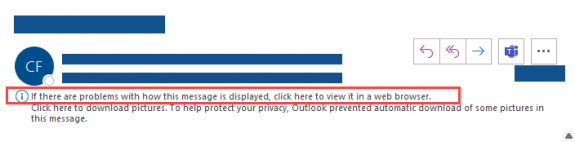
Unfortunately, only Internet Explorer supports properly rendering these MHT files as HTML files. Now that Microsoft removed Internet Explorer from Windows 10, how do you view messages in a browser?
Easy: enable the option in Edge to “Allow sites to be reloaded in Internet Explorer mode”. It’s in Edge Settings, under Default browser section.
If you aren’t using Edge as your default browser, you DO NOT need to change your default browser to Edge, only enable the option to allow sites to load in IE mode. Outlook will use Edge to view the MHT file.
To enable Internet Explorer mode, open Edge’s Settings and select Default Browser on the left. Under “Allow sites to be reloaded in Internet Explorer mode”, set it to Allow. Once you make this change, choosing “view it in a web browser” in Outlook will open the message in Edge.
If the page does not load the first time you use View in Browser, click View in Browser a second time. It should work after that, until you restart Edge.
If Internet Explorer is installed on your Windows 10 computer and the View in Browser command opens Internet Explorer, change the default program for MHT files to Edge in Default programs.
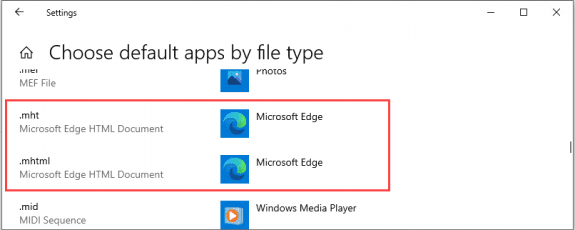
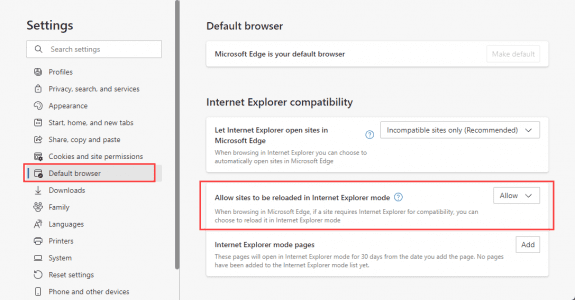
Worked for me! Been searching for this answer for a while - thank you for sharing!
in my previous message in brackets (.hmt) I meant (not .hmt)
Edge does not display Outlook "View in browse" messages. Outlook sends an .mht formatted string. Edge does not do .mht. Under Setting, Apps, etc. find .mht (.hmt) and set it to IE. There will be a number of times where you are ask if you want to use Edge. Reject all those and eventually IE will open the message properly. I did all that because at times I want to print only a portion of a message, and Outlook printing has that feature not available.
I've found it doesn't work the first time I click View in browser - but as long as Edge is left open, it will work every time after that.
Go to settings/apps/default apps. In the box labeled "Search apps" enter, for example, "Edge", then go through and change everything to your preferred browser.
That will only change the default browser - you need Edge and IE mode enabled to use View in Browser command at this time.
I was having issues with MHT files in Chrome, just displaying data, text, and not the email, so I used your step then when into default apps, opened Edge and changed MHT to Edge and now it works. My son had issue other day using it to print a shipping label that did not display in Outlook 2019, and I had to fix so he could do things asked of him when I was not in office.. thanks.. not sure if just switching the MHT or allowing Explorer mode was the trick but it works.
I also went through these procedures, but they didn't Now having allowed Edge to use Explore mode always. Now instead of show me the html ( the mht file) it says "Can't find page"
Click the View in browser link a second time - the first time you use it during a session, it fails but as long as you leave Edge open, it will work going forward. If you are clean screen type of person and always close the browser when done, you'll need to click View in browser twice every time you use it.
Can’t reach this page
It does not give me the oportunity to click it a second time
C:/Users/snyde/AppData/Local/Packages/Microsoft.Office.Desktop_8wekyb3d8bbwe/AC/INetCache/Content.Outlook/A4A7ASV1/email%20(004).mht
There does not seem to be a directory called /Users/synde/AppData/ on my computer thought it was finding the file and displaying it as text before turned on edge allowing explore mode. I don't know what it was putting where before.
Thnx for this tip. Works like a charm. Was looking for a solution since Windows 11 came out.
We would not need to 'View it in a web browser' using something proprietary like MHTML if Outlook would render HTML e-mail properly. E-mail newsletters typically use (nested) tables. A newsletter that looks great in any modern e-mail client can become a mess in Outlook because it doesn't respect image sizes, font types etc. as soon they are contained in a table cell. It never worked great, but used to be OK until Office 2007 or 2010.
Prior to Outlook 2007, Outlook defaulted to its own e4ditor (with word as an option) - 2007 switched to word as the email editor.
Thanks, Diane Poremsky! And Happy Newyear ;-)
LOL - took me long enough to see your comment. :) Sorry about that.