There is a daylight saving time display "bug" that affects both Outlook for Windows and Outlook for Mac. It's not really a bug, but a limitation of the capabilities of the time scale and only affect people who start the week on Sunday. It's also more noticeable if you use Outlook for Windows and display two time zones and the default zone is west of the secondary zone, and to a lesser degree, when reverting to standard time. There are also display issues when the time zones switch to or from daylight saving time on different dates. Opening the appointment will show the correct time.
When you use a single time zone in Outlook and start the week on Sunday, the week the time changes, the scale will use the scale in effect at midnight Sunday.
When you use dual time zones in Outlook and the default zone is west of the secondary zone, an extra hour is added to the time scale offset for the Sunday DST goes into effect. If you view multiple dates and begin with that Sunday, the (incorrect) offset is used on the time scale so it appears Outlook has the times wrong.
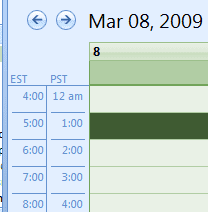
For example, if your default time zone is Pacific and Eastern is your secondary time, when Sunday rolls around, the time scale incorrectly displays a 4 hr time difference all day. If you use a multi-day view with Sunday as the first day, the Sunday time scale is used, so it appears there is a 4 hour time difference each day.
This view anomaly occurs because the default is a zone west of the secondary and Outlook takes into consideration that DST goes into effect in the earlier time zone and adjusts the times using the wrong offset. The entire 24 hour period uses the same offset and the first day in the view determines the offset. This issue also affects the view when the time 'falls back' to standard time, but only if the dual time zones are 3 or more hours apart.
Fortunately Outlook uses GMT and time zone offsets to calculate appointment times and reminders are based off the default time zone, not the secondary zone, so it's unlikely to cause missed appointments (if you use reminders). When you open the appointments they appear at the correct time.
"Time heals all wounds" and it will fix this display problem - until then, use the Work Week view or select one or more days, beginning with Monday.
DST Starts or Ends on different dates
When the two time zones start and/or end Daylight Saving time on different dates, the time scale will vary during the delta period. For example, Helsinki starts DST at the end of March while the US makes the change 2 weeks earlier, so during this 2 week period, the usual difference will be off by an hour, depending on which zone is set as primary. In the fall, there is a 1 week lag where the times will be off by an hour.
Video Tutorial
More Information
Outlook, Appointments and Time Zones
Meeting requests and appointments are off by one hour
Daylight Saving Time Updates
still an issue in 2023
still an issue in late 2022!!
...and is likely to still be a problem in 2025... 2030... it's been in outlook for 25 years already and the only wany to fix it is to rewrite the time scale.
This is clearly a BUG. Lotus Notes / IBM Notes / HCL Notes get it right, so why can't M$?
BTW -- I detest Notes. The calendar thing is about the only thing it does correctly
Diane, Thanks for explaining and resolving my misery of not knowing what's gone wrong!
Well here I am on Nov. 2, 2020 dealing with this very issue. I guess Microsoft only works to create bugs, not fix them?
:)
To be fair, its a difficult one to fix if you use a week view starting on Sunday - use the day or work week view this week.
TOTALLY appreciative of this post, the conclusion of many hours trying, Googling, tearing my hair out, drinking too much coffee.
Super thanks for the post and the comments.
And I can live with a week that starts Monday instead of Sunday.
I found posts about this Outlook problem dating back several years and Outlook versions.
Hello Microsoft.........!!!!!! Anybody home? ... and caring enough.....
The world can change completely in one hour (especially now).
We are PAYING customers of your product(s), so a dangerous(!) bug like this shouldn't linger around for years.
Years later, this post is still helping. This is my second time researching this issue and finally found your post. Changing the starting day of week to Monday fixed the issue I was having trying to display time zone in U.S. and Africa side by side.
Thank you!
Thanks! Wasted some time looking for an answer until I found your post. Really appreciate it!