You can easily change the default form used for new items for any folder type except Mail folders.
Although the screenshots are for contacts, the steps are the same for Calendar & Tasks.
- Right click on the folder name and choose Properties.

- Then select the new form from the General tab, When posting to this folder use: field.

- Select the form you want to use.
If the form is published to the current folder, it will be listed in the dropdown; otherwise, you'll need to select Forms... then browse to find it.
Once you do this, when you click the New button or otherwise create a new item of that item type, Outlook will use the form you selected.
Note that you cannot change the default form used for email.
More Information
To convert existing items to use the new form, use DocMessageClass or the macro at Set Existing Contacts to use Custom Form using VBA
Note that you can't apply a new form to change the business card on existing contacts. See Changing Microsoft Outlook's Business Card layout for more information.
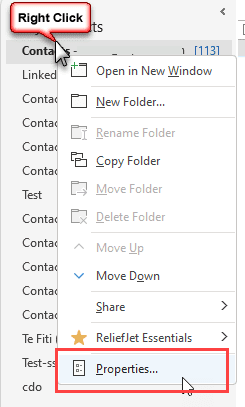
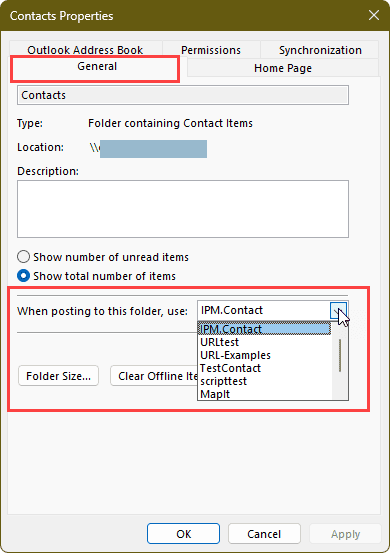
HI team ,
i am new to your website and VBA Development. i just came to a project to extract "view source" of a mail . for this i have to do these steps .: Actions ---> others Actions ----> view source.
could be help me to design a macro in to this . i am struggling so much on this . as on internet also. there is no any reference regarding this. please team help me around.
thanks in advance .
Using Outlook 2007. I have made adjustments to the standard contact form, set it as the default, and created a few new contacts using that form. They show up in my contact list with a 'pinned stickie' logo to differentiate them from the standard contact form.
However, when I try to make a distribution list, the contacts created with my form do not appear in the list as options to select.
What else do I need to do?
I have Outlook 2010 software installed on my laptop and could put it on this desktop if necessary.
Thank you.
The contacts made with my contact form do not appear in the "address book" (under Tools tab) which is probably why I can't see them to select for a distribution list.
Can I create contacts with my form and then convert them over to the standard form? My form is easier for me to use for quickly adding ~75 contacts because it has "home" vs. "business" address as the default, puts the phone nos. in the order I want -- those kinds of things. Just saves me steps in changing the captions to re-order them the way I want for every contact....
You can convert the message class fairly easily, but it might not apply the features you are using the custom form for. if you are changing the default address field, changing the form for an existing contact won't change it but a macro could. Figuring out why its not working would be better, because it should work.
Do you have the contacts in a separate folder?
Do the contacts have email addresses? (Only contacts with electronic addresses show in the address book)
They are in the same folder with the contacts created using the standard form? Do you see the contacts if you click To in a new message?
Hi,
How can you modify fields in redefining display in the Address Book: Global Adress List and add new fields as mobile user number.
My administrator says it hardcode and it is not possible to change.
Thank you for your reply and sorry my translation I was using Google translate
Sincerely Melicher
You have limited options for customizing it. See https://www.slipstick.com/exchange/hiding-global-address-book-fields/ - some versions of exchange support customizing the GAL. The Exchange admin needs to do it.
Hi, Diane.
I create own form with additional functions (Resp., My Form contain code). My form can not be installed by default. Could you help me, please?
One else problem. If I sent message using my form, receipent don't see message in preview mode (But see, if Open this message). Wherein there is next message is displayed: "This HTML Message Contains Script, which Outlook Cannot Display. This may affect how the Message appears."
Help me, please.
Correct, forms with script or controls can't be previewed. I'm not aware of a way around it.
Are you trying to publish the form to the forms library? If so, see https://www.slipstick.com/exchange/exchange-2013/create-organizational-forms-library-exchange-2013/#forms
My default custom form has data in it. How do I save it without data?
It's better to edit an empty form... so publish it, then open the form as a new item and delete the content then republish it.
Hi, I'm lost before step 1! Where do I find the folders?
Thanks,
Darren
In the folder list - you can right-click on a contacts, tasks, or calendar folder in the contact/people, tasks, or calendar module or switch to the folder list (Ctrl+6)
Hi there. I have created a custom for to be used on a department email address giving us a custom contacts database that is accessible by all members of my team and contains all the information we need. The individual contact card corresponds with the columns on view in the main address book.
I'm now trying to create contacts groups or distribution lists from the entries that have been made using this custom form but when I click create a new contact group and then click add members, and navigate to the address book where my contacts should be its empty. Even a search doesn't produce any results despite me knowing there are just over 1000 contacts in may address book.
I know I've made some oversight or error in creating an setting up the custom forms, but can't see anywhere what it is. Any help would be much appreciate.
PS Apologies if this isn't the clearest description or some of the terminology I use isn't correct.
Do the contacts have email addresses? Groups only work with contacts who have email addresses and/or Fax numbers (because fax is an electronic message format). If yes, try a test - delete one email address and type it back in or add a fax number. See if that contact shows up.
Are they in a separate folder? Is that folder enabled as an address book?
my name is Gustavo and I need to run a new contact form in all my existing contact ( office 365 2016 and windows 10)
thx :)
To convert existing items to use the new form, use DocMessageClass or the macro at Set Existing Contacts to use Custom Form using VBA