These articles are in the Developer and Code Sample categories. These pages often contain only the code, with very little instructions and assume the reader has some VBA knowledge. See How to use the VBA Editor if you need help using VBA.
Additional code samples are at VBA Code Samples
Send an Email When You Open Outlook
Today's entry in the Fun with Programming series is a macro to send a message every day when you first open Outlook.
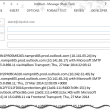
Get Outlook's Internet Headers using VBA or PowerShell
Use this code sample and function to display the Internet header of selected message in a new message form.
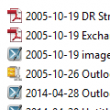
Save and Rename Outlook Email Attachments
Use a macro to save attachments on Outlook email messages to a folder on your hard drive and add the files last modified date to the filename.
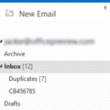
Delete duplicate messages using a macro
Use a macro to clean up duplicates messages in an Outlook folder.
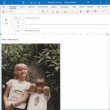
Use VBA to Scan to Email
How to scan a document or image and attach or embed into an Outlook email using VBA and the Windows Image Acquisition Library (WIA).

Shortcuts to open Outlook folders
Outlook doesn't support creating shortcuts to folder on the Quick Access toolbar (QAT) or ribbon, but you can put macro on the QAT or ribbon that opens a folder.
Warn Before Deleting a Contact
The code samples on this page ask for confirmation before a contact is deleted. This way you don't need to retrieve the contact from the Deleted items folder and move it back to the contacts folder. The first code sample works with selected contacts, the second one works with opened contacts. You can use both
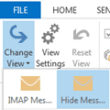
Fix the Outlook Folder Type after Exporting an IMAP Account
After importing IMAP folders to Personal Folders or an Exchange mailbox, messages in the imported folder are hidden.

Macro to Add or Remove a Category
Use a macro to toggle a category on and off on a Microsoft Outlook email message.
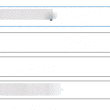
Export (Save) Outlook Contact Photos
Use VBA to export a photo from a contact and save it to the hard drive. Use a second macro to add the photo to a new contact.
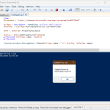
Use PowerShell or VBA to get Outlook folder creation date
Use PowerShell or VBA to get the creation date of a folder in Outlook desktop software.
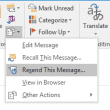
Macro to Resend Sent Message
How to use a macro to resend a sent message in Outlook 2013 and Outlook 2016.
Working with All Items in a Folder or Selected Items
These samples contains the basic code for working with all items in a selected folder or selected items in a folder.
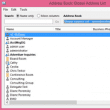
Use VBA to Create a List of Exchange GAL Members
Use an Outlook macro to create a list of users in the Exchange Global Address List or a list of member of a distribution group in the GAL.
Remove [External] from Message Subject
A user wanted to know how to remove [External] from the subject of incoming messages. My company recently instituted the policy that puts the [EXTERNAL] tag in every subject when an email is received from outside the organization. When it's only one email, it's not really an issue. However, when it turns into a thread