I have three contacts folders displayed in my Address Book: “Contacts”, "Contacts – me@domain" and “Contacts (mobile)”. Contacts is empty and a message says there are no entries. Contacts- me@domain lists my contacts. Why is the default contacts folder empty?
The top level Contacts folder is a root folder. It is always empty. You can't save contacts to it and it shouldn't be set to be the default folder when you open the Address book.
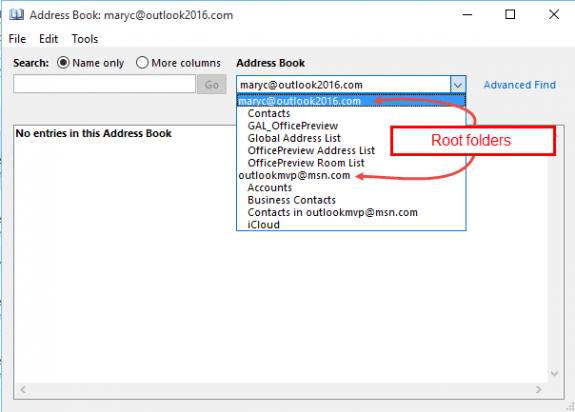
To change the default contacts folder in the Address book, open the Address book using the Address Book button on the ribbon or Ctrl+Shift+B then click on Tools, Options. Choose a contacts folder from the list at the bottom of the dialog. Now when you open the address book, you'll see this contacts folder.
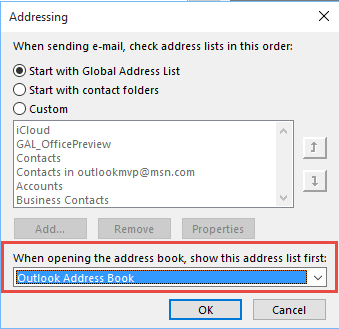
The Tools, Options menu is hidden when you open the Address book by clicking To.
If the selected contacts folder is not the root folder and contacts aren't visible, is More Columns selected at the top of the Address book dialog? You need to type something in the Search field to see contacts when using More columns. Select Name only to see all of the Contacts with electronic addresses. If a contact does not have an email address or fax number, the contact won't be listed in the Address Book.
The mobile contacts list was added to support SMS messaging and contained contacts who had a number in the cell phone field.
I decided not to post my disgust at Microsoft after all as I am now a retired MS Engineer and don't care about the technological mess the new generation of IT experts are making. When it comes to communication I remember being taught to write letters, seal envelopes and lick stamps, guess that will be the future.