Many people want the option to automatically add addresses they reply to, to the contacts folder.
We don't generally recommend doing this because it can fill your Contacts folder with a lot of useless addresses you'll never use again.
You are responsible for making sure that the addresses you add automatically are kept up to date.
I personally think that adding addresses automatically is a bad idea, unless you're very restrictive with the rules that trigger the addition. You can always add any address by right-clicking on it and choosing Add to Outlook Contacts.
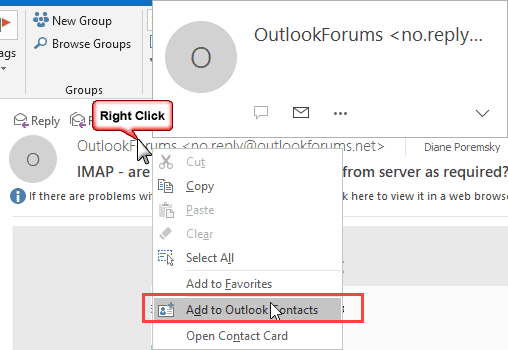
You can use VBA to create Contacts from messages in the selected folder or automatically add recipients from outgoing messages to Contacts.
Microsoft Outlook 2010 adds addresses you reply to, to the autocomplete list and if a contact does not already exist, it creates a contact in the Suggested Contacts folder used specifically for contacts it automatically creates. Because the folder is separate from your default contacts folder, it avoids many of the problems associated with saving all addresses you send mail to. The Suggested Contacts feature was removed from Outlook 2013 and up, as many people found it confusing and few people wanted the extra folder cluttering their list. If you are using Outlook 2010, Suggested Contacts can be disabled in File, Options, Contacts but the folder cannot be deleted until you upgrade to a newer version.
When using Outlook, addresses you reply to are added to your autocomplete cache. This list is not permanent and addresses you want to keep should be added to your Contacts folder, either manually with a right click on the address or using one of the automated tools below.
Outlook offers a feature in Junk email options (Tools, Options, Junk email options button) that adds people you reply to to your Safe senders list. This does not add them to your contacts but will allow all future messages from the address to bypass the junk mail filter.
Outlook on the Web (OWA)
Although Exchange server's Outlook on the Web (OWA) is not Outlook (it's a cleverly designed web application that resembles Outlook), we're including it here because we do get asked how to automatically add addresses to the Contacts folder when using it.
The answer is "You can't". To add the feature, an administrator would need to install a server-side application and as of this time, we are not aware of any software available that is capable of doing this.
At this time, users will need to add the contact to Outlook on the Web using methods supported by their version of Microsoft Exchange.
Outlook 2003, 2007
Outlook 2007 and older does not include any built-in function to add addresses automatically. You can use code like that posted at To automatically add recipients to Contacts in Outlook using VBA.
Wow, what a terrible article. The title is "Automatically Add Addresses to Outlook" and the answer is "it's a bad idea" and "you can't do it".
So, why publish this article in the first place?
BTW, you CAN do it with any number of plugins that are available for Outlook client, without involving your Exchange Administrator. Just Google it.
There are a list of tools at the bottom of the page... but many people ask how to do it in Outlook, without tools (or a macro). Surprisingly, people hated the suggested contacts list.
The problem with doing it with all addresses is you end up with a cluttered contacts folder - with many addresses you may not use again. But with autocomplete, it is fairly easy (using a 3rd party utility) to export the list of everyone you replied to.
Google (Gmail) does this automatically for you, and gives you the option to combine user info that might have similar specifics .. (duplicates) .. why in 2023 is MS so far behind in doing the simplest of things?
Outlook can check for duplicates, but only as you move items into the folder. It won't go over existing ones like gmail does.
vba to mass contact link all the selected ol2016 mailitems in the contacts field
..seems stupid, ability to add email contacts was VERY IMPORTANT, so now just a few dozen confused users complaints thjrew out that option for MILLIONS uf other users.. the way of Microsoft ? or the way of programmers in general..any little thing to "FIX" something that isn't broken just to justify their desk position a little longer... funny
so, how do we create database now, hand type everything?
You can add individual senders to contacts - either right click on their name in the message header (works for recipients too) or drag the message to the contacts button.
If you want to automate it you need to use a macro or an addin.
my contact list was in "people" in widow 7, when I upgraded to window 10 it did not come. I don't want them on contact list in portfolio just separate . as "people" as it was in window 7
so I can refer and send. these are no regular contact, but very essential when need arises.
If you use an outlook.com/exchange account, the contacts will migrate when you add the mailbox. If you use a POp account or the contacts are in a pst, you need to copy the pst to the new computer. If you use Outlook 2013 or newer and they are in a folder named 'this computer only', you need to export them to a CSV and import on the new computer.
I have a public folder I access for work through Exchange OWA. I can't see the public calendar on my iPhone or iPad though, when I am out in the field. Is there a way to configure Exchange or something else in order to accomplish this?
The only way to get it on the phone is to copy the events to a calendar folder in your mailbox - if you access OWA via a browser on the device, you should be able to access it. (Guess I should double check that with the new OWA and new public folders.)
Not very helpful. I just wanted to add a contact to my Outlook Address Book but not send them an email at present.
Those methods create the contacts, they won't send an email to them. Do you want to create contacts for a bunch of people at once or just for one person every now and again? Right click on the sender's name and choose Add Contact to create a contact for that person.
Thanks, Diane. That's sorted it.