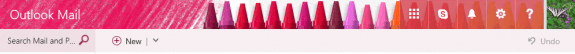
Microsoft started moving Outlook.com users to the Office 365 interface earlier this week. My ad-free account was one of the "lucky" ones to be moved. Outlook's auto-account setup correctly configured the account as an Exchange account.
When your account is migrated, you'll need to remove the account from Outlook and add it back to your profile as an Exchange account. Auto-account setup will correctly configure it. The Outlook Connector will not work once the account is migrated. "How to add or remove an email account"
Not everyone who was moved feels as lucky, unfortunately, and once the account is moved, it cannot be moved back to the old interface. This isn't like the migration from Hotmail's interface to Outlook.com where you could switch back and forth between the old and new interfaces - once the account is moved into Office 365, it stays in Office 365. There is no going back.
It's expected that by spring 2016, every Outlook.com user will using the Office 365 interface.
Basically, everything that Outlook 2013 EAS users complained about is fixed by the switch to Office 365. As a bonus, the mailbox will sync to multiple computers much better. Rules and some (but not all) settings are stored in the mailbox and will be available on other computers.
Outlook users who migrate to Outlook.com will have a much easier time: add the Outlook.com mailbox to your profile and move, copy, or import your old data into the new mailbox. No more saving the calendar as an ics and importing it at Outlook.com.
New features: if you have aliases set up in your outlook.com account, you can use Outlook to send from that address. It's not sent "on behalf of". The default address is in the return path in the message header for both messages sent from OWA and from Outlook.
On the Mac side, calendar and contacts sync to Outlook for Mac. (Tested with the new Outlook (blue icon)).
Any feature that works in a pst or in a POP3 account will work in Outlook.com. This includes Categories and Flags.
Among the improvements Outlook.com users can look forward to:
- Multiple contact folders.
- Notes (on appointments and contacts) longer than 1024 characters.
- Attachments are supported on appointments and contacts.
- Formatting in the Notes field on appointments and contacts is supported.
- Contact groups work.
- Import old mail** into Outlook.com; calendar and contacts can be moved or copied within Outlook.
- Views and Rules are stored in the mailbox and sync to other computers also using Outlook to read mail.
**My mailbox currently reports the Office 365 quota of 50GB, so I can import a lot of old mail! I'm expecting them to reduce the quota before wide availability.
I think the move to Office 365 is a win for anyone who uses Outlook to read their Outlook.com mail or uses multiple computers, although based on the complaints in the Answers forum, not everyone whose mailbox was moved is happy with the new interface. People who read their mail in a web browser need to learn a new interface. Outlook 2003 users lose the Outlook Connector as Delta Sync is not supported. This also means Windows Live Mail users lose sync. POP3 and IMAP are supported but may need to be enabled in the options.
Outlook 2007 users may need updates installed in order to connect.
Select different modules from the App Launcher, accessed by clicking on the waffle icon in the upper left corner:
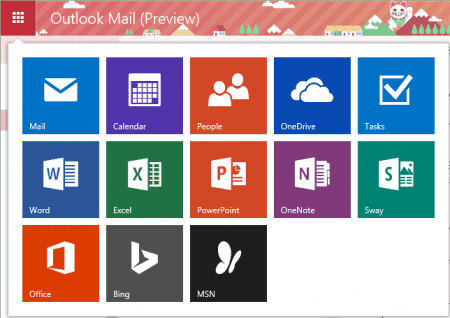
Click on the Gear icon in the upper right then choose Options from the menu to change your options and settings. Some options, such as changing the reading pane location or conversations sort order, are linked on the Gear menu (Display Settings).
As you can see from this screen shot, Rules created in Outlook sync to Outlook.com and down to any other computers that also use Outlook to access your Outlook.com email. Views will also sync.
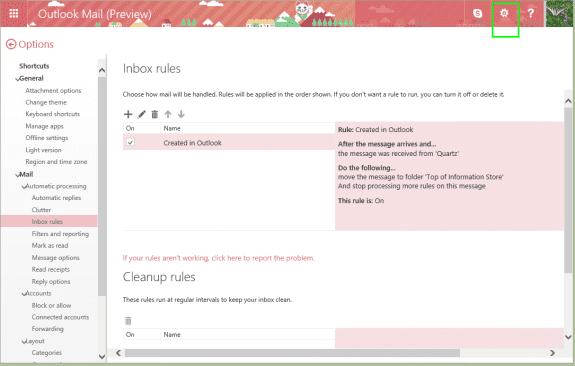
More Information
First look: Outlook.com on Office 365
New ways to get more done in Outlook.com
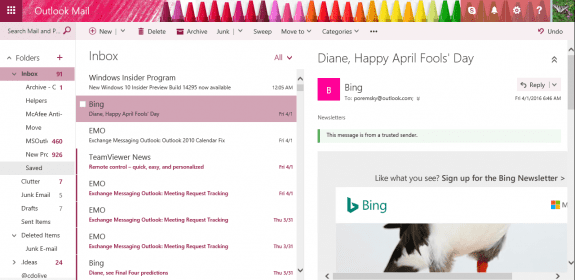
In my Outlook.com account I have set up a connected account and alias for my work email. I can send New emails using my work alias but it cannot Reply or Forward using my work alias. The replied or forwarded emails move in to my Sent Items but the recipient does not receive them!! In Sent Items, New emails are shown as from "my.name@work.com", whereas the replied or forwarded emails are shown as from "My name on behalf of My name ". Please help!
that sounds like a bug that was just fixed in build 16.0.8067.1000 -
https://www.slipstick.com/outlookcom/outlook-com-reply-account/
Hi,
I have completed the "reconnect" process for my Outlook 2016.
However, the Exchange Server "User Name" appears as my email address.
How can I change that to show my proper name?
Thanks!
That is how outlook 2016 does it - the only way to change the name is to use the script in this article: https://www.slipstick.com/outlook/rename-exchange-mailbox-account-outlook-2013/
Thanks Diane, I used the script and it did change the name. I tested sending a message and my name appears properly. However, this morning I notice the name has reverted back to my email address. Any advice on how to resolve? Thanks!
sorry I missed this earlier. Is it still doing this? If so, what type of email account? I know the google sync utility will do this every time outlook restarts - the sync utility sets up the data file and controls the name.
Hi, I too missed your response back in May 2017.
The account type is hotmail.com
Every time I run the script, things will eventually revert back to showing my email address.
Yeah, that is a "feature". Until Microsoft fixes it, you'll need to keep running the script.
You can vote for the ability to customize the name at https://outlook.uservoice.com/forums/322590-outlook-2016-for-windows/suggestions/19574968-provide-a-feature-to-customize-account-names-for-e
Hello, with my custom domain no longer syncing on mobile devices, I have worked around by adding @outlook.com alias and making it primary. Logging in with this alias and my mail works again on mobile devices.
One issue Outlook 2016 uses the @outlook.com alias as default and I can't see any setting to changed the default.
Any tips?
You can change in Outlook.com settings but it will send using 'on behalf of' and include both addresses or use the ugly outlook.com address (outlook_uglycode@)
My custom domain is grandfathered. My MX record points to MS servers. So why does the custom domain get treated as an external address as per your previous post?
Best guess is the transfer screwed up. Can you send mail using the custom domain? Are all mailboxes in the domain affected? I'll asked them about it again - is it the domain you used in the form?
Hi Diane
Yes this has only recently become an issue, so i would agree the transfer had issues.
To answer your questions, yes i can send email using the custom domain, all mailboxes are affected and it is indeed the domain i used in the form.
Thanks in advance.
I saved this in the queue so i could check on it later - are you still having problems?
Hi Diane
It was never resolved. I ended up trialling O365 which resolved that problem but it introduced another problem where no one could send email when connected to cell network. MS blamed the mobile network, and kept closing the support ticket. So in the end I moved to G Suite and everything works great now.
Thanks for all your assistance with outlook.com, if you ever discover how we can apply to MS to have our custom domain removed from existing outlook.com accounts I'd be interested in submitting a request. I don't like the fact those accounts can still send email using my domain.
>> no one could send email when connected to cell network.
sounds more like a configuration issue - but it's easier to blame a 3rd party. (It's not just MS that does this, unfortunately.)
Log into the Microsoft account portal and either delete the Microsoft account or add an outlook.com alias and delete the custom domain address. Also, remove all of the records from DNS that point to Microsoft.
Hi Diane
I was curious if the issues around custom domains not syncing on mobile devices was ever resolved? I'm still paying for O365 mailboxes which is a bit overkill for my needs.
If the custom domains are properly recognized in Outlook.com - sending & receiving works correctly, you can set it up in outlook desktop, log in with it etc. then it should work fine on the mobile device.
If i recall correctly, you had problems with the domain being recognized and have the outlook_ugly@ address.
FIX AVAILABLE! Also had the same problem with my custom domain -
To fix do the following....Create an alias on outlook.com BUT DONT set it as a primary - (Continue to keep your custom domain as your primary!).
Set up a new profile on Outlook 2016 (don't edit an existing)...Then use your alias email address and normal password to set up (Remember if you have 2 factor authentication you will need to use an 'app password').
This sets your account up, and automatically changes your email details to your domain email.
The only place the alias will show is when you send a new email (Your alias will show in the 'From' address)....BUT it still send and receives as if it was from your primary. No 'sent on behalf' etc etc etc.
Even microsoft told me to set the alias as the primary then set up and change back. Doesnt work. Using the method above works perfectly
Ok thanks I will try that and see if it works for my account. I have one other question related to outlook.com account. I can edit my files on OneDrive via iPhone app but the iPad app says I need to activate and then says I need an Office365 license. How do I get the iPad app to work when the iPhone app is working?
Hi Diane, I signed up to Outlook Premium. When signing in with my new email address on my custom domain I noticed the accounts are linked with my Hotmail.com emails. So my new Inbox is currently being filled with all my Hotmail emails. Is there a way the custom domain can have it's own fresh new Mailbox?
No, not using a existing address. You'd need to make a new outlook.com account and add the address to it - not sure if you can move addresses once added, but you can crerate a new one using one of your 5.
Hi Diane
Just a heads up several users on my custom domain have not received emails via Outlook app or IOS/Android mail apps (appears to be mobile related) since Friday last week. I tried logging out of outlook app and deleting IOS account and then was unable to login again? Unable to verify account i think was the message. I ended up working around the issue by adding an @outlook.com alias and making this primary, then logging in with that. I have been chatting with outlook app support and it started off great but now i have another consultant that seems to think i need to contact my IT Department because of issues post outlook.com migration. I still have several users (some elderly) that i cannot get too to apply same fix and updated their devices. Is this something that Microsoft can look into ASAP? My custom domain has had sync issues since migration but not to the point when it stopped syncing lat Friday all together.
It sounds like an activesync issue. Do you know what server name it was using? eas.outlook.com should work but the accounts may need to be manually set up.
Did you add/change the autodiscover record to point to the office server?
I'll see what i can find out.
Well I found a workaround. I've had to set up an @outlook.com alias and make it primary. Then deleted the accounts and set them up using that alias. If I use the custom domain as primary I'm unable to login. It can't authenticate? All my users are impacted and a colleague that has a custom domain has had the same issue too. This started last Friday, i think Microsoft broke something.
They may have... there have been issues with outlook.com since before US Thanksgiving holiday. Last week my contact asked me what DNS records were working with the grandfathered accounts. He said they were preparing an article but now i'm wondering if they did something to break it.
I have one new custom domain that can't be enabled as a login address - it's definitely annoying.
If you can keep me posted that would be great. My elderly parents accounts aren't working and I can't get there to apply workaround until Xmas Day. Microsoft haven't even communicated this issue to anyone, we found out after our mail wasn't syncing last week. When is Premium Outlook.com being launched outside of USA? I would prefer to have control of my domain users again.
I haven't heard when it will be enabled worldwide, only that it will be coming. Will see what i can find out.
Thanks Diane. More immediate issue though is not being able to login into our accounts with custom domain. It's okay for me I was able to recreate my account on device after creating @outlook.com alias and setting it as primary but my parents are a 2.5 hour flight away and are both mid 80's and have not been able to access email on their devices since last Friday. I don't know how to resolve this? Microsoft have done nothing since i notified them last Sunday.
Any further update on when this may be offered globally? My current provider runs out soon and i'd love to move my domain over to Outlook Premium. Or is there a way around the geo restriction for now?
On the geo restriction, you'd need to register your address as a us address and might need to use a US-based VPN to mask your ip address. Basically, you need to convince microsoft you are in the us.
Thank you for the response and apologies about the repeated q's - I did not think they were making it through.
Have you any update on when they will offer Outlook with your own domain globally? I'd love to sign up and not renew with my current host.
No, i haven't heard any updates on it. Sorry.
Read FAQ - https://premium.outlook.com/?lc=1033#/FAQ
"Setting up your email with Outlook.com Premium"
I reckon this is what they are setting up and have broken existing custom domain names?
i think they just broke things in general - a lot of people had issues, not just the grandfathered custom domains. I'll check my old custom domains - i only use them for testing and don't use them daily.
It's odd that up until last Friday logging in and authenticating with custom domain pre/post outlook.com migration has not been an issue. Now the only way I can gain access to accounts with custom domain is to add an @outlook.com alias and set it as primary. Then create device account with that alias and everything works straight away. Change primary back to custom domain and create an account on device and things are broken. Poor comms from Microsoft. Thanks as always Diane for assisting with information transfer to MS. We'd all be stuffed without you.
So I still have multiple users that can't login with their email address (custom domain) "unable to verify account"I have had to set an @outlook.com alias for these users to login. After 2 weeks of useless advice from the Outlook App support team they have asked if I tried IMAP? Can you help out or give me some contact support details for escalating this to someone who actually understands?
Sorry, I was swamped and missed this - is it still not working?
Still not working :(
First off, I hope it's okay for me to post here - the issues I'm having are very similar to what @Lachlan Simpson is experiencing. I have 2 custom domains; one for work and one for personal. I'm using Office365 for the business email (2 users) and it works well. I had been using EAS for our 3 personal email accounts relatively flawlessly. Starting last month, I got emails from Microsoft with the subject "Reconnect Outlook 2016/2013 to Outlook.com to resume email access". I followed the instructions thinking all was well. This morning when I opened Outlook 2013, I had no email for my personal accounts. After a lengthy 'chat' with a Microsoft Answer Team Rep, he put on a band-aid and created an alias account for 1 of my email accounts - which would be fine except for the fact that the reply-to email is now the flunky alias account. I don't know where to go from here. EAS worked well for me, I like that it was free and I was able to forward my email to one account so I didn't have to manage 3 inboxes. Is there something else on the horizon that I just need… Read more »
EAS is no longer supported - they are shutting it off for Outlook. When they added EAS support to Outlook 2013, they discovered that not only was it a poor EAS client (many features didn't work) but it also negatively affected the server - for this reason, they disabled EAS for Outlook on Exchange server and Office 365. When they migrated outlook.com, they thought they'd make it easier on users and enabled it for Outlook.com accounts, but they had a lot of issues and they made the decision to turn it off immediately. https://www.slipstick.com/outlook/outlookcom/outlook-comswitch-account-microsoft-exchange/
Are they grandfathered custom domains or new custom domains? If by flunky alias, you mean outlook_uglycode@, the only way to get rid of it is to remove the non-microsoft alias or get the Answer desk tech to understand that they need to fix the grandfather'd domain so it works correctly.
In addition I tried the manual set up using was.outlook.com & outlook.office365.com and both fail to authenticate when custom domain is primary alias. I have the following auto discover record set up.
Name: autodiscover
Value: autodiscover.outlook.com
TTL: 1 Hour
eas.outlook.com not was.outlook.com. Silly auto correct :)
lol. autocorrect will get you every time.
I have the same problems as Jennifer (OCT.18):my previously connected account is no longer connected. It showed up as connected with a status of "update in progress" (all day). I tried deleting and re-adding, to no avail. Now it says 'Update Failed'...cannot do anything, even the edit show that :there are problems downloading options, try later.
Cannot receive any emails anymore.
All this since the new interface imposed on us recently. I am desperate.
Did you remove the account from your profile and add it back using autoaccount setup?
I have 2 outlook.com accounts. One of them was migrated and the other wasn't. How do I get the other one (which is my main email address) to migrate too!!!! I love the new interface and have been frustrated simply waiting.
They are down to the most difficult accounts. If you have shared calendars, send only accounts, windows phone with custom ring tones assigned, they are slowly moving them now. There may be other issues that cause delays in moving accounts, but are working on getting everything moved.
The free outlook.com and the paid Office-365 sync the Drafts Folder with each other....but NOT with iOS 10. A reseller of Office-365, appriver.com, gave me a test account and iOS 10 DID sync the Drafts Folder. Do you have any idea what is going on? My outlook.com account has switched to Exchange.
Are you using the native iOS app or the outlook app? Did you add them as exchange accounts (use eas.outlook.com if asked for a server name)? Drafts should sync with both accounts, at least when added as exchange.