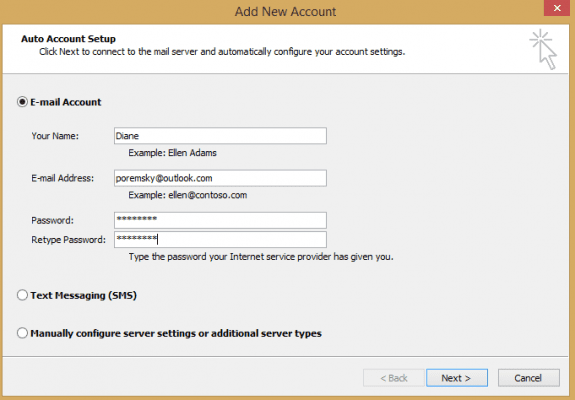My Outlook.com mailbox was moved to the new Outlook.com. I was using the Outlook Connector but it stopped working when my Outlook.com account was moved.
The Outlook connector uses DeltaSync to sync with the old servers but DeltaSync is not supported by Exchange server. If you use Outlook 2007 and newer, you'll have something better than the Outlook Connector: Exchange. It's full mailbox sync, including custom views and rules.
All Windows and Office updates need to be installed before you can connect Outlook 2007 or Outlook 2010 to Office 365 mailboxes.
You'll need to add the moved Outlook.com account to Outlook as an Exchange account. Close Outlook, open the Control panel and find Mail then add the account to your profile using auto-account setup.
Outlook 2003
Outlook 2003 needs to be configured to connect using POP3 or IMAP; it can't connect to Exchange 2013/2016 servers. Calendar and contacts will not sync with Outlook 2003. (After October 31 2017, Outlook 2007 will only be able to connect using POP3 or IMAP; Calendar and Contacts will no longer sync.)
Use Outlook.office365.com for incoming server for either POP3 or IMAP. In More Settings, Advanced enable SSL for the incoming port (it will update to port 993 or 995, depending on the account type). Outlook.live.com also works for the incoming server name.
The SMTP server is smtp.office365.com, 587/TLS, however, at this time, the SMTP server is not working.
Windows Live Mail is also affected by the loss of DeltaSync. Users will need to use POP3 or IMAP instead, or a newer version of Outlook.