This content has been archived. It may no longer be relevant.
Anyone who is using Outlook 2013 or Outlook 2016 to connect to their Outlook.com account who has not removed the Outlook.com EAS account from their profile and added it back using auto account setup, will need to make the change ASAP. EAS accounts have stopped working as Microsoft blocked Outlook desktop as an Exchange Active Sync (EAS) client for Outlook.com users.
This protocol was blocked for Office 365 business users against Exchange Online (and in on-premise Exchange Servers) because it offered a very poor user experience. EAS was designed to provide a good experience using the lightweight mail clients found on smartphones and not well suited to Outlook but it was enabled for Outlook.com accounts to make migration to the new server easier. However, due to issues that are amplified by having many people use Outlook EAS, Microsoft is shutting EAS access off for all Outlook desktop users. Smartphone apps are not affected, they will still be able to using EAS. Only Outlook desktop is affected.
If you are using an outside address, you'll need to add an alias to your account in order to set it up in Outlook. Instructions are at Add an Alias to an Outlook.com Account.
Using the full Microsoft Exchange to connect is by far the best option, with full access to all Outlook and Exchange features available in consumer accounts. Some users switched back to EAS to avoid an Outlook.com bug where, under certain, specific conditions, all replies where sent using the Outlook.com account. These users will need to remove the EAS account from their profile and use auto account setup to add it back. (To work around the bug, users can set a pst file as default if they want to avoid selecting the correct account each time they reply.)
If an account is blocked before a user makes the switch, the account will stop syncing. When EAS is shut off, Microsoft will put an email into the mailbox telling the user to remove the account and reconnect to Outlook.com. Any appointments, contacts, tasks, or notes added after it stopped syncing will be lost when you remove the account from Outlook.
Reconnect Outlook.com to Outlook
Switching to Microsoft Exchange account type is simple to do:
- Open File and click Add (or File, Account Settings, New)
- Type in your email address then click Next. The name and password fields can be left blank for Outlook.com and Office 365 Exchange accounts. Outlook will ask for your password if it doesn't find it in the Windows Credential Manager. Your display name is picked up from your Microsoft account.

- Restart Outlook after the account is added.
- Switch to the calendar module and display both Outlook.com account calendars side-by-side. If any appointments are missing from the Exchange calendar (likely labeled Calendar - email@outlook.com (1)), drag them to the Exchange calendar.
Tip: If you know you added a number of new items that are not on the server, use a list view on the calendar to see how many are in each folder (count is in the status bar). Sort by dates to find the missing events or use Instant search. The search criteria is datemodified:>1/21/2017. - Repeat with Contacts (use any view except People to get the item count), Tasks, and Notes (if used).
- After you have moved unsynced items over, go to File, Account Settings and Remove the EAS account.

- Restart Outlook and the (1) should be removed from the account name and folder list.
More Information
A reminder for Outlook 2007 users connecting to Outlook.com or Office 365 Exchange: you'll need to upgrade before October 31 2017 as Outlook 2007 will no longer connect using Microsoft Exchange account type. POP and IMAP will be supported but are email only, calendar and contacts will stop syncing.
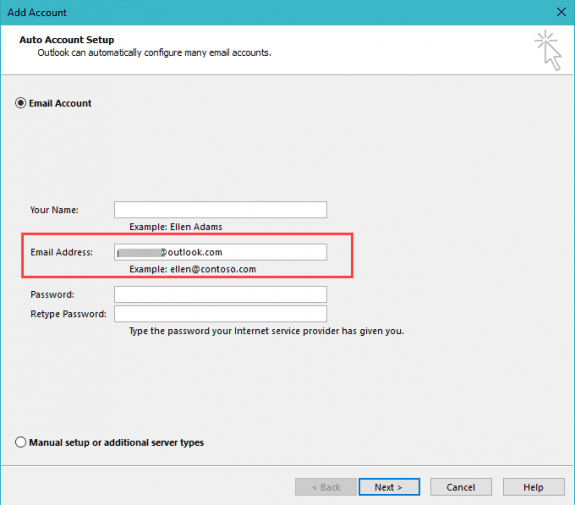
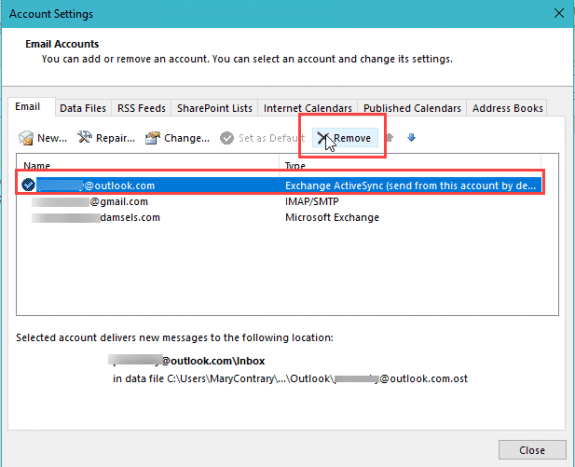
hello,
how do i convert my pop3/imap to an exchange account (step-by-step guide needed)
Are you using Outlook.com email? As long as you have Outlook 2010 and newer, auto account setup should add the account as an exchange account.
If you don't use outlook.com address (includes hotmail, msn, live domain) you can't add the account as exchange,.
Hi Diane, suddenly emails stopped syncing to my Outlook 2016 Mac client and also on iPhone Mail and Outlook apps. I removed the account on iPhone and re-connected yet it still doesn't work. It says 'can't connect with server'. However, I'm able to access emails on Outlook.com. Could you advise a workaround?
I've seen several other report similar issues - so it could be a server side issue. It would effect the apps, not outlook on the web.
Could you advise how we could possibly resolve the issue? Maybe you've come across an article about it...
If its server side, Microsoft needs to fix it. I'm waiting to hear from my contacts.
Hi Diane. Do you have any input on using Hotmail/Outlook.com on iPads please? After migrating to Microsoft exchange the Mail client has been very unreliable whilst Outlook has worked fine. Issues such as emails not appearing in the inbox yet traceable in search, the server losing its alias and bizarrely from time to time all historic emails appearing in the draft folder.
The outlook app seems to work fine here. Did you remove and re-add the account? Is the account set up as outlook.com or Exchange? (In the past, adding it as Exchange allowed the contacts to sync but apple may have made the outlook.com option identical now that the migration is finished.)
I cannot connect my private desktop Outlook 2016 to Outlook.com.
Each time I have tried using the auto feature in 2016 it connects with EAS,
leaves an email telling me I need to reconnect and imports a blank calendar
which bears the correct name of the calendar I use in Outlook.com but not
its contents.
My Windows Phone connects with Outlook.com perfectly using EAS.
EAS no longer works in Outlook desktop (since Feb 2017) - autoaccount setup should add it as a full Microsoft Exchange account but it sounds like the autodiscover records on your computer are goofy. Try the manual option and enter your outlook.com address in the Office 365 field.
You could try going to %localappdata%\microsoft\outlook (paste it in the address field in File Explorer) and deleting the autodiscover.xml files.
Diane
Trying the Office 365 route, Outlook 2016 couldn't find a encrypted
connection and, after trying for an unencrypted connection said it
was sorry but could not set up an account automatically, suggesting
I should try manually which I thought I had just done.
Deleting the autodiscover files didn't seem to have an effect.
Are you using multifactor authentication? At this time, you need to use app passwords with outlook.com accounts - Outlook won't bring up the dialog that asks for the code with the consumer accounts (but will for the business accounts).
No. I'm certainly not using any app passwords. How does an
individual rather than a business proceed in that case?
Slowly and hope for the best. :( Try Microsoft's Answer Desk - you might get lucky and get someone who understands the problem and knows who to forward it to.
Great articale Diane, thanks for the tip about the alias.
Tried getting support for this issue from Microsoft, emailing back and forth for 6 weeks. I wish someone there new about their own products.
I just realizes i don't have a microsoft account. Is it necessary? I have been using my gmail to sign into outlook.com
At this time (but changing some time this summer or fall), you do need an outlook.com alias to sign into outlook.com using a gmail microsoft account. They are testing a cloud service that will sync gmail to outlook.com - when they is enabled on your account, you won't need an outlook.com alias.
It's in early testing and is currently only available to Outlook for mac - coming later this year to outlook windows.
Hi Diane, I am having this exact issue - there seems to be conflict when you add a Google Apps account and a Hotmail account in the same Outlook profile.
You used to be able to do this when you could still set up a Hotmail account using EAS, but ever since Microsoft started forced you to connect Hotmail using the Exchange server, there have bee all kinds of issues.
As a temporary fix, I have been connecting my Hotmail account as an IMAP account, but this is not ideal as it causes performance issues and doesn't allow me to access my Hotmail contacts or calendar in Outlook.
I am shocked that Microsoft hasn't come up with a solution for this yet, as it has been almost a year. The solution you mentioned above sounds promising. Any update on when it might be released and how exactly it will work?
Thanks!
I don't have any information at this time on a solution. Sorry.
Ma'am. You used a ".outlook.com" for your email account. Didn't respond. Do i have to set up a new email or what?
You won't need a new account, but you do need to add an outlook.com alias to the microsoft account for now... (this requirement may change later this year.)
How to add an alias: https://www.outlook-tips.net/outlookcom/add-alias-outlook-com-account/
Hi Diane,
I had both my work account (google apps account) & my hotmail account setup within Outlook 2016 and they were working perfectly fine with email, calendar & contacts syncing. With this switch to exchange, I'm having problems sending email. After some research on the net, I found out that one cannot have a google apps and exchange account under the same outlook profile. One would have to create two profiles and keep switching between them. Currently I'm using the Outlook / Hotmail webmail interface to send my email to email addresses that are not within my address book. I use Outlook 2016 to receive email, calendar and contacts sync.
Is there a fix for this issue ? I really need help.
regards,
GT
Assuming you need the sync utility for calendar & contacts, no fix native to Outlook right now, but one is coming in the next 6 months or so... they are working on syncing Google calendar & contacts to the "Microsoft Cloud" - then you won't need the sync app. In the meantime, you could use IMAP and companionlink or gsyncit to sync the calendar & contacts.
If you don't need calendar & contacts, add the account as IMAP.
The other option is to use Windows Mail for the google account - it's not as full featured as Outlook, but beats using 2 profiles and will sync the calendar & contacts.