To filter Internet Email, Microsoft Exchange Server users can create a rule that looks like this:
Apply this rule after the message arrives
with @ in the sender's address
<whatever actions you want>
except with @mycompany.com in the sender's address
This is a client-only rule, because the "with specified words in the sender's address" condition is an Outlook-only condition that does not have an analog in the conditions used by the Exchange Server to process rules.
This rule works because email sent through the Microsoft Exchange service does not have a header and Exchange server addresses do not contain the @ symbol. The exception is not needed for mail originating inside the company but is added to capture mail sent using other services that use a SMTP server as well as messages sent by some smartphone configurations.
If you don't use an Exchange server, your rule would read exactly as above or you could look for @mycompany.com in the sender's address and act on it.
Do you want to filter messages sent by other users of your Exchange server? Use /ou as the words in the address.
Search Folder Criteria
If you prefer to use a Search Folder, choose the predefined Search folder for Mail from Specific People .
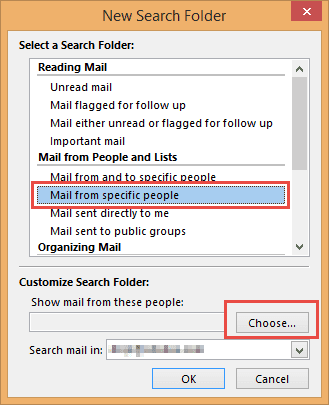
Click Choose, then type @ in the From field and click Ok.
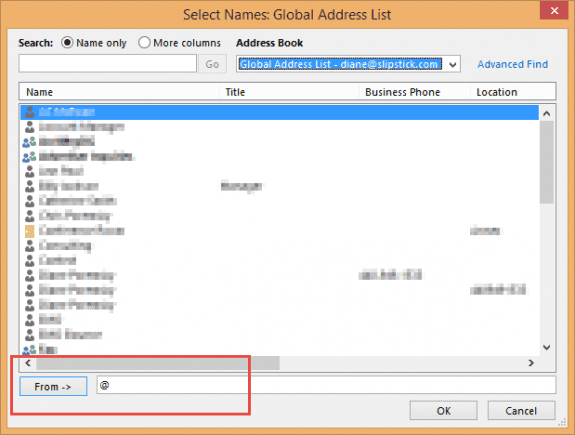
How do I do the opposite? i.e. Find all external domain emails? I tried several suggestions on the internet "from: NOT"@domain.com"" and using search criteria "from does not contain domain.com" - none works.
Are you using instant search or filtered view or a rule?
If you are using Exchange server, internal email would use the x500 address - and have /ou in it
/O=EXCHANGELABS/OU=EXCHANGE ADMINISTRATIVE GROUP (FYDIBOHF23SPDLT)/CN=RECIPIENTS/CN=[user account]
If you aren't using exchange, then @yourdomain.com would be the criteria - but the From field is the display name - you need to look for words in the address. In filters (view, search folder) you need to use the From field on the Message tab, not advanced find.
Tip 373: Filters and the From Field - Outlook Tips (outlook-tips.net)
Thanks for the quick response Diane. I actually tried both instant search and search folder creations using criteria. For instant search I tried the from: NOT "@domain.com" unsuccessfully. For search folder criteria I used the "does not contain" rule, unsuccessfully as well.
I am using Exchange server and could probably use your suggestion. However, unless I'm mistaken, it only finds internal mail rather than inverse. If you can suggest the ability to invert the OU criteria then that's probably what I'm looking for.
address contains @ should work for external email - but I don't think it will work in instant search. you need to use a search folder or custom view.
It may fail on internal mail sent from smartphones though - if it uses SMTP not the exchange service. Mail to mailing lists pass through a smtp,and will be found too. A custom view could filter these out using the SQL filter.
This filtered view removed the senders with domain addresses
Hello Diane - thank you in advance.
I am a developer on an IBM system, many times I am very focused and deep in my logic, and i get a TEST Phishing email - where I am supposed to 'pass' this test by hovering over the link to check that this is a test,. However, I get blind-sided by these tests due to my focus.
Is there a rule that I can set up that would examine the body of the email for a link and discern that the sending server is NOT from our exchange or company server, then route this test email to another folder, like JUNK, for my examination, when my mind is NOT 10 layers deep in logic... I keep getting burned by these juvenile tests. When I am at home, I am responsible.
It also seems to me, that out MS network IT people should have the resources to analyse incoming emails that have links and examine those @servers which may be suspicious and route then to my junk folder for me..?!?
Thanks again,
-sb
I am looking to identify ONLY internal email in the sense that it is all internal / internal - there is nobody external copied on that email.
You'd use /ou as the words in the address to filter internet exchange email.
Hello, actually (at least in Outlook 2013), in order to filter messages sent by other users of your own Exchange server, you need to use /ou (not \ou) as the words in the sender address.
Correct. Thanks for catching that typo.