Office 365 is currently one of Microsoft's fastest growing products. A major component of Office 365 is Exchange Online but there is confusion about exactly what is what when it comes to the plans that are available for hosting email in this service.
Office 365 is composed of a number of core services, Exchange Online for email, SharePoint Online and OneDrive for Business designed for file storage, Skype for Business for messaging, VoIP and web conferencing and finally traditional Office desktop application software. You can purchase any of these components as a stand-alone product (i.e. just Exchange Online for email) or you can purchase them in a suite which incorporates many products.
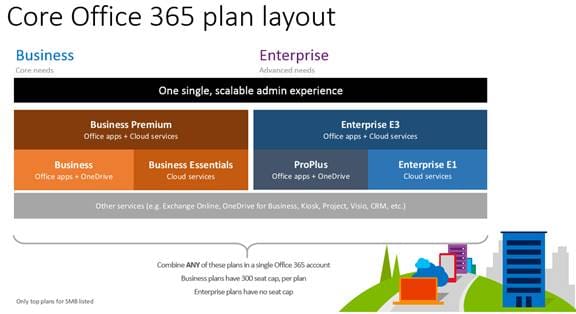
Typically each standalone product, like Exchange Online, come with two offerings. In the case of Exchange Online there is Exchange Online Plan 1 and Exchange Online Plan 2. So what do you get with Exchange Online Plan 1? Each license includes a 50GB capacity mailbox, the ability to access email via Outlook on the desktop or through Outlook Web Access. It also includes inbuilt protection from spam and malware as well as the ability to create an online cloud only archive to storage email you don't want copied locally.
Unsurprisingly, Exchange Online Plan 2 includes everything that is part of Exchange Online Plan 1 but also incorporates the ability to have an unlimited inbox capacity. Unlike Exchange Online Plan 1, Plan 2 allows you to have an unlimited cloud based archive. Both plans have a restriction of 50GB for the inbox but with Plan 2 you can stores as much information in the online archive as you want, whereas Plan 1 is limited to 50GB in total between inbox and archive.
Exchange Online Plan 2 also incorporates advanced features such as the ability to place mailboxes on 'legal hold' to preserve their contents irrespective of what actions users take. Plan 2 also incorporates Data Loss Prevention (DLP) that provides the intelligence to ensure valuable information is not sent outside your organisation. For example, you can create a document template that will be checked when people send an attachment to ensure it doesn't match.
As most people purchase the full Office 365 suites they may not be aware of exactly what version of Exchange Online they have purchased. In essence, every Office 365 suite (i.e. Business Essentials, Business Premium and E1) comes with Exchange Plan 1. Only the advanced Office 365 plans (i.e. E3 and E4) include Exchange Online Plan 2 by default.
However, Office 365 now allows you to easily mix, match and upgrade plans if required. Thus, you can have combinations of people with Exchange Online Plan 1 standalone, Exchange Online Plan 2 standalone, Business Premium, E1 and E3 for example. It is simply a matter of assigning the person the required license in the administration portal.
For the most comprehensive information on exactly what options and features each plan includes check out the Exchange Online Service Description (//technet.microsoft.com/en-us/library/exchange-online-service-description.aspx).
So in summary, part of Office 365 is Exchange Online which allows you a place to save, send and receive emails. It is available as either Plan 1 or the more advanced Plan 2. Many Office 365 suites also incorporate an Exchange Online Plan in their offering and it is easy enough to upgrade, mix and match plans as required. To get the full details about all the available plans ensure you check out the Exchange Online Services description page which Microsoft maintains regularly
Thanks for loads of detailed information. You would think Microsoft could spell things out so clearly, but no! : )
One thing though - I hear of Exchange online plan 1 for $4 ($3.75 through resellers). How does that compare to Business Essntials for $5 (4.50 through resellers)?
The online plan is email only - it doesn't include Skype for Business or SharePoint and might not include OneDrive (I forget. :)) For individuals or very small businesses, it's a good investment - they generally won't get much use from skype or sharepoint.
I currently use Google Apps for Work for my family's email and shared calendar with our own domain names. We also use Office 365 Home (5 installs on various family computers - pretty good value) and personal Microsoft Accounts, with which we also log in to Windows 10. Unfortunately there are compatibility annoyances between Google Apps and Outlook (which we all like to use) so I'm trying to find a Microsoft alternative. My web searches so far indicate that Office 365 Home with personal Microsoft Accounts cannot co-exist with Office 365 Business accounts but could I instead use standalone Exchange Online plan 1 with one subscription per family member at about the same price as Google Apps for Work? (We don't need Skype for Business or SharePoint, just email and calendar servers).