A user wanted to know how to view the calendar in the Outlook app on their smartphone in a monthly view. While it doesn’t have a traditional full month view, it has day, week, and agenda views, with 2 weeks at the top of the agenda or day view.
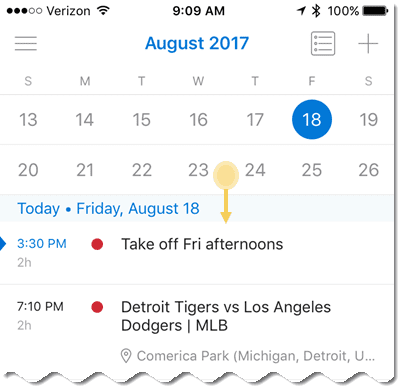
To see a 5 week calendar, touch the last row of the calendar and slide down. This setting should hold until you restart the Outlook app or reduce the size by pushing the lower edge up.
As with the Outlook desktop. you can select any date to see the events for that day and you can scroll down to view more dates.
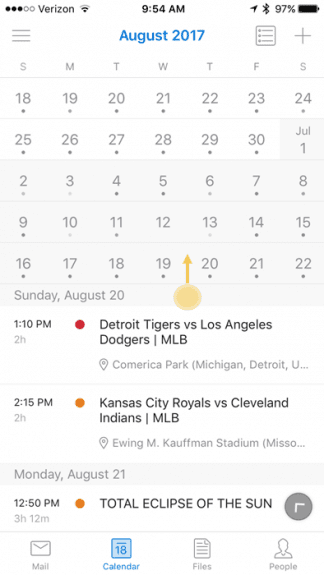
Does anyone know if it is possible to display items from all calendars in the Outlook calendar widget?
I am using the calendar in the Outlook android app for both my outlook (Hotmail) account and another gmail based account, which works and shows all combined events just fine -- but for some reason in the widget, it will only display events from the Hotmail account.
Wondered if there might be a setting somewhere that I missed to add calendar sources to show in the widget just like they do in the calendar view in the app.
Is the gmail calendar in the outlook app? If so, its added using the Microsoft cloud. I'll check in the morning, but my guess is that is one of the limitations of the cloud service. (Creating folders is one limitation - you can only create them in gmail.com, not in the outlook app.)
Hi Diane, thanks for the replies. To be clear, I've got both calendars within the Outlook app on android, and events from both show up fine within the calendar view inside the Outlook app itself. It's just in the Outlook app's calendar widget for the android desktop, it only shows the events from the hotmail account, not the gmail based one.
I'm guessing it may just be an unfortunate limitation of the widget for the Outlook app right now. (It's the main issue I have with that setup right now, otherwise using the Outlook app on android has been working pretty well.)
Ah, yes, its a limitation of the widget.
Thanks. Hope they will look at addressing this, it's odd to have the combined calendar events in the app, but not in the widget. (Definitely makes it harder to quickly check out the day's events..)
Does anyone know if it is possible to display items from all calendars in the Outlook calendar widget?
I am using the calendar in the Outlook android app for both my outlook (Hotmail) account and another gmail based account, which works and shows all combined events just fine -- but for some reason in the widget, it will only display events from the Hotmail account.
Wondered if there might be a setting somewhere that I missed to add calendar sources to show in the widget just like they do in the calendar view in the app.
I will need to check it on my android to be sure - I thought someone said it was one calendar at a time, but I could be mistaken.
please make your outlook calendar like google calendar on smartphone. what use is looking at a load of dots when on month view. I like things efficient
☹️seems pretty simple to me. I am a customer. I want / need a month view calendar. Other apps can do it. Microsoft can’t? Seriously? Are u kidding me?
Vote for it at uservoice - this is the one for ios: https://outlook.uservoice.com/forums/293349-outlook-for-ios?query=monthly%20calendar - it looks like they don't seem to understand the issue, based on the one response.
Is it possible to see in the monthly view, text event titles, rather than some dots? It is possible in most other calendar apps, so there should be no technical/practical problem with implementing something like this. And it is essential for planning.
in the navigation calendar? No, not as it is designed. They went with dots and the full list below it due to space constraints on phones - you can't squeeze appointment subjects into the tiny space or have room for many appointments. It would be more practical on tablets but they use the same app for both phones and tablets. You could make the suggestion at outlook.uservoice.com.
It is not correct to say that you can't squeeze the appointment subjects in or have enough room. You can. Multiple apps do it, and do it well. I have avoided using the Outlook calendar (or the iphone native calendar for same reason) until now, but am now forced to use it by my employer, and sorely missing the app I formerly used.
What app did you use before? How big is your phone?
I have used Pocket Informant for years. The month view is my default view. It usually cuts off part of the title of an appointment, but you can see enough to know what it is, and if you need more info you can tap on the day and it brings up a list of that day's appointments without leaving the month view. It's wonderful. You can also decide if you want to display the appointment times in the month view or not. This shortens the space available for the appointment title, but I still find it's enough. I have an iPhone 6 (not plus), and it works just fine. Really wish Outlook would do something like this.
Thanks! I will check it out. (I kid you not.. i have at least 6 email clients and calendar apps on my phone - if a client uses an app, i install it so i know how it works and can answer questions. None use informant.)
still note really practical and nothing like windows view whereby you can view all events across the month on the calendar without tapping on each day, how do we get the windows calendar view on our smartphones either like the Samsung calendar view or like the outlook windows view, does anyone know??
At this time, it is not available in the outlook app - you can set the account up in an app that uses the full month view (and assuming it is outlook.com or exchange), you can set it so that only the calendar syncs. (The native ios calendar doesn't support a traditional calendar view - you need to select a date to see the events on that date - the outlook app shows you upcoming days if there is room.)
You can request this at https://outlook.uservoice.com/ - choose the version you are using (android or ios) and enter the suggestion. Someone added it to the ios version - https://outlook.uservoice.com/forums/293349-outlook-for-ios/suggestions/15423045-calendar - but did not do a good job of explaining what they wanted (assuming they want something more like you are describing). I didn't see this suggestion in a quick check of the android forum.
I'm having the same low opinion of the calendar view in the outlook app. I have been using samsung splanner for years and it is great but I can't figure out how to sync it with outlook so that I can continue to use splanner on my phone but outlook on my pc. The calendar view with dots is really useless.
You can't sync the two apps, but if the samsung planner can sync with an Exchange account, you can set the account up to sync it with.. and not use the outlook app.