Several users discovered that Excel files wouldn't display in Outlook's reading pane. When they selected an Excel attachment, they receive the following error message:
This file cannot be previewed because there is no previewer installed for it.
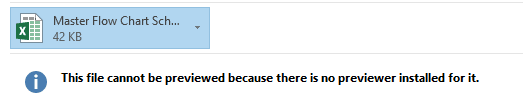
This is due to an incorrect registry entry for the preview handler. Affected users can fix it now by adding the following values to the registry.
The correct registry key for a click to run installation used by Office 365 subscribers and retail purchasers (which covers most users) is:
HKEY_LOCAL_MACHINE\SOFTWARE\Microsoft\Office\ClickToRun\REGISTRY\MACHINE\Software\Microsoft\Windows\CurrentVersion\PreviewHandlers
If you are using the volume license "MSI" or installed Office using the
version supplied in an MSDN subscription, the keys you need to change are as
follows.
If you use 64bit Windows & 32bit Office, the key is
HKEY_LOCAL_MACHINE\SOFTWARE\Wow6432Node\Microsoft\Windows\CurrentVersion\PreviewHandlers
If your Windows and Office are both 32 or both 64bit, use this key:
HKEY_LOCAL_MACHINE\SOFTWARE\Microsoft\Windows\CurrentVersion\PreviewHandlers
Use the following string values to enable the file types to display in Outlook's preview pane.
String: {21E17C2F-AD3A-4b89-841F-09CFE02D16B7}
Value: Microsoft Visio previewer
String: {65235197-874B-4A07-BDC5-E65EA825B718}
Value: Microsoft PowerPoint previewer
String: {84F66100-FF7C-4fb4-B0C0-02CD7FB668FE}
Value: Microsoft Word previewer
String: {00020827-0000-0000-C000-000000000046}
Value: Microsoft Excel PreviewerDo It For Me
Click to run users can run this registry file to add the values to the registry.
Trying to add the Excel previewer for Outlook. I have 64-bit Windows and 32-bit Office 2016. When going to the correct location in the registry, I already show a string value with the name of {00020827-0000-0000-C000-000000000046}, but it's of type REG_EXPAND_SZ (unlike all the others, which are just REG_SZ), and the data value is @%CommonProgramFiles%\Microsoft Shared\Office16\oregres.dll,-403.
So, it won't let me add the string mentioned here with a value of "Microsoft Excel Viewer" because the string value already exists.
You should have the excel viewer installed already. Is it enabled in the Trust Center - under attachment handling?
1) Make sure Reading Pane is visible and where you want it. (View menu > Reading Pane > select location)
2) Set this as your preference. (View menu > Arrange By > Make this the Default View)
3) Repeat sub folders as needed or desired.
Works Great! Thanks
The "do it for me" parameters worked great for Excel and Word, however it did not work for PowerPoint. I used this:
Windows Registry Editor Version 5.00
[HKEY_LOCAL_MACHINE\SOFTWARE\Microsoft\Office\ClickToRun\REGISTRY\MACHINE\Software\Microsoft\Windows\CurrentVersion\PreviewHandlers]
"{21E17C2F-AD3A-4b89-841F-09CFE02D16B7}"="Microsoft Visio previewer"
"{65235197-874B-4A07-BDC5-E65EA825B718}"="Microsoft PowerPoint previewer"
"{84F66100-FF7C-4fb4-B0C0-02CD7FB668FE}"="Microsoft Word previewer"
"{00020827-0000-0000-C000-000000000046}"="Microsoft Excel Previewer"
hi mate do i create it in the registry can you pls let me know the value
I have a ready to use reg file at https://www.slipstick.com/doit/PreviewHandlers.reg - download it and run it to add the values to the registry.
This worked prior to the last update for Windows 10 from November 2015. I have updated and re-updated the registry to fix this and nothing gets the preview handler to work again.
Very useful, clear and concise. This helped me with my O365 Home Edition running Win 10 x64 (upgraded from Win 7 Pro) and Office 2016. I use the O365 subscription for up to 5 computers.
I am looking for some guidance on the following issue.....one of my other laptops also running Win 10 (upgraded from 8.1) 64 bit. I installed Microsoft Office 2013 Pro Plus (32 bit)and deactivated the O365 Home subscription. My issue is that I can't preview any of the Office attachments in Outlook 2013 Previewer. Visio and PDF work fine. I used this article to look at the other registry locations and found the following: Question: what changes and at what locations would I need to make in the registry to allow previewing files in Outlook 2013. I am hesitant to change all the registry values to the same strings and values in case I disable other functionality.....help and guidance is greatly appreciated.
I have captured all my registry values in OneNote, but not sure how to post it to this forum for viewing. Help is appreciated.
AFAIK, only exchange was affected but it could be related to changing products. I would export the profile key and if using imap with any 'this computer only' folder, export the values then uninstall office and use the fix it. Then reinstall the business version.