Outlook desktop has the capability to hold mail for a few minutes before sending, just in case you change your mind. Gmail has Undo Send, giving you a few seconds to change your mind after hitting Send. Now Outlook on the web has the Undo Send capability as well.
This does not work like Recall Sent Message (which doesn't work very good); instead, the message is held for up to 30 seconds before it's sent, with a Sending Undo bar visible in the top right of the page if you change your mind about sending it. Similar to Gmail's Undo Send, which displays a link that disappears when the delay ends, Outlook on the web's uses an indicator bar so you can see how soon it will be sent.
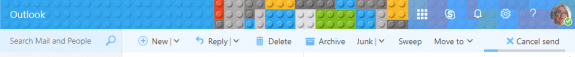
To enable Undo Send, open Outlook on the web's Options and look for Undo Send under Automatic Processing section. Choose between 5, 10, 15 or 30 seconds. This feature is available only in business. (It was removed from the new Outlook.com interface in 2018).
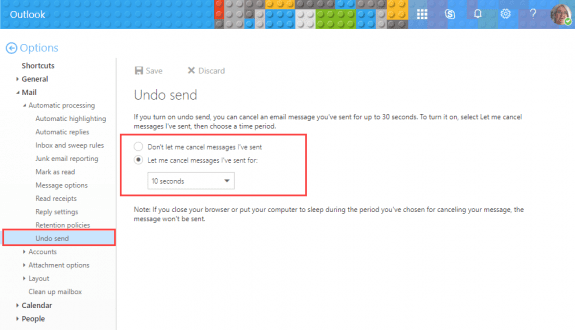
To hold mail for a short period of time in Outlook on Windows desktop, create a rule with the 'Defer delivery by a number of minutes' action to hold mail in the Outbox for 1 to 120 minutes. For more information, see To delay sending a message in Outlook.
Sorry, Diane, I don't get it. I truly don't. I provided valuable and useful content, diligently tested and fully accurate. Did you honestly read it through - much less TRY it - before deleting it? Really?
Anyway, FYI, I did discover that "Beta Hotmail / live.com" can be switched off; there's a slider on the upper right side of the inbox page. Then you have the prior interface, which includes Undo Send.
I didn't delete anything - everything stays in moderation until i have a chance to review it as it makes it easier for me to find the comments that need answered. The only comments I delete are actual spam links.
Anyway... undo send was removed intentionally, mostly due to non-use. The beta switch will be going away by the end of the summer. The beta ended in the spring and they are upgrading the server farms.
Forgive me for that. You're of course a "good guy" - really, one of the greats. And thank you for the great reply - useful and informative, the way you do so excellently. Even after the "current Beta" becomes the only interface, until they (likely inevitably) sabotage the classic interface, Undo Send might be back-doored into from the link in my other post. Hopefully that will survive. FYI, my sarcasm against Microsoft's stupidity is intellectually derived; they truly are arrogant in their destructive policy of *involuntarily* forcing changes down user's throats, then bragging to the media how they "improved the experience". In this case, Hotmail, they once again used the "low level user friendly" approach of grouping things by what THEY regard as a natural cognitive association method, and no doubt they'll brag that "this is what our users wanted." Unfortunately it has the same devastating effect as the Ribbon, in that 'you have to know what grouping category something is in, in order to even FIND it.' Such a tragedy, that the company that cemented the menu interface (where you can browse EVERY option), has tirelessly moved to fix something that so, so, so wasn't broken :( Sorry to… Read more »
I set up a new account today (August 2018). It used the "beta" outlook, where once again, #$%^ing Microsoft decided to "improve" things by making them more difficult to find. The richest company in the history of planet Earth just can't maintain "classic settings" or classic interface for anything, can it. AAR Undo Send doesn't appear to be anywhere. As a shock, they do provide something entirely useful (if it works), a box to "search settings", but the term Undo produces nothing. (I will show the Undo Send DOES still exist - so their search box doesn't really "work") Despite their earnest efforts to waste my time and reduce human productivity, I came up with a counter solution, which is to go undo send https://outlook.live.com/owa/?path=/options/mailundooptions Now, here's the beauty, which someone slipped past the Deproductivity Team at Microsoft: As soon as you go to the URL above, YOU ARE BACK IN THE CLASSIC OPTIONS INTERFACE. I don't know if every single option from the past is still there, but I tested the following: Automatic replies https://outlook.live.com/owa/?path=/options/automaticreplies Mark as read https://outlook.live.com/owa/?path=/options/markasread Message options: https://outlook.live.com/owa/?path=/options/messageoptions Read receipts https://outlook.live.com/owa/?path=/options/readreceipts Reply settings (to prevent reply all - which is those idiot's default! Seriously.) https://outlook.live.com/owa/?path=/options/replysettings… Read more »
FWIW, as I indicated in a subsequent comment, and expanded upon by Diane, at least for the [temporary] time being (I write this in August 2018), you can click off the Beta version at the top of the page. It's yet to be seen if any of the links above will survive. Based on past experience, don't count on it.
It depends on the server the account is on - many users no longer have the Beta option for mail. I have several accounts for testing and about half lost the beta option. Fortunately, the account I use the most wasn't updated yet. (There will be a switch in Calendar - it's on a separate beta program).
Do you know if this feature find its way into the Outlook at some point?
Possibly, but i wouldn't expect it before the next version, at the earliest.