Good news for Office 365 users, a future build of Windows 10 (available now in the new Windows Insider build), will restore the ability to search for email, appointments, and contacts in an Office 365 account outside of Outlook. Outlook users could initiate a search for email from the Windows shell in Windows 7 but the ability to search for Outlook items outside of Outlook was removed from Windows 8. One reason given for the change was to improve personal information security as Windows search could return results even if Outlook was closed.
Going forward, Cortana will be able to search your content in Office 365 including your emails, contacts, calendar along with files in OneDrive for Business and SharePoint. To enable this, you’ll need to connect your Office 365 work or school account to the Connected Accounts section of Cortana’s Notebook.
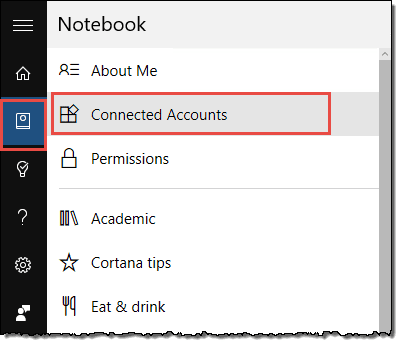
When you search, click the appropriate filter (email, contacts, calendar, or documents) at the top of Cortana’s search dialog (or type in calendar:, people:, or email:) to see results from your Office 365 account.
At least some filters work with the searches. Search queries found the messages I wanted to find but searching for appointments due on or message sent on a specific date wasn't always returning the expected results. Natural language dates aren't working either. It is surprisingly fast.
emails: from:you@domain.com
emails: from:you@domain.com subject:keyword
email: from:emo@slipstick.com date:(4/28/2016)
You won’t be able to search for email using the Search field in Windows Explorer and it only searches Office 365 business accounts, not .pst files or IMAP accounts, so it's not a perfect replacement of the old feature. Because it searches the mailbox online, you can use it even if your account is not configured in an Outlook profile as results open in Outlook on the web. If you're concerned about security, disconnect the account from Cortana to prevent others from searching your mailbox, however, other people will only see basic information in the search results. They need your password to actually read the item in Outlook on the web.
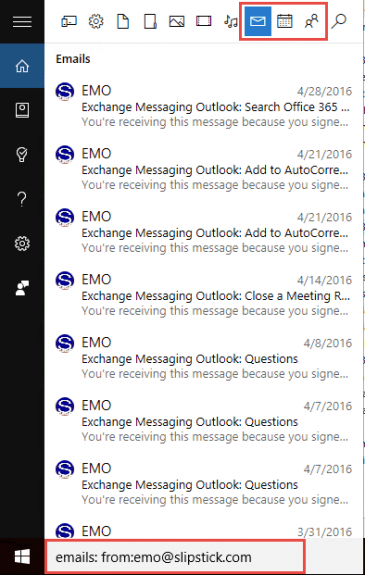
I miss the ability to search the Windows Shell for Outlook Items. Windows Vista introduced the ability to perform natural language searches such as "email sent last year to person" or "email received this month from person." The feature remained in Windows 7.
Yeah, it was handy. But it exposed data - anyone with access could search your computer and find your mail, even if the data file was password protected.
Hi. Thanks for proving one of the most useful MSFT productivity resource sites I've seen on the web. I was excited/relieved to read that the index facility was going to be fixed in Windows 10, although I see above that it isn't going to be able to read archived PST files or other IMAP accounts. ... is that right? ... Do you know if/when that is coming? Or if there is a reason it isn't? Thanks again. - Jeff
Correct, as far as I know, they won't be adding local data file support anytime soon. At this time, they haven't said whether or not they will do local files - the new search ties in with Delve and uses the server's index. Local search would need to use the local index. They removed support before for security reasons - it bypassed outlook's (already weak) security and allowed anyone access to your outlook data.
Thanks. Bummer. I can understand security issue, but woudl have hoped it could be made a feature turn-on/off able through a config setting. t's so useful when using Windows 7. Anyway. Thanks for letting me know.
regretfully now google is stopping allowing outlook 2007 to deal with mail due to security it is now useless.. i have upgraded to windows 10 and 365 and of course it is hopeless. It maybe security for shell searches but as i am the only person ever using my machine why can i not enable full shell search . my workload has increased by hours .. Lookeen was just so resource hungry and not an ideal replacemnst .. HELP>>>>>>>...
I think older outlook's will still work, but only if you use 2 step verification and an app password in Outlook. I'll know for sure iin a few weeks.
Do you have all windows updates installed? There have been some search issues recently but they ere fixed.
Hello Diane , I feel we may have discussed the shell search back when it first started being blocked as OS and clients changed. So until now I have carried on with 2007 and win 7 . it has just worked. I have now hit a google block . I cannot colllect my email with the 2 setp verification as it seems outlook 2007 cannot be set up with it using an app ... the suggestions I have read just do not have teh same dialog boxes .. .
i have moved to windows 10 and 11 on my computers and outlook 365. i have turned off web search in the results and cortana ( i want to use pop3 ) but it is just trying to be too clever . Trying to find a document yesterdsy I swapped out the hard drive for my back up win 7 and found what i wanted in seconds .. i long to go back in as much as I really want to go forward .. if things were better ! .. any ideas please?
Outlook 2007: did you use an app password instead of your real password? Outlook 2007 won't ask for the second factor, but should work with the app password.
Google POP: currently Outlook will not ask for 2FA w8ith pop, use app password.
Were you search on the hard drive or in Outlook's data files? Either should work in current versions, but it needs time to index.
Hello Diane.. I have just reset up the outlook 2007 for the second factor .. of course as chrome has updated its location of drop down changed .. I think i know what happened and it is now working replacing the app password into the old password box. I hope this will continue to work after May 30. If so i will be changing my hard drives and using my old windows 2007 and outlook 2007 with beautiful search from one button . searching in windows 10 does not seem to search emails of outlook 365 .. i have to search from within the app ( program or application as i used to call these) the only thing i am not sure about is the possible size of the pst file . to get all my old pst to be searched I have amalamanted them into a huge 40GB file which is Ok on 365 but not sure if outlok 2007 will cope .. ? This may sound crazy but I also have some older pst files taht included the old fax and mail files probabaly in ansifrom about 199 . can these be opened with modern outlook and imported?… Read more »