With Windows 8 wide availability, many users discovered one of the few major fails in Windows 8:
Windows Search does not include Outlook data. (Plus, Outlook 2013 data is not found in Search in older versions of Windows.)
I know I'm not alone in my disappointment that a feature I fell in love with over the last couple of Windows versions is history. It could find anything, fast. Including email, contacts, messages stuck in the Outbox... I've been singing the praises of the "Start Search" field and teaching users how to limit the results to just Outlook items, only to see the Outlook search capability removed from Windows 8. And no, I'm not talking about the Start button. I can live without the Start button. I want Outlook items in the Windows search results. I liked being able to search for Outlook items without going into Outlook. Other users liked that the index included contents of archive pst files, shared mailboxes and public folders (when cached).
The Windows 8 Search isn't picking up the contents of emails in an Outlook 2007 .pst file. Index properties look correct and I rebuilt the Index. But still no email in the search results.
It's not you, it's not your configuration. It's not just Outlook 2007. It's Windows 8 and all versions of Outlook are affected. The Windows 8 search does not support Outlook items in Charms.
If you upgraded to Outlook 2013 on Windows 7, Start Search won't work. Any Outlook items it finds were indexed when your older version of Outlook was installed and they will not open in Outlook 2013. Rebuild your index to remove the Outlook items from it.
You may be able to find Outlook items in Windows Explorer, depending on your version of Outlook. After the initial search ends, select Search again in, Microsoft Outlook from the Search ribbon. If Outlook is not listed as an option, you'll need to search from within Outlook.
This screenshot is from a computer with Outlook 2013 installed, so Search again in... Outlook is not an option:
What are the recommendations for searching archived PST files? I have too much data to load into the current profile. What is the solution?
At this time, the only recommendation is a third party search tool. I have a list at Search Tools for Personal Use but I don't know (yet) which ones work best with Windows 8, or Outlook 2013. (They should all work with older versions.)
Overall, I like Windows 8. It took a couple of months, but I no longer miss Start button. The Windows key is my friend and keyboarding is faster than using the mouse. I pinned my most used applications to the Taskbar so I don't have to drop back to the start screen to open an application. The other major fail? The new Solitaire games are too easy.
Ahmed recommends using StartIsBack, which "essentially recreates the Windows 7 start menu, including Outlook/Onenote search. It will also allow you to completely segregate metro and desktop apps into their respective start menus (so that the Windows 8 Start screen only shows metro apps and the desktop Start menu only shows desktop apps) as well as boot directly to the desktop."
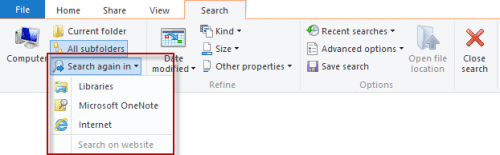
at my previous workplace i actually found the Windows 8 search function to be far superior to previous versions (maybe i wasnt using previous ones properly?), however, since changing jobs, i cant seem to find the same functionality in Windows 8. Is there a setting i need to change? Basically it let me type in for example who the email was FROM, yes there was an ATTACHMENT, the SUBJECT field had xyz etc etc. (without going into advanced search). i never had a problem with it, but now i dont know how to put this functionality back on! Any ideas???
I was looking forward to Windows 10 , but the biggest feature i love in windows 7 and Outlook 2007 is that when I want a topic searched everything is found. I have a paid for version off Office 2013 sitting here that I had to remove from my machine as I did not know the issues. I am the only user of my laptop - just me and I want it back. This is not a security breach for me .. it is just leaving me in the past - but with the knowledge that I can search everything .. subject to Microsoft not putting a "security update patch" in to stop it .. then I go Linux and look at other options...!"
Unfortunately, things aren't changing with Windows 10 - search is within outlook only.
Sorry, that there's still a way to search email misses the point (as a side note however, while reaching this issue I found numerous examples of where the Outlook instant search wouldn't work either, mine does fortunately). We know we can do it it Outlook. We're saying our use case is that we don't know if the information is in a file, attached file, message, etc. That's the power of WDS; it was unified--not to mention the interface is cleaner than the jumbled grouping in my Outlook mailbox. And for security, you're conflating terms. You may view it as a risk in your organization, but it is not a "breach." In any event, if the information is of a sensitive nature, it must be classified and marked as such and afforded the proper protections to mitigate such risk during its storage and transport. This appears to be a conscious strategic direction for right or wrong from MS; but I think that blaming it on security (whether by users or MS itself) avoids discussing such a strategy on its merits and does a disservice to actual security. I do however appreciate the confirmation on the indexing engine and lack of known… Read more »
No, I'm sorry. I don't believe the "security breach" claim. So a user's documents would contain less sensitive data than an email? Having proper account and physical security is always a requirement; crippling the search will do nothing to stop an adversary. Someone mentioned above that this was to create a unified experience among devices running Windows 8, and that I believe. It makes no sense to cripple WDS and prevent the return of email results just because my Windows Phone could never do it. Adding insult to injury, my PC in question doesn’t even have Windows 8. It is Windows 7 Pro x64 with Office Pro x64…and because of this idiotic decision, I cannot search for the email that I have tagged and filed everywhere—some in open psts, some in closed. And I can’t underscore enough that I *may not know where the item resides* whether a document or email, so having the unified WDS search was extremely powerful. Now I need to use WDS, then open Outlook and whatever psts may be relevant, make sure they’re indexed and included in the search, and spend a huge amount of time doing something that used to take seconds—and I don’t… Read more »
You can search for mail - but you need to do it in outlook, not in Windows Explorer. When a pst is closed, the contents are supposed to be removed from the index, although it usually isn't until the full re-indexing. And yes, it is a security breach - in many organizations, email contains more sensitive information than documents.
WDS is still the indexing engine for outlook but the search results are only returned in searches within outlook. I'm not aware of any hack that will make it work like it did in outlook 2010/win7.
For me the win 8 search system is two steps backwards. Hopefully it get easier in the future. Otherwise I must use costly third party software. Currently I try the demo of Lookeen. As yet it's auspicious.
I just find it odd that with Windows 10 they show you web results for your search, yet nothing from your Inbox. If I'm searching for an important file and I find it on the internet before I find in in my Inbox something is seriously wrong. If they ever get a good version of Office and Outlook for the Mac I think you will see a mass exodus to that OS.
They used to include Outlook messages in the Windows search results but it was considered a security breach as anyone could read your mail without opening outlook.
wow this is bizarre; I thought the modern way was not to worry about organizing things into folders as you could just search powerfully, now you can't search at all? It's like going back 10 years
You can search, just not in windows explorer. They changed it for security reasons - email could be found if outlook was closed and could be found after it was deleted from outlook until the index updates - I found mail from a shared mailbox that was no longer in my profile.
Diane, thank you for taking time to put this page together, I had no idea that Windows Search would not work on Windows 8 as easily as XP and 7, assumed everything would be better in that department and that I would only have to contend with Metro tiles...
For those struggling..... Ahmeds recommmendation to try StartIsBack (www.startisback.com), is 100% on the money. Works absolutely perfectly for me, just like Windows 7, thoughts of having to take laptop back to shop and get Windws 7 back just for decent search have gone. Tried lots of other things including other Win 7 style start menus, but startisback works great (and is low priced.. :) )
What are microsoft plthinking - No way I could use Win8 at work without being able to search back to 2002 in emails..