Because Office update has a habit of installing updates for Outlook, even if you are not using it, and then setting Outlook as the default email client, it's recommended that anyone not using Outlook uninstall it.
If you are using Outlook 2013 and newer, you cannot uninstall applications from the consumer subscriptions or retail versions. It's all or nothing. You can delete shortcuts to Outlook and set a different email client as default but not uninstall Outlook. (Businesses can use the ODT to selectively install Office apps.)
To Uninstall Outlook
Go to Control Panel, Programs and Features (Vista and Windows 7/8/10) or Add/Remove Programs in using Windows XP. Tip: type Add Remove Programs in the search field in the Control Panel to find it (works in all versions of Windows).
Locate the entry for your Microsoft Office application and choose Change. Tip: Click on Name at the top of the list of programs to sort applications by name then click on an application and type M to jump down to the programs that start with M. (If you have a lot of M's, type N and scroll up.)
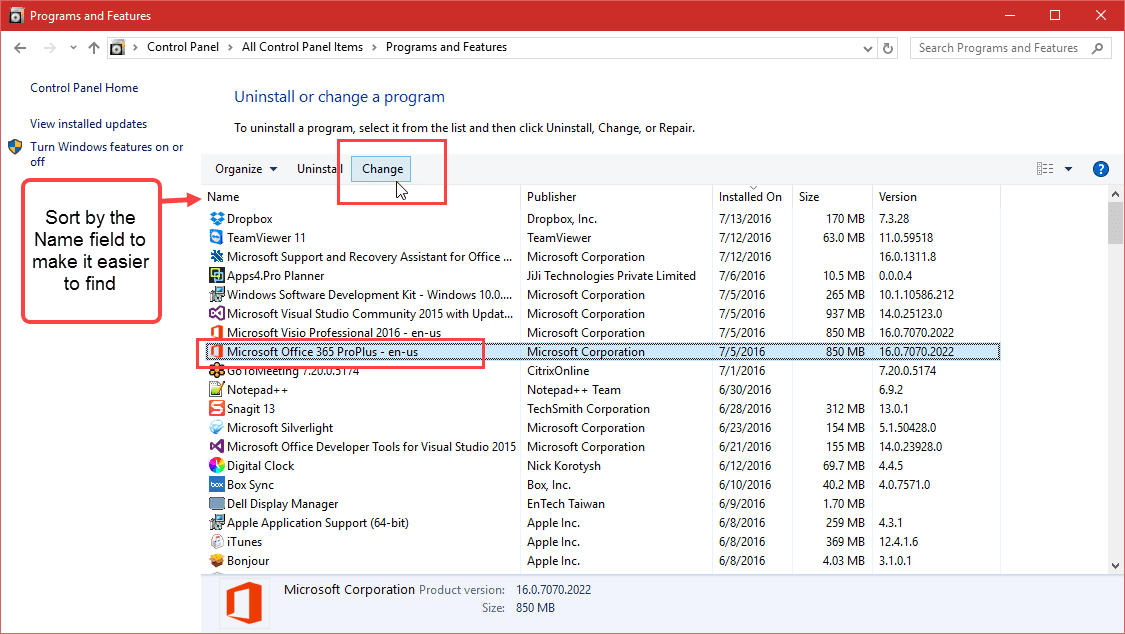
Reminder: Outlook 2013 and newer cannot be uninstalled from the subscription version of Office. You can delete the shortcuts to Outlook and set a different email client as default.
If using Outlook 2010 and older, follow these steps to uninstall Outlook.
- Clicking Change will open the Office installation dialog with option to add or remove features or repair. You'll want to choose Add or Remove Features.

- Click Continue. The Installation options tree displays a white box if all features are installed and gray if some features are either "not available" or are installed on first use. An X on the icon indicates not available, a 1 means it is set to install the first time you use it.
- Click the + (plus signs) to expand the directories, if Outlook is not visible.
- Click the little down arrow on the box to choose different installation options for each feature.

Video Tutorial
To uninstall Outlook, click on the button beside the name and choose Not Available, then Continue. This will remove all Outlook components. If you want to remove some features but keep Outlook, expand the directory and remove just those features.
More Information
To add features, select the feature then choose Run all from my computer.
The method for other versions of Office is similar. Some older versions use a checkbox - check or uncheck to change the installation options and grayed boxes indicate options under that feature are not installed.
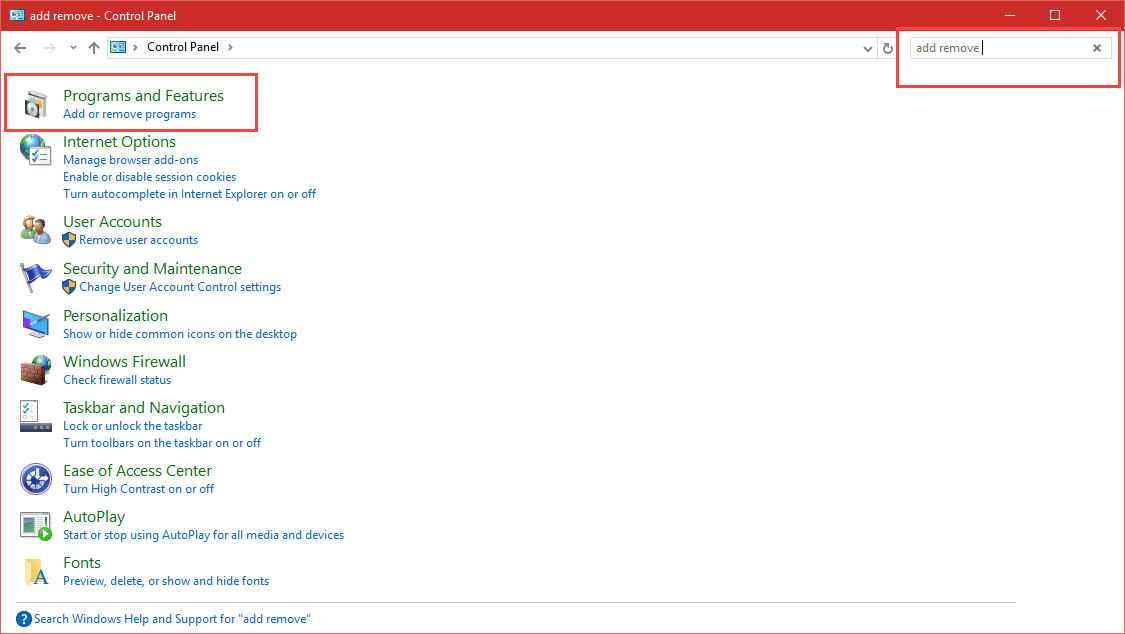
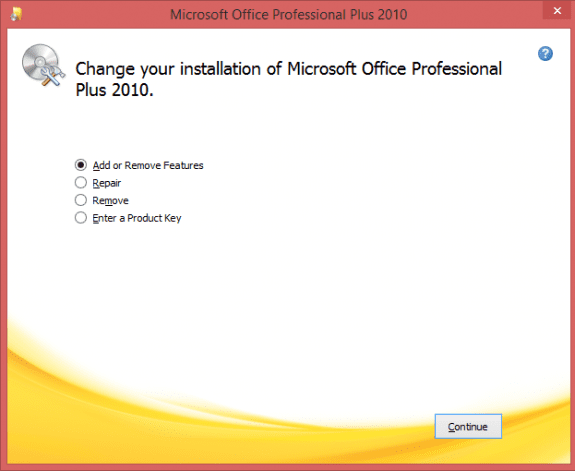
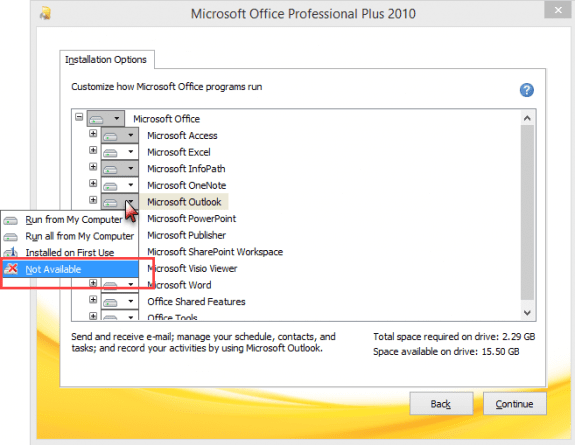
Hello Diane,
I am on an iMac with MS Office 2016 installed. Last week, I noticed my Outlook account was not receiving email. However, on my iPhone, I was receiving email as usual. I remember that I was asked to verify my PW on my phone for Outlook, which I did. Did that cause the email on the iMAC to lock up? If so, how can I unlock it? If I go to Outlook.com on my browser, I can access my outlook account just as it is on my phone. I really don't know what happened. I would appreciate your help. I am having to use my backup gmail account for now.Thank you, David Dennis
Doesn't work.
This applies only to Office 2010 and older. The click to run versions do not support selective installations in the consumer versions. (Businesses can use ODT to control what gets installed.)
I have a malware infestation in my outlook 2016. Kaspersky's technicians have worked on it for over a fortnight and can't resolve the issue
They have advised me to uninstall and reinstall Outlook
I have read your advice that this is impossible to do
If I uninstall and reinstall MS Office my understanding is that I will lose all the updates that have occurred since it was first activated
Do you know of any other solution?
Thank you
I just reinstalled Office 2019 and Outlook won't open; everything else works fine. Should I uninstall Outlook? I haven't done it because I'm afraid I'll lose Word, Excel, etc., if I do. And if I uninstall Outlook, can I download a free copy online? Thank you.
Any error messages? You might be able to fix it without uninstalling or repairing office.
You can't uninstall outlook only - it will uninstall all office apps but your data won't be touched.
I have a related issue.
Outlook 2016 is acting up: I cannot add my account back. An AOL tech, trying to fix an issue where it could not connect to the incoming server (IMAP) deleted my account. Now I can't create a new account. It complains about encryption. Then, when I go back to look at the settings, the server settings somehow changed from AOL to to imap.mail.yahoo.com and smtp.yahoo.com.
So I tried to delete the app. It is part of a download version of Microsoft Office 2019 that I purchased. I still have access to the download but I don't see any way to delete Outlook.
Yahoo requires an app password to add the account to Outlook, even if you don't have their extra security features enabled.
To generate an app password to use in place of your "real" password:
Log into your account security settings in Yahoo or AOL and click on Manage app passwords.
Select your app from the list and click Generate. (Choosing the app is to make it easier to delete (revoke) a specific password if you need to later. You can use the app password in any application.)
Copy the password and paste it into Outlook’s password dialog. If you type it in, don’t include the spaces, they just make the password easier to read.
To change the password in Outlook 2016 and newer, use the File > Account Settings > Server settings menu.
https://www.slipstick.com/outlook/yahoo-aol-accounts-outlook/
How do I completely remove Outlook 2010. When I uninstall, remove all .pst files and reinstall Outlook 2010 it tries to set up all of my old accounts. I want to completely uninstall. There must be setting that exist in the registry. How do I remove all registry entries?
Hi Diane -
I have an odd one here! Perhaps you can help. I am in support at a managed services company and we have a client witt the follwoing Outlook issue:
Outlook 2016 Business Premium - Two profiles, one work account and one outlook.com account. We set it up and all works well for a few days but then suddenly in the account list in Outlook it shows the work account twice in the sidebar but you can’t rename it unless you remove it. If I remove it and add it back it works for a few days and does it all over again. They are two different accounts with their own emails. Outlook is renaming the account itself! As you can imagine then, the problem is trying to differentiate between them in the contacts or calendars sections of outlook and even the email mailboxes.
Ever heard of anything like this?
Thanks!
Rick
When i right-click on a file to send it through windows mail which is my Default program, the file goes attached to Outlook Compose (by clicking "Send to... Mail recipient" !!!) Why ? although "Windows mail" is my default program. I am using Windows 10 pro and Office 2016. I also have an outloook email account registered in my laptop.