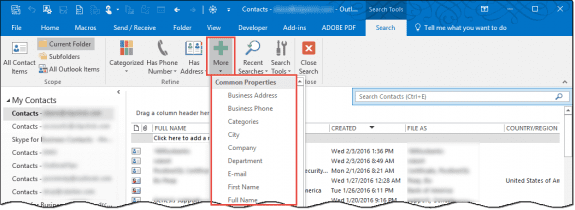An Outlook user came to me with this question:
My last name is Smith and I have more than a thousand contacts. I need to find the contact for Bob Smith but when I search for Bob Smith, Outlook returns all of my contacts, because my last name is in the Owner field. How do I tell Outlook to only search the full name field by default?
Correct, searching for someone with your last name will return all of your contacts because Outlook searches all fields. While you can't configure Outlook to default to the full name field, using quotes around the full name will limit the search results to contacts containing "bob smith", including any contacts with bob smith in the notes and other fields.
You can also limit the search to the name field by using the search refiners on the Search ribbon. If you prefer typing words out, use fullname:(Bob smith) to search on the full name field or lastname:Smith format to search on just the last name field.