If you are looking for information about the old "contact linking" feature, see Show Contact Linking fields in Outlook.
Outlook 2013 introduced a neat feature where all contacts for a person are linked together and the aggregate data from all of the linked contacts is displayed on a contact card, with the source of the data listed on the contact card. You can click a link to open any one of the contacts associated with the person.
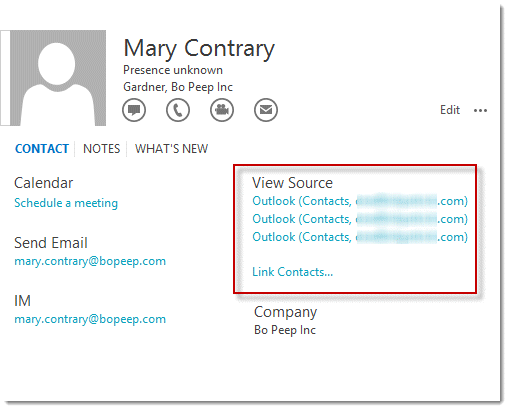
Outlook does a pretty good job at matching the contacts but occasionally gets it wrong. When contacts are incorrectly linked, or not linked, you can correct the links from the contact card. (You can't bulk unlink all contacts.)
Under list of associated contacts (View Source) is a link for Link Contacts. Click this link to open the Linked Contacts dialog shown here.
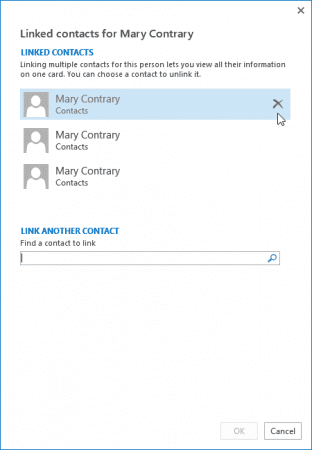
To unlink contacts, hover a name then click the X beside the name to unlink it from the contact.
To link contacts, type a name into the Search field to search for Contacts to link to the contact. Select the names you want to link to the contact.
Disable this feature
If you hate this feature, you can't (yet) disable it. Make sure you vote for the ability to disable it in this thread at Outlook UserVoice (and leave a comment telling Microsoft why it's important.)
Adding an option to disable the Contact Linking feature (Outlook Uservoice)
Supposing I select the contact(s) I want to link and click OK but they don't link; is there something I need to turn on?
Running MS 365 Outlook on Win 11 the three dots does not offer an option related to linking. (Another machine running Office 2016 does) How can I get this functionality in MS 365 Office? Thanks
I love this feature. Can I create more than one linked contact items? Such as "Linked Managers" and "Linked References"? I would have a need to have several fields that each contain linked contacts from different folders. Is that possible?
You can link more than one together but I'm not sure this is the best way to link coworkers and you can't identify them as managers etc, only link them.
If you use a business Exchange account, the contact cards will show organizational information from the global address list.
Worst feature ever. Now i cant update any contacts. This shit should have never been active bu default.
I can't argue about it being the worst feature ever... but it won't prevent editing contacts. Switch to one of the card views, or list or phone view. You can open and edit contacts easily using any of these views. And won't see how they were linked.
How can I like emails, tasks ect. to contacts?
I would like to click a contact and it to have the regarding emails and notes attached. Is this possible with 2013?
Short version: you can't; the closest we had to something like this outside of BCM was Activities, which was removed from 2013/up. You can still link contacts to items -see https://www.slipstick.com/outlook/contacts/show-contact-linking-fields/ to enable the contacts field, or go into file, properties to link.
Outlook 2013 and 2016 have the People Pane from the social connector, which, if enabled, will show recent messages from a contact in a small pane. Screenshot:
Another option is a macro to create an instant search for all items associated with the contact. https://www.slipstick.com/developer/instant-search-messages-selected-contact/
Is there a way to unlink all contacts at one time. I hate this feature.
No, unfortunately. Very few people love it - i have mixed feelings. It's nice if i have true duplicates and they aren't identical but not when it links family members or employees of the same company.
This linked contacts feature has been more of a problem than neat for us. Is there still no way to turn it Off?
No, unfortunately. (It really is a PITA.) They are taking votes at uservoice and i recommend voting (and leaving comments) thre - https://outlook.uservoice.com/forums/322590-outlook-2016-for-windows/suggestions/17378602-adding-an-option-to-disable-the-contact-linking-fe
A PITA indeed...
Diane, your linke doesn't work any more. Does this suggest that this badly implemented function is here forever?
I'm not sure why the link is not working (I'll ask the person who manages that uservoice for Microsoft) - I would never say never, but its not looking good for a rollback IMHO.
Is there a way to turn off this bug, I mean feature? Its causing us nothing but trouble :( one of us has somewhere between 500 to 1000 contacts with all sorts of miss-links, is there a way to look for linked contacts without inspecting each individual contact?
No, not at this time. It helps reduce the annoyance with it if you don't use the People view (which is hated by just about everyone) - at least that is my experience.
Thank you Diane.
Unfortunately this is not harmless, it is ruining my life. There are spurious folders and contacts synced to other devices. Professional users need a way of turning off Social Contacts folders in Outlook (even though the feature is turned off in my outlook.com I am still getting these folders in my Outlook).
Which Social Contacts folders do you have? You shouldn't have LinkedIn & Facebook if you are not signed into that account - if you sign out, the folders should go away.
I'm finding the linked contacts is a sync nightmare. I started out with a fully edited, detailed Outlook contacts file exported from Outlook 2007. Upon a recent conversion to O365 and an Outlook.com email address, I've been in contacts duplication hell.
I just can't unlink or make them go away. Even after deleting all contacts in all locations, just one contact from the old list brings up all contacts ever uploaded (including deleted dead people). I have no sixth sense for fixing this, and made no progress after 12 hours with MS tech support and Apple (since I also sync to an iPhone). Repeatedly, a cleaned-up contacts file will re-sync to the old info after about 24-48 hours. It behaves as if a scheduled sync is running somewhere in the background, as immediate sync is fine.
For now, I've done a complete workaround that functions, but it's a mess and far from what I expected from new and improved Office.
I hope this nightmare ends. If anyone has any ideas, I'd love to hear them.