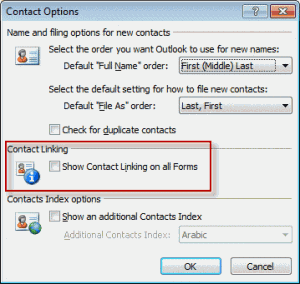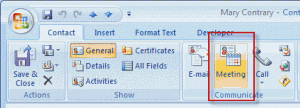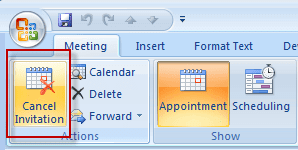An Outlook user asks:
There was a feature in Outlook 2003 that allowed you to create a new appointment from an open contact that would imbed the contact link at the bottom of the new appointment window. Similar to now in 2007 if you have an open appointment and at the top under the 'communicate' section, you can click on 'Assign Task'; a new untitled-Task window opens with the contact listed at the bottom. You used to be able to do the same thing, i.e. 'assign new event' but I can't locate it in Outlook 2007.
The feature is still in Outlook, but both Contact linking and New Appointment with contact are hidden. New appointment with contact was removed from the Actions menu (Actions, Create... in Outlook 2007) and the Contacts field is not visible on the forms by default, but linking still occurs.
If you want to show the Contact linking field, go to Tools, Options, Contacts and add a check to the option to Show Contact linking on all Forms.
There are two ways you can create a new appointment with someone in your contacts:
- Open their contact and choose Meeting (in the Communicate section of the Contact ribbon or on the Actions, Create menu).

Then Cancel the invitation.

This will convert the meeting request to an appointment but keep it linked to the contact. - Show the Contacts linking field on all Outlook forms and enter your contact's name in the Contact field either by typing it and letting Outlook resolve it, or by selecting it from the contact list.
Whether or not you show the contacts linking field, items linked to contacts are listed on the Activities tab for each contact.