I highly recommend assigning a signature to all accounts in your Outlook profile. This will allow the signatures to change when you change the account.

If the account doesn't need a signature, assign a blank signature to it. To do so, create a blank signature that contains 2 dashes and a space ( -- ) to use when you don't want to use a signature. When no signature is assigned to an account the signature feature is completely removed from the message and changing accounts will not update the signature.
Outlook 2010, Outlook 2013, Outlook 2016
Provided you have assigned a signature to the currently selected account, Outlook will change the signature when you select a different account from the Account dropdown
To set the signatures for each account, go to File, Options, Mail, Signatures and create your signatures then assign one to each account in your profile.
Always assign a signature to accounts, using the blank signature on accounts that don't need a signature. When you use an account that has no signature assigned ("<none>") signatures won't be used when you change accounts and you can't right click add a signature to the message.
Outlook 2007
Provided you have assigned a signature to the currently selected account, Outlook 2007 will change the signature when you select a different account from the Account dropdown
Go to Tools, Options, Mail format, Signatures to create new signatures and assign them to each account in your profile.
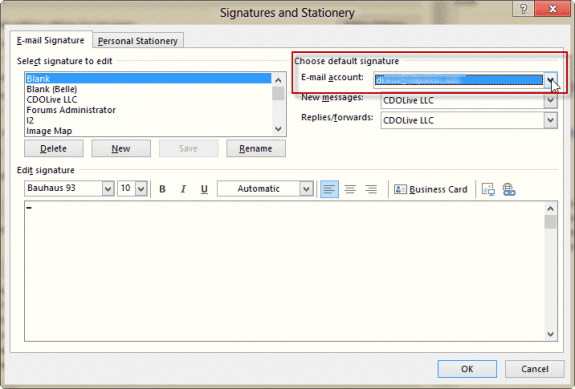
OMG this was driving me nuts, and that's all it was - one account was added by icloud without a signature, and it stopped auto-switching them. One thing I can add - you have to close and restart outlook after making sure every email has an assigned signature for the changes to take effect.
Now if Microsoft could get off their lazy asses and fix this bug...
THANK YOU!
Just signed up for your newsletter. I use Outlook 2010, and have a number of email signatures. Outlook lets me continue to add, but it will only paste some, but not the rest. I have found hints online to delete temporary files, etc, but nothing has worked. Is there a maximum number of useable signatures? If so, is there a way to increase that number?
As far as I know, there is no limit to the number of sigs you can create - the signature picker may have a limit to the number of signatures it will display - most menus have a limit. I've never tested the limits of the signature picker, so i can't say what it is.
Are you using the signatures as signatures or to insert boilerplate text?
Hi - just found this post - really useful, thanks!
I have 2 email addresses in Outlook 2010, but both on the same account (aliases). When I send an email I select the 'from' address. Is there a way to automate the signature based on the from address, when both are on the same account?
Thank you!
Not as a native feature. A macro should work - but you'd need to run the macro to start the new message and it wouldn't work for replies.
I am using outlook 2013 I have 2 email addresses on my profile. I set up a signature different signature for each of them. I then assigned the appreciate signature to each none and saved them. When I email the second signature defaults back to the signature I created for the 1st email address. Please help.
If you create a new message and change the account, the signature doesn't change?
Your article provided the solution for my Outlook 2007 signature problem.
I couldn't figure out why Outlook 2007 kept applying the same signature to all my e-mail accounts and not just to the e-mail account I wanted to apply it to. Then I read your article and learned that I must have SOME signature - even if it's just a double dash - assigned to the other e-mail accounts in order to Outlook to apply the the intended signature to my e-mail account of choice. Not intuitive.
Greatly appreciated, thank-you.
Outlook will wipe out a second signature within an e-mail. My work around is to use the auto correct text (Tools, Options, Spelling and AutoCorrection...., AutoCorrect Options) Then set up code to use and it will autocorrect the code to the script. But there is a limit to the number of characters that can be used. But it is quick once you get used to the codes you are using for the text you want to insert.
Hi Diane,
In Outlook 2010 I'm using several different signatures for one account. My default signature has a vcard attached. When I go to switch signatures, my vcard remains even though I didn't assign it to that particular signature. Why doesn't the vcard drop out when the signature is changed?
Thx,
Hank
I am using Outlook 2007 and have two email accounts within that program. I have set up two different signatures (one for each account) and have double and triple checked that they are correct. Outlook is still using only the one signature when I create a new email (I am on the Inbox of the account I am trying to send from) and it is using the Outbox of the same account (not the one I am trying to send from. How can I correct this so that I can have the correct signature automatically in my new email? Thanks for hour time!
If you select the other account from the Account dropdown, does the signature change? Outlook 2007 doesn't pick the account automatically based on the folder you are viewing, that was added in 2010.
Ahhh - that makes sense. Thanks! I appreciate the response!