Listed below are several methods we've found for publishing a weekly or monthly calendar as a Web page. Keep in mind that sharing live calendar data within your organization requires Microsoft Exchange Server. However, even if you don't have Microsoft Exchange Server, you can take a snapshot of a calendar and turn it into an HTML file.
Beginning with Outlook 2007, you can publish a read-only Outlook calendar to Office Online and share with other users. If you have a WebDav server, you can publish the calendar in your network. See Share Microsoft Outlook Calendars with Local Users using Internet Publishing for more information and instructions.
Office.com calendar publishing ends April 4, 2014 After that date you will no longer be able to share calendars by publishing to Office.com. You'll need to have your own WebDAV server to use for publishing and sharing calendars.
In addition to the tools below, some of the other tools listed at Maintaining a Group Calendar in Microsoft Outlook may provide a web interface to the calendar for a group of people.
Publish to Web
If you have a server that supports and is configured for WebDAV publishing, you can publish calendars as web pages. Right click on your Calendar folder, choose Share, Publish to WebDAV server. Select the date range and how much information to display. Click Advanced to see more options. Enter the web server path in the Location field and click OK.
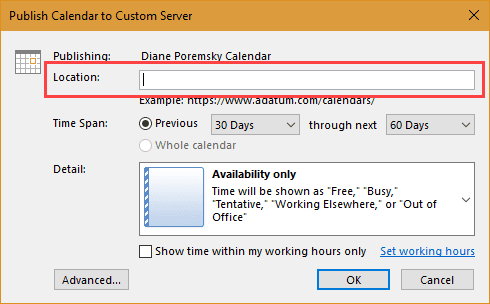
If you don't have a WebDAV server, you can still publish a calendar in agenda format to the internet using Outlook's built in feature to send a calendar by email. After generating the message, save the email as an HTML page and upload to the web server.
Outlook Calendar Template for Word
Use the Outlook Calendar Template for Word, then File | Save as HTML. Since the function that builds the calendar from your Outlook appointments is all in VBA, you can potentially customize it to create exactly the type of calendar you want. (HINT: Look at the Insertappointment subroutine.) See More on the Outlook Calendar Template.
My Outlook Calendar Template
Use My Outlook Calendar, then File | Save as HTML. This is a Word template, but enhanced with the ability to customize color-coding, date/time formats, calendar title, etc.
Outlook Web Access
Outlook on the web (OWA) allows any client with a compatible browser to access Exchange Server folders. Office 365, Outlook.com, and on-prem Exchange support sharing calendar using Outlook on the web. Office 365 and on-prem Exchange administrators can limit who you can share with.
Exchange Server Links
You can add a hyperlink such as
Outlook://Public Folders/All Public Folders/Meeting Calendar
to your HTML document (replacing spaces with %25%20 if your HTML editor doesn't do that for you.) For those with the right permissions, the calendar opens in Outlook (not in a Web page) in the last view that was used on it.
If the calendar is in a mailbox rather than a public folder, create a .xnk shortcut to that folder, save that shortcut on a network drive and make a file:// link to it in your HTML page. See Outlook Links for more information.
Need help! I published my outlook calendar online through my webmail, use exchange server but work for a state agency. An outside colleague downloaded the link onto her outlook on her Mac and now has my calendar on hers completely! She can see ALL my details and her calendar has seemed to disappear. I have stopped publishing the calendar and we have deleted the download but nothing is working. How can my calendar go away on her computer and restore hers back on her computer??
Did she delete your calendar from her outlook?
Do you know which outlook version she is using?
Version of outlook is 16-13-1 which I believe is the most recent version on her Mac. It seems as if my calendar repopulated over hers and my calendar does not even show up to delete in the left hand column. She downloaded the link and it default opened to ical but she forced it to open in her outlook. She has removed the download file and extension and trashed it. And nothing has changed!!!???
HI, I would like to inlude a link in my SharePoint intranet so that a user can click on this link to open a new Outlook 2016 meeting invite for a resource calendar. Can you tell me if this is possible please?
Do you want something like a mailto link, but for a meeting request with a specific resource calendar selected or just the calendar accessible in sharepoint in an owa-like interface?
I'm having a hard time publishing a calendar using MS Outlook 2016. It's asking for a WEBDAV server and my web hosting company is ipage.com. I was told that I have to use filezilla at one point. I don't know what to do. Any thoughts?
if you don't use Office 365, Outlook.com, or an Exchange server with publishing enabled, you need to have a WebDAV server to publish to. It's supported by both iis and Linux servers but not all hosts enable it. It would probably be easier to use outlook.com than to set up your own WebDAV server, if you host doesn't support it.