Based on the number of requests I've seen for this in recent months, a lot of Outlook 2007 and 2010 users are now being upgraded to Outlook 2016 and they miss the ability to hide some details.
Can you please add the ability to toggle the level of detail in calendar? My monthly Calendar view is so cluttered in Outlook 2016.
If you don’t remember the feature (it was removed from Outlook 2013), you could choose how much detail displayed on the calendar. In Low detail, most appointments were not displayed on the calendar while Medium detail displayed the appointments as lines on the calendar, the width of the line was determined by the length of the appointment. High detail was the normal calendar view, with all appointments visible.
To vote on the suggestion to bring back the Details view:
Restore the ability to specify Low, Medium, High level of detail in all calendar views (day, week, work week, month)
While the medium details view was useful to see how busy your day was, the biggest issue I had, especially with low details, was that users forgot they were using Low details before asking for help finding the events Outlook "deleted".
This screenshot compares the Low and Medium details view in Outlook 2010:
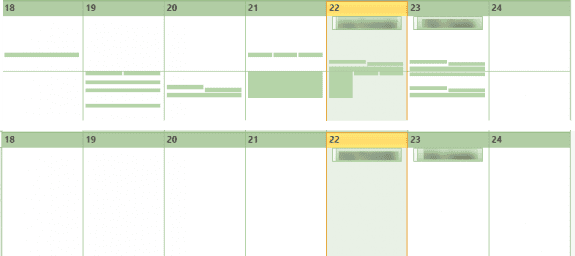
While it’s not possible to recreate the Medium details view, you can use custom views to hide events on the calendar to reduce the clutter. For example, you can hide shorter meetings by creating an Advanced filter for “Duration is more than 31 minutes”.
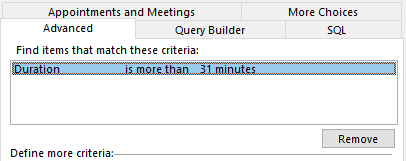
Show only events marked Busy, Tentative, or Out of Office by creating a filter to “Show time as not equal to Free”. You can hide past events using “Start on or after Today”. (This will show all recurring events unless you add “Recurring equals No”.) If you use Categories, you can create custom views to show or hide events based on the category.
More Information
More information about the Detail views and screenshots are available at this article at Outlook-Tips.
in old oulook I loved the medium detail line that divided the day horizontaly in two parts. Is it possible to get back this line? thanks
No, sorry, it is not possible to bring that back.