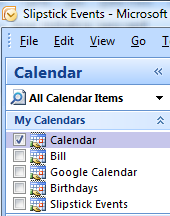 A user asked
A user asked
I have several calendars in the navigation pane. If I select a different calendar and untick the first one it remains listed in the title bar and taskbar. If I go to the Inbox and come back to the calendar, the names are correct.
This bug is a limitation in the ability of Outlook 2003 and Outlook 2007 to refresh the window when you select and deselect calendars and is fixed in later versions of Outlook.
This "bug" is also evident with custom views made for specific folders. The views available are for the calendar folder listed in the title bar and taskbar, not for the selected calendar. The views don't reload when you click the checkbox to show or hide a calendar. When you open the calendar module, the views for the selected calendar folder load - while selecting a calendar from the list (or its tab, if already selected) just selects that calendar to view, it does not refresh the folder so its views aren't loaded (and the Calendar name in the taskbar and title bar doesn't change.)
but i have the calendar set up with all data and appointment that i can't cancel. is there any other way around to rename it? can you please walk me through step by step? thanks
I bought a used computer with all programs. when i send/share my calendar with a different person, it show the name of the old owner. How do i change that? this is the link for which I need to change the name from XYZ_XYZ to mine:
webcals://calendars.office.microsoft.com/pubcalstorage/kdt0qnpz3190062/XYZ_XYZ_Calendar.ics
thank you in advance for your help
Did you create a new profile in outlook? I would do that for sure.
If you didn't make a new profile, you need to sign out of the publishing account. You need to go to Account Settings, Published Calendars and delete all calendars listed. When you republish, you should be asked to log into your liveid account.