Microsoft recently announced that Office 2013 client modern authentication is in public preview for Office365 tenants. What is Modern authentication? It's multi-factor authentication using the Active Directory Authentication Library (ADAL)-based sign in to Office 2013 Windows clients. Modern authentication requires the March 2015 or later update for Office 2013. It is turned off by default in the client, but can be enabled on Windows machines by participants in the public preview.
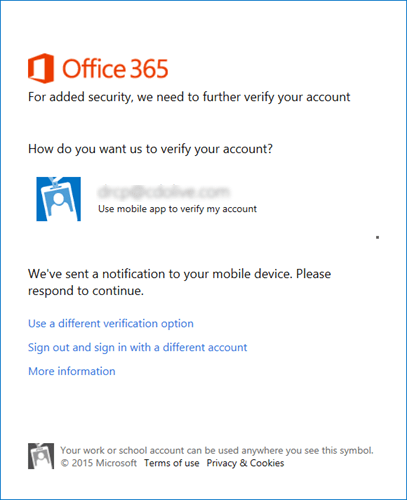
With Modern authentication enabled, users will use two-factor authentication to sign into their Office 365 Exchange, Sharepoint, Skype for Business, OneDrive for Business, and Yammer services. Pin codes and verification using a smartphone app are two of the available methods of authentication. App passwords are available for applications that don't yet support two-factor authentication.
For more information and to join the program, Office 2013 Modern Authentication Public Preview Update.