The January 2019 update contains a bug affecting To-Do List views. If you try to group by two fields, Outlook will tell you there is nothing to display. Only the To-Do List and To-Do bar are affected by this bug.
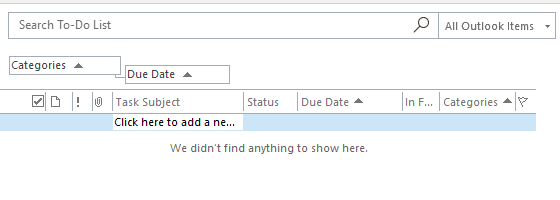
The workarounds:
- Group by one field and sort by the other field (not all fields support Sort)

- Rollback one build
Rollback
First, turn off updates and create an appointment on your calendar to turn updates back on in about a month.
- Type cmd on the start menu, right click on the Command Prompt, choose Run as Administrator
- Copy and paste this line in the command prompt. This command takes you back to the Jan 14 2019 build.
"C:\Program Files\Common Files\microsoft shared\ClickToRun\officec2rclient.exe" /update user updatetoversion=16.0.11126.20266

If you want to go back to an earlier build, the full list of build numbers are here Release notes for Monthly Channel releases in 2019
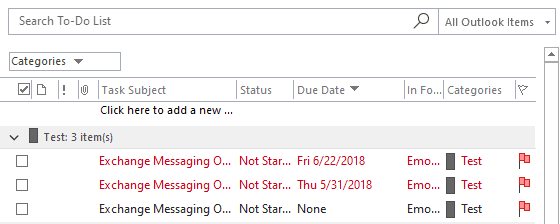
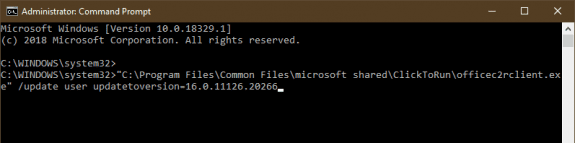
I've just updated to MS365 and am struggling through the differences. Todays is task categories. Previously I grouped my tasks into "Now", "Office", "Rainy Day" and a couple of other categories. On updating to 365, these are all there with their due tasks, but I can't put a new task into these categories; my categories don't show under the Categorize button. If I open an existing task, I can see its original category, plus all the new coloured ones I don't want.
Can you help me stick with my categories and add new tasks to them please?
Many thanks
Malcolm