I’m not sure what is going on, whether people are changing their rules accidently or Outlook/Outlook.com is doing it, but several people needed my help finding missing email and discovered their rules were messed up.
The complaint goes something like this: My email is not in my Inbox. When I search for them, they are found in a folder called IPM_Subtree. If the user has a POP account or has an archive pst, the folder is named Top of Outlook Data File
IPM_Subtree (or Top of Information Store or Top of Outlook Data File) is the top-level folder in the data file, where the Outlook Today home page is normally shown. The messages got there one of two ways: you've somehow dragged them into that folder or have a rule mistakenly moving mail there.
Recovering the email is not difficult; it does not require the use of any 3rd party programs or MFCMAPI (contrary to some information floating around the Internet). Simply disable Outlook Today, select all, then use the Move to command to move them back to the Inbox, then turn Outlook Today back on.
When Outlook Today is off, the top of the mailbox looks like a normal folder:
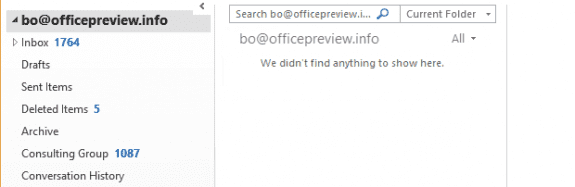
Before moving the mail back to the Inbox, check your rules and make sure any that are moving mail are moving the messages to the expected folder.
To turn off Outlook Today and move the messages:
- Right click on the folder in the Navigation pane and choose Properties (or Data File Properties).

- On the Properties dialog, select the Home page tab
- Untick ‘Show home page by default for this folder’.

- Click Ok to close the dialog.
- Select all the messages (Ctrl+A)
- Open the Move to common (Ctrl+Shift+V) and select your Inbox.
- Repeat steps 1 -3, ticking ‘Show home page..’ to re-enable Outlook Today.

Back in the early days of Outlook, many users used that location to store (or hide) messages. While you can still do that, don’t forget where they are or how to access them.
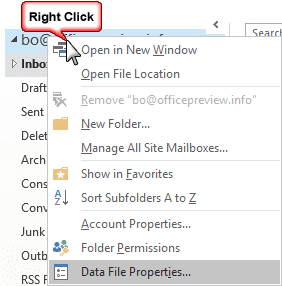
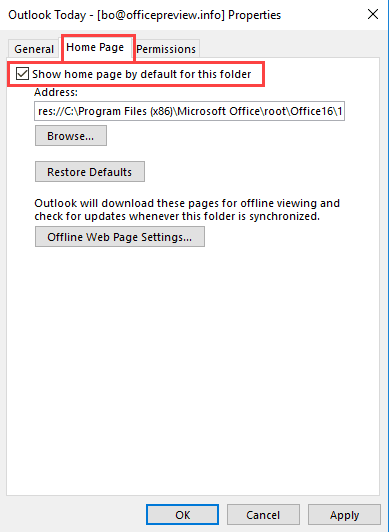
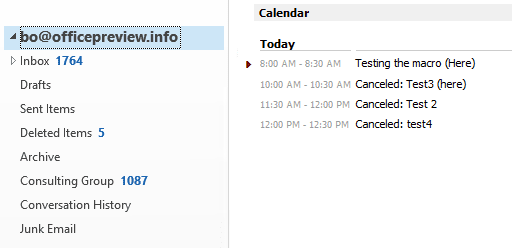
Thank you, I admit this had me bewildered until I found this
Thanks again
I've found the IPM-SUBTREE folder but can't remove mails from it. Copy works fine but removal ends up with an Outlook Authority message. I've full authorisation to this computer as an admin.
Diane, you are an absolute gem. I thought I had 'lost' my emails for good. I was in the second group (accidently made rule sending inbox emails back into my inbox) and they just 'disappeared'. It was a stroke of luck that I thought to search for one of the missing emails in 'All Outlook Items' not just the 'Current Mailbox (Inbox)' - which is where I saw the oddly named IPM_Subtree folder. One google search later and I found your article. I can't thank you enough for sharing this info, and so clearly. It worked!! A hundred blessings.
Hi, Outlook is sending mails very slowly, even for small files also its takes very long time to send, but the receiving of mail is fine.
hi fine explanation but how to find outlook today on outlook.live.com . thats were I have that problem
there is no outlook today in "Outlook on the web" only in desktop Outlook. If you have mail in that folder in outlook.com, you'll need to use Outlook desktop to move it (a trial version of office will work).
Hi, I have had a similar report when people have been using the online version of Outlook and when they are importing emails from other email services. Does the advice above still apply?
Yes, it doesn't matter how the mail got in the top level folder, they can recover it by disabling outlook today.