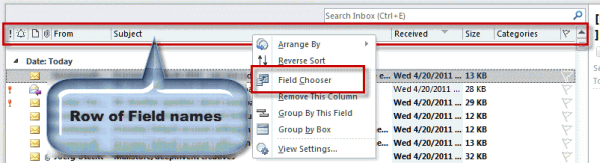When you have multiple accounts setup in Outlook and all delivered to the same Inbox, you may need to check to see which account downloaded a message. This information is helpful when you are troubleshooting account problems, such as the wrong account is used when you hit Reply.
These steps work the same on all versions of Outlook.
- Begin by closing the Reading pane or making it narrower, so that each messages is on one line.
- Right click on the row of field names and choose Field Chooser
- Select All Mail fields from the dropdown in the Field Chooser dialog
- Find the "Email Accounts" field then drag it to the row of field names. You can drop it anywhere on the row.
- When you are finished with the Email Accounts field, either drag it off the row of field names or reset the view.