If you migrate to Office 365, Outlook.com, or Exchange server, or import contacts, appointments, or mail that is categorized but the category is not on the master list Outlook has a feature that will look for categories assigned to your Contacts, Appointments, and Mail and add them to your master categories list. The colors will be randomly assigned (not totally random: Outlook chooses the next color on the list).
Do this by right clicking on the top level folder (where Outlook Today is, or for secondary accounts in your profile, on the top level of the data file) and choose Data File Properties from the menu.
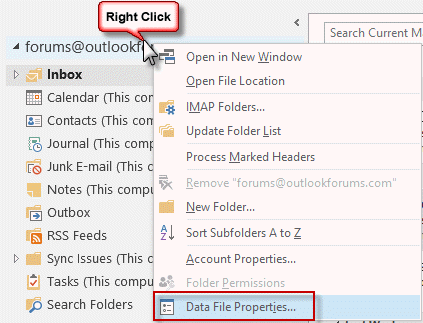
It should be the last command, as seen in the screenshot, but may not be the very last item if you have add-ins installed that add commands to this menu.
In the Properties dialog, click the button to Upgrade to Color Categories. This will convert the categories and add any not already on your master color category list, to it.
If you have more than one account in your profile that uses an existing data file, you need repeat these steps for each account.
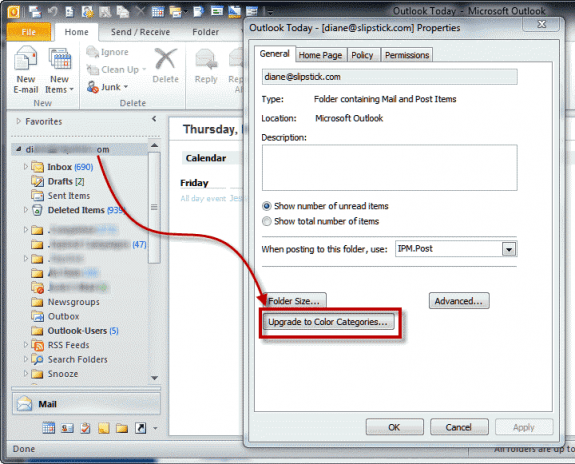
To share color categories with other users, see the Tools below.
This is super helpful--thank you! When I restored my categories, it also populated the categories of another calendar that I have access to. If I delete categories that aren't mine but belong to the other calendar, will they delete on both calendars or just mine?
It depends... if it is a shared calendar, you can delete the categories from your own master category list. Make sure you have a folder in your account selected.
If it is another mailbox in your profile, you need to confirm there are separate master category lists for each account. Select a folder in the other account and look at the master category list. Is it identical to your master category list?
Clear all categories is getting grayed out and I dont see the new color category until I restart my outlook.
What type of email account do you have configured in Outlook? POP, IMAP, Outlook.com, or Microsoft Exchange?
I have the "Categories" icon on the Quick Access Bar, but it is not highlighted and does not work.
Do you have an IMAP account? Categories don't work with IMAP accounts and the button is grayed out.
https://www.slipstick.com/outlook/outlook-categories-flags-and-imap-accounts/
I have installed Office 2019 but hate the colours is there any way I can change them to be the same as 2007 other than un installing and reverting to 2007 as out look literaly gives me a headake
Regards
Howard
You are talking about the overall color scheme? You are limited to the office color scheme in File, Options, General. Sorry.
Hi Diane,
There is a user mailbox in exchange 2013, whenever we re-create his outlook profile, in his calendars entries double categories appears itself.
So suppose if he has entry in calendar "traveling some where" and a category is assign to it as
"Travel", after recreating his outlook profile , the same entry will have
now two categories "Business" and "Travel".Do you know what can cause this.
Is he syncing with something? Using BCM? Either could be a potential cause, depending on his configuration.
Outlook 2016. In the column Categories in the emails list I see only names of categories without color (single line, reading pane off). Is it possible to replace text here with a color box as it was in Outlook 2010?
You should have the color box and the name unless you changed the field format to text only (View settings, Format)
It only offers the 'Text' option, no other options to choose from on the DropDown
Did you move the category field to the left side of the From field?
Category Colors Don't Display in Inbox (slipstick.com)
In Novell GroupWise assigning a category changed the color of the entire subject line (in a list view) which made them stand out easily. The way Outlook handles categories is very much more subdued. Is there a way, either in Outlook or a 3rd party software, to make items flagged with a category stand out more?
You can create conditional formatting rules for a view. I would make a new custom view and add the rules so they don't accidently get reset.
https://www.slipstick.com/tutorial/use-automatic-formatting-to-highlight-messages/
Awesome! This is great! Thank you Diane!!
1. Is there a 'master category list' that can be managed independently of the Categorize button that appears for Contacts and Email? A place where I could create names/colors and then expect to see them available when I next create a Contact/appointment, or read an emai, and want to categorize it?
That is, I do not see the Categorize button ever 'active' unless some outlook item is selected.
2. If you follow these procedures and click on the Upgrade to Color Categories button, what do you see that is evidence of the conversion/upgrade having been completed successfully? I never see the button greyed out.
Ah, I see that Anniversary and Birthday and Groups and Important and Must Attend have appeared along with my other categories. Is this "the sign" that I was looking for?
Yes, that is te sign you were looking for. :)
1. No. The only list is on the button - All categories command. there are 3rd party utilities that make managing the categories easier.
2. the only evidence is that the categories that were on items but not on the master list as now on the aster list. it is not disabled after it runs.