After an Outlook.com account is moved to the new Outlook.com server Outlook 2010 users will need to remove the Outlook Connector account from Outlook and add the email account back using auto account setup, but a number of users cannot get the account setup in Outlook 2010 as an Exchange account.
It can take up to 48 hours after an account is moved for the DNS records and cache to update with the correct information.
The most likely reason is because Outlook 2010 needs an update installed in order to connect to Office 365 servers. This update was released several months ago and anyone who installs updates faithfully (with Windows updates) should have the necessary update installed already. If all updates are installed, Outlook 2010 will be at version 14.0.7173.5000. If Outlook 2010 is at version 14.0.6129.5000 or higher, auto account setup should work.
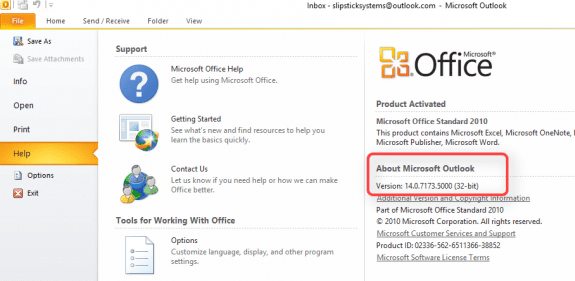
In addition to having recent updates installed, if you want to connect Outlook 2010 to Outlook.com or Exchange Online you must use auto account setup to add the account to Outlook. You cannot manually add the account to Outlook if you want it set up as an Exchange Account. If you are using your ISP or other third party email provider as your Outlook.com logon, you'll need to you'll need to add an Outlook.com alias to it.
If Outlook won't accept your password, click Cancel on the password dialog. You should see an error message:
The connection to Microsoft exchange is unavailable. Outlook must be online or connected to complete this action.
After you click OK on this dialog you'll see the check account dialog, where your email address will be preceded by =SMTP. This indicates that you don't have current Office updates installed. (The server address shown in the dialog is the reason why you can't use manual setup and just type in a server name.)
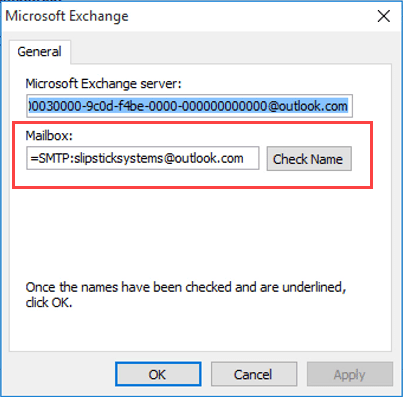
I have Version: 14.0.7177.5000 (32-bit) of Outlook2010. when I try to setup e-mail account. it ask me the name of the name Microsoft Exchange server and the name of the Mailbox. I don't know what I should do. Could you help me? thank you.