GoDaddy is in the process of moving email accounts to Office 365 servers. After your account is moved, you'll need to update Outlook for the new server.
You have two options:
- Remove the account and add it back as a Microsoft Exchange account.
- Change the server names and settings to use Office 365 servers.
While changing the account to use Microsoft Exchange is recommended and will sync your calendar and contacts with the server, you can update just the POP or IMAP and SMTP servers.
Changing the account to Microsoft Exchange is simple: remove the account from Outlook and add it back using auto account setup. However, if you are using IMAP and have calendar, contacts, and tasks in folders named "this computer only", you will need to export those folders before removing the account from Outlook or you will lose the contents of those folders. (Mail folders in IMAP and all folders in POP accounts are safe.)
If you want to continue using POP or IMAP, change the server names to the following:
| Server name | Port | Encryption method | |
|---|---|---|---|
| Incoming POP Mail | outlook.office365.com | 995 | TLS |
| Incoming IMAP Mail | outlook.office365.com | 993 | TLS |
| SMTP (Outgoing) | smtp.office365.com | 587 | STARTTLS |
The server names are also available in Outlook on the web's Settings (gear icon) > View all Outlook settings > Mail > Sync Email.
To change the POP or IMAP and SMTP server settings in current versions of Outlook:
- Click on the File tab and select the account from the menu at the top.

- Click Account Settings > Server Settings.
- Under Incoming server, use outlook.office365.com (for either POP or IMAP)

- Under Outgoing swerver, use smtp.office365.com. Change the port to 587 and the Encryption method to STARTTLS

Update mobile devices
If you have the accounts setup on a mobile device, the process is the same. I highly recommend removing the account and adding it back using auto account setup. Choose Office 365 or Microsoft Exchange if you need to choose an account type.
If you use POP or IMAP, use the same server names you are using in Outlook (from the chart above).
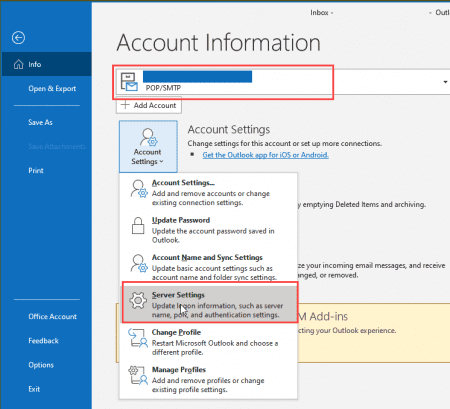
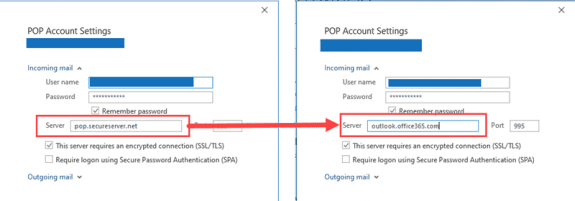
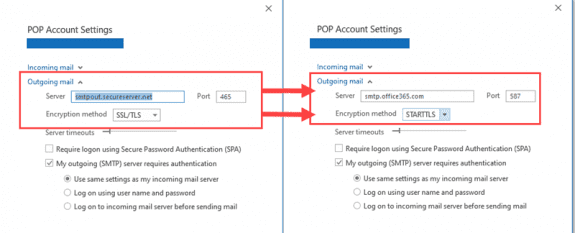
Hello, how can I delete old account?
From Outlook desktop software? If Outlook opens with it in, go to File > Account Settings > Account Settings > email account tab. Select the account and remove it.
If Outlook won't open, Start typing control panel on the start menu and open the Control Panel when it comes up.
Search the Control Panel for mail - open Mail (Microsoft Outlook) when it comes up.
Click on Email Accounts button.
Select and remove the account.
If its an exchange or IMAP account and you want to keep the contents, you need to export to a pst before you remove the account.
Hello, I been trying for over a year to get this problem resovie withGo Daddy and you , but no sucess your progarm do not work togther the whole year and no email service from Go Daddy or you .Thank you! P.S. what chosse out of the four sure I choess from thank you!
Hello! We were migrated to 365 by GoDaddy. I cant add the account to my outlook desktop (not even as POP). I'm on Version 2209.
Suggestions? THANKS!
Hello Dianne,
My problem is different. My Exchange account (GoDaddy migrated into Exchange) works on my iPhone and also on Outlook Online BUT when I try to add it to my Desktop Outlook app (Version 2208) Outlook cannot connect to Exchange.
I get the following message: "Something went wrong and Outlook couldn't set up your account".
BTW, my Exchange is not setup for Multi Factor Authentication.
Thoughts?