Anyone who receives tasks requests in Outlook 2016 and attempts to send a status update already knows about this bug: the status update does not include an address in the To field. Accepting and declining a task should work as expected while marking the task complete returns an error mess that it doesn't know who to send it to, but sends the Task Completed notification to the person who assigned the task to you anyway. Status update messages are missing an email address in the To field.
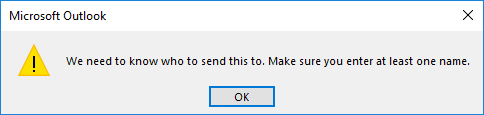
We need to know who to send this to. Make sure you enter at least one address
Clicking the Send Status Report button will open a new message form with a blank To field.
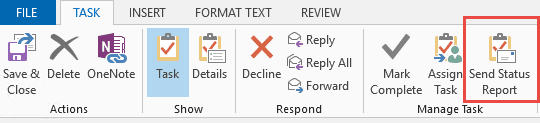
There is no workaround to use while we wait for this to be fixed. Users will need to click OK on the warning dialog and enter an address when they send a status update.
I have a client also running into this. Office ver. 16.0.13231.20262
Microsoft was able to repro and has a bug opened on this.
This problem has also started happening with about half of the machines in our environment (Outlook 2016, O365). I had tickets open with Microsoft but they can't seem to figure out the issue. Please update if anyone finds out a way to fix this,
They are still investigating it - I'm not sure if the tickets were reported as a bug - but it is listed as a bug now. (I spoke with my contact in support about it today.)
Did anyone ever find how to fix this? I want to shoot myself because of Custom Forms in Outlook.
That was fixed a long time ago... you're using a custom task and and are having this issue?
Yes. I can't seem to find a way to fix it and updates have not fixed it either.
What is your office version? It's working as expected here.
I would also like to add that if I do a test with a regular task form I get the same results.
has anyone found a fix for this - mine just started doing it also?
Which version and build of Outlook are you using? See File, Office Account for the information. If more than one is affected, it could be a bug.
Using Office 365, and Outlook is Version 2009 (Build 13231.20262)