With the advent of small SSD hard drives, many users want to move their Outlook data files to an SD card. While this is not recommended, especially for .ost files, you can make it work. Do I recommend it? No, not really, but as long as you have backup copies of the contents of the SD card, it can work.
SD cards have a limited write capacity (and unlimited reads). While the newer cards (such as SDHC and SHXC) are improved and can handle many times more writes (a million or more total writes) than the original SD cards, Outlook is constantly writing to the pst or ost which can shorten the life of the card. (Installing programs on the card is basically one write and done, so it's definitely safe to install programs on the cards.)
The other problem is read/write speed. Outlook needs faster read/writes. USB1 was borderline fast enough and reading a pst stored on a USB drive often resulted in ‘write ahead’ errors, but newer SD cards (class 4 and above) and USB3 are usually fast enough to avoid read/write errors. The only issue removing the storage while Outlook is still using the pst. This can corrupt the data file and result in the loss of data. Because SD cards often used much like a second hard drive and left in place, corruption due to removing the card while Outlook is using it is less likely.
If you receive this error while attempting to store a pst file on an SDHC or SDXC card:
Outlook data file cannot be accessed (error 8004010F)
Try formatting the card as NTFS. SDHC Class 4 cards should have no issues, but SDXC Class 10 card may error due to the exFAT file system. Reformatting as NTFS should fix the problem. If using a Lexar card, get the SD Formatter tool in this page: SDXC FAQs otherwise, format it using the Windows utility.
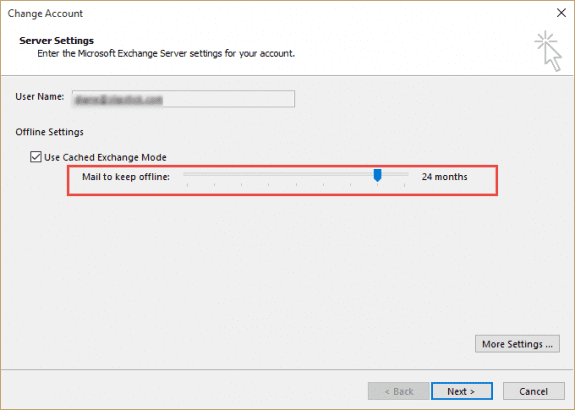
I moved my annual .pst archive files from my C: drive to an NTFS-formatted SD card and opened them in Outlook 365 to be able to access and search historical emails. However, this move appears to have broken the existing indexing information (searches don't find matches) and when I try to add the new removable disk drive ('E:') to be indexed, it does not come up on the pull-down menu of possible choices. Can the SD-resident .pst files be indexed by the new Outlook?
outlook may see the sd card as temp drive... or the indexing problem was released to indexing issues that affected outlook 2016 most of the summer. The big issues is in swapping the cards out - outlook will need to constantly reindex.
PERFECT SOLUTION, THANKS THIS HELPED
"Reformatting as NTFS should fix the problem." ---->>> Indeed this fixed my issue. Thanks a ton.