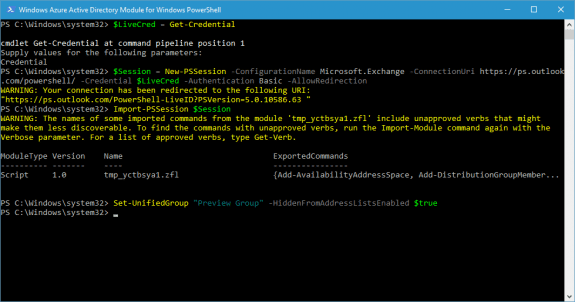Office 365 Exchange introduced a feature called Office Groups last year. Users can create private groups, accessible only to subscribers, however, these groups will be shown in the All Groups list in the GAL. The groups can be hidden in the GAL by setting the HiddenFromAddressListsEnabled parameter to true. (Set it to false to again show the group in the Global Address List.)
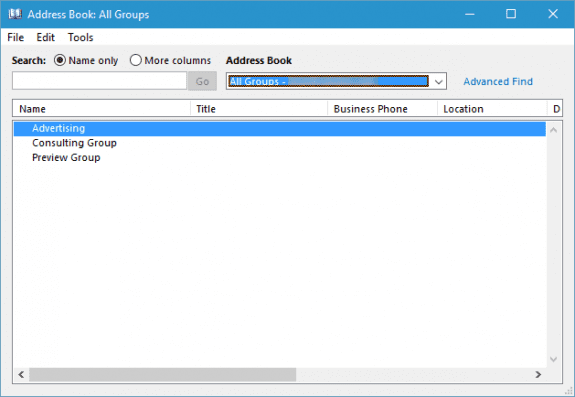
To hide a group from the address list, use the Set-UnifiedGroup cmdlet:
Set-UnifiedGroup groupname -HiddenFromAddressListsEnabled $true
It can take up to 24 hours for the offline GAL to update with the change.
More Information
See "Use PowerShell to log into Office 365 Exchange" if you need help logging into Office 365 using PowerShell.
Set-UnifiedGroup (TechNet)