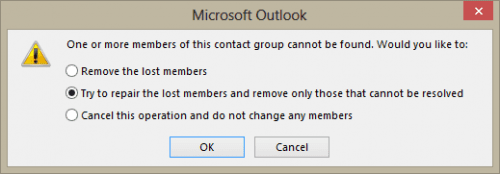It seems like this was the week for sharing Contact groups. No less than three people asked what happened to the contact group a co-worker shared.
I received a copy of a former co-workers Contacts. When I try to send an e-mail to one of her contact groups, I get an error saying "Would you like to ... " and I select Repair the lost members. This immediately turns all of my Contacts into Address Book entries and I must re-add them all from my Contacts. I want them as Contacts so I can update them.
This is the result of sharing a Contact group that contains Contacts. The Contact group is looking for the Contact that it links to and when it can't find it, converts it to an address card or removes the entry.
Why? When you add a contact to a contact group, the contact is linked by the EntryID, so it can be easily updated. Copied contacts have a new EntryID, which results in the 'members can't be found' message.
My recommendation: if you aren't sure if you have all of the contacts in the group, cancel the dialog and Forward the Contact Group using Forward as Internet Format. This will create a new message containing a text file of all members of the group.
- Paste the list into Excel and copy the email address column.
- Create a new Contact Group
- Click Add Members > from Contacts and paste the list in the Members field.
- Click OK and it should link to the Contacts you have and create address cards for contacts that don't exist in your Contacts folder.