For some users, Outlook's contact card is really wide, with the X to close it extending well of the side of the monitor.
The usual cause of oddly sized windows or windows that extend off the screen is because the screen resolution changed, often when using a laptop with an external monitor. Fortunately, it is easy to fix. The Contact card's height (and width) is stored in the registry, and you can either edit the Width value or delete it (Outlook will recreate the value if you delete it).
HKEY_CURRENT_USER\Software\Microsoft\Office\16.0\Common\ContactCard DWORD: Width Decimal value: 720
- Press Windows key + R to open the Run dialog, type regedit and press Enter.
- Browse the registry and locate HKEY_CURRENT_USER\Software\Microsoft\Office\16.0\Common\ContactCard

- Right-click on Width value (on the right) and select Modify (or Delete, and let Outlook recreate the value.)
- Select Decimal Base then type 720 in the Value Data field. (This is the default minimum width.)

- Click OK
- Close the registry editor
- Open a Contact card to check the size. If it's too small, you can adjust the card size in Outlook, by pulling the handle in the lower right corner.

To quickly find a registry key, copy and paste the registry path in the address bar at the top of the editor in Windows 10 or Windows 11 then press Enter to jump to it. You don't need "Computer\", just HKEY and what follows it.
If you prefer not to edit the registry yourself, you can download and run this reg file.
Contact Card Width @ 720
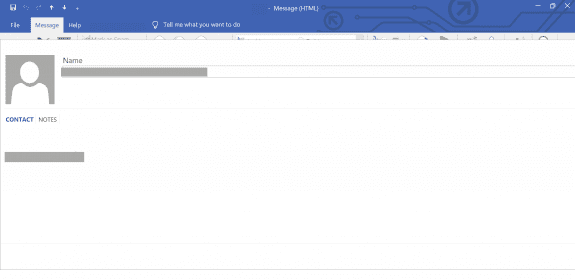
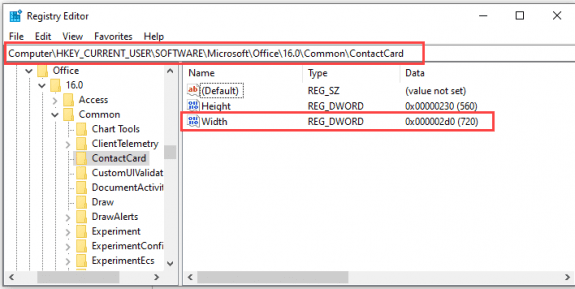
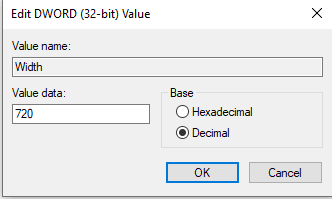
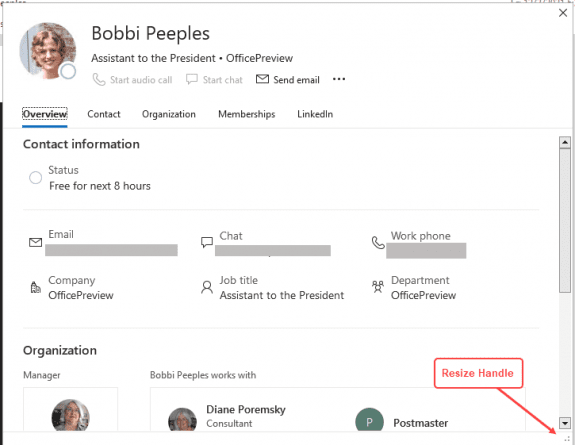
I have Office Pro Plus 2016 (HUP). Key does not exist. Creating key & values and restarting Outlook 2303 (build 16227.20280) does NOT fix the problem. Any other ideas?
Hello, Could you please tell me how i can stop showing work phone number and office address to external users. when i send email then all external user see the contact number and office address all in outlook contact card
I have MS Office Professional Plus 2016 and this did not even almost work. The Registry Entry was NOT there. I downloaded and ran your tool...it's NOW there, but the Contacts Extend over (2) Monitors off into Oblivion...and the ONLY way to close them is to hit ESC, but there is NO way to resize, actually use them, etc. PLEASE HELP
What value do you have for this key -
HKEY_CURRENT_USER\Software\Microsoft\Office\16.0\Common\ContactCard
DWORD: Width
Try closing Outlook before changing the value.
720 and I've tried all that...Is there something else to do?
Does NO response after several days mean you have NOTHING else to help us with????
Sorry, I was out of town and wanted to try some things on my desktop computer to see if I could repro the registry change not working (it has two monitors).
Did you figure it out?
I have the same issue, did you figure out a resolution? I tried the suggestion above and also did a resetnavpane and repaired Office.
In my registry, there is no ConatactCard! Can I add it, or is there another way to control endless contact cards?
You can add it if it doesn't exist - or use the reg file I have available to download to add it.
Thank you for quick reply, but this did not work. I even restarted the computer, but to no avail. My contact card is still endless. Any other ideas?
What is your version and build of Outlook? If you have 2013, look under office/15.0/
Microsoft® Outlook® 2016 MSO (Version 2112 Build 16.0.14729.20224) 32-bit